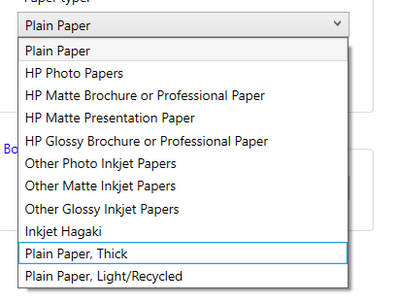-
×InformationNeed Windows 11 help?Check documents on compatibility, FAQs, upgrade information and available fixes.
Windows 11 Support Center. -
-
×InformationNeed Windows 11 help?Check documents on compatibility, FAQs, upgrade information and available fixes.
Windows 11 Support Center. -
- HP Community
- Printers
- Printing Errors or Lights & Stuck Print Jobs
- HP 8710 Pro not printing cardstock

Create an account on the HP Community to personalize your profile and ask a question
07-15-2020 04:20 PM
We have an HP OfficeJet Pro 8710 and it is not printing on cardstock letter size 110lb.
It used to print it fine and now it is not working. The printer makes loud noises and prints only part of the page, leaving ink marks on the other side. I've already tried to do the steps suggested on other troubleshooting for the same problem but they always suggest changing the paper type for cardboard. However, this option doesn't appear on our printer properties. Despite it, I've tried the other thick paper options that it shows up, without good results either. We have just bought a pack of card stock and now we will have to pay for someone to print our project, wasting the money.
07-18-2020 02:37 PM
@Renata_AA, Welcome to HP Support Community!
I appreciate your efforts in trying to resolve the issue. This could be an issue with the pickup rollers in the printer. Let us try to isolate the issue further-
- What happens when you make photocopies on the printer?
- What happens when you try to print on regular plain paper?
Keep me posted for further assistance.
TEJ1602
I am an HP Employee
07-21-2020 02:37 PM
Going through your post, I see that the printer is printing with the regular paper. Hence, the issue could most likely in paper settings. Try the steps mentioned below and check:
- Go to Control panel – Devices and Printers.
- Right-Click on the Officejet 8710 and select Printing Preferences.
- Go to the Paper / Quality tab change your paper type to "Cardstock" under media.
- Also, if you are printing with Microsoft office / MS Word/ or any other program, make sure the media or paper type is also selected to the cardstock as well.
Hope this helps! Keep me posted.
Please click “Accepted Solution” if you feel my post solved your issue, it will help others find the solution. Click the “Kudos/Thumbs Up" on the bottom right to say “Thanks” for helping!
TEJ1602
I am an HP Employee
07-23-2020 09:45 AM
Hello there.
Cardstock is not an option of paper that appears for me. The only options are the ones below and I've already tried most of them and it doesn't work. When I put the cardstock on the printer, it identifies it as plain paper, thick. But it doesn't work as well.
07-23-2020 11:47 AM
I appreciate your efforts and time in trying to resolve the issue.
This requires remote assistance. Please reach out to the HP Support in your region for further course of action.
Hope this helps!
Please click “Accepted Solution” if you feel my post solved your issue, it will help others find the solution. Click the “Kudos/Thumbs Up" on the bottom right to say “Thanks” for helping!
TEJ1602
I am an HP Employee