-
×InformationNeed Windows 11 help?Check documents on compatibility, FAQs, upgrade information and available fixes.
Windows 11 Support Center. -
-
×InformationNeed Windows 11 help?Check documents on compatibility, FAQs, upgrade information and available fixes.
Windows 11 Support Center. -
- HP Community
- Printers
- Printing Errors or Lights & Stuck Print Jobs
- HP DESKJET 4255E Scan Bar Flashing !?

Create an account on the HP Community to personalize your profile and ask a question
03-30-2025 04:41 PM - edited 03-30-2025 09:34 PM
Brand new Hp Deskjet 4255e
when opening the scanner bed the document scan bar is strobing on and off on and off constantly is this normal !? I've posted pics of it on and off and also video of the exact same issue
just like this
https://youtu.be/WjEZJQPRwXo?si=Rv4nz3VZiMEL_0pE
Solved! Go to Solution.
Accepted Solutions
04-13-2025 05:09 AM
For Anyone else who comes across this thread with this issue
It was determined that this is not normal and a replacement printer has been issued.
If you within 30days contact your place of purchase for an exchange otherwise replacement can be handled by HP phone support
thanks for the help all.
04-01-2025 03:44 AM
Hi @vividimage,
Welcome to the HP Support Community!
Thanks for reaching out about your query regarding your printer!
We're thrilled to have the opportunity to assist you and provide a solution.
It is unusual for the scanner light to strobe on and off consistently when you open the scanner bed on your HP Deskjet 4255e printer. This is not considered normal behavior for the scanner.
Restart the Printer:
- Turn off the printer.
- Unplug the power cord.
- Wait for about a minute.
- Plug the power cord back in and turn on the printer.
Check Scanner Bed:
- Ensure there are no obstructions or dirt on the scanner bed which might be interfering with the scanner light.
Firmware Update:
Kindly refer to this link to update your printer firmware.
I hope this helps.
I'm glad I could help! 😊 If this resolved your issue, please mark it as "Accepted Solution" and click "Yes" on "Was this reply helpful?" Your feedback not only keeps us going but also helps others find the solution faster! 👍✨
Take care and have an amazing day ahead! 🚀
Best regards,
Kuroi_Kenshi
I am an HP Employee
04-01-2025 07:35 AM
Thanks for the reply I have done everything you said but the issue is there still.
I do notice if I go to https://support.hp.com/ca-en/drivers/hp-deskjet-4200e-all-in-one-printer-series/model/2101374541?sku...
There is a newer firmware available then the one that HP Smart App Found should I install this firmware from the link
04-02-2025 04:33 AM - edited 04-02-2025 04:36 AM
@Kuroi_Kenshi Not sure how I would manually install the new firmware as the printer doesn't have a port to plug a USB stick in and logging in to web browser there is only a auto update option..
Shpuld i be co tasting support ? what's the number and hours ? eastern time
04-02-2025 09:58 AM
Hi @vividimage
I'm Hawks_Eye, and I'll be happy to help you out!
Thanks for troubleshooting I appreciate all your efforts.
Your printer does have a USB port at the rear. Refer to the image attached.
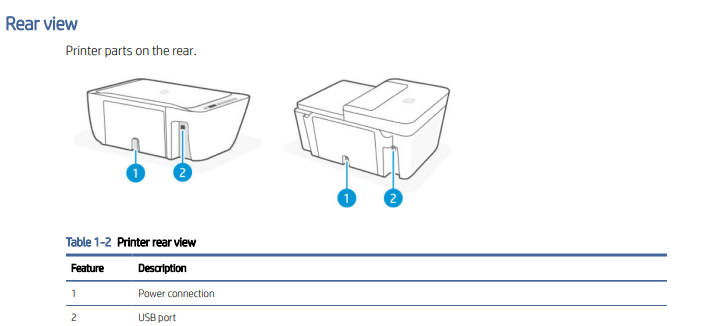
Click on the link below for instructions on how to update the firmware of your printer.
https://support.hp.com/in-en/document/ish_1776648-1643972-16
Here are some steps to resolve the issue:
1. Update Firmware via HP Smart App
- Download the HP Smart app on your computer or mobile device.
- Open the app, select your printer, and navigate to Advanced Settings or Printer Settings.
- Look for the Firmware Update option and follow the prompts to install the latest firmware.
2. Use the Embedded Web Server (EWS)
- Find your printer's IP address by printing a network configuration page.
- Enter the IP address into a web browser to access the Embedded Web Server (EWS).
- Navigate to General > Firmware Update and check for updates.
If this solution hits the spot, please come back and click "Accepted Solution" to help others find the answer. And if you'd like to say thanks, select "Yes" on the bottom left of the public post, as that would make our day! 😊
Take care, and have an amazing day!
Regards,
Hawks_Eye
04-03-2025 02:41 PM
Hi @vividimage,
Thank you for troubleshooting so far,
Let's try resetting the printer to it's factory defaults: Click Here
I hope this helps.
I'm glad I could help! 😊 If this resolved your issue, please mark it as "Accepted Solution" and click "Yes" on "Was this reply helpful?" Your feedback not only keeps us going but also helps others find the solution faster! 👍✨
Take care and have an amazing day ahead! 🚀
Best regards,
Kuroi_Kenshi
I am an HP Employee
04-04-2025 04:23 PM
@vividimage, Thanks for reaching out! I suggest you reach out to the nearest HP Authorised service center for personalized assistance. They can provide one-on-one help to fix the problem.
Note: There might be a nominal charge for the service they provide.
HP® Service Center Locator - United States | HP® Support
Regards,
Garp_Senchau
I am an HP Employee
04-04-2025 04:30 PM - edited 04-04-2025 04:32 PM
@Garp_senchau lol dude as stated at the start of this thread the printer is brand ndw out of the box ! The printer is less then a week old there should be zero charges and 100% warranty it sounds like I should be calling support


