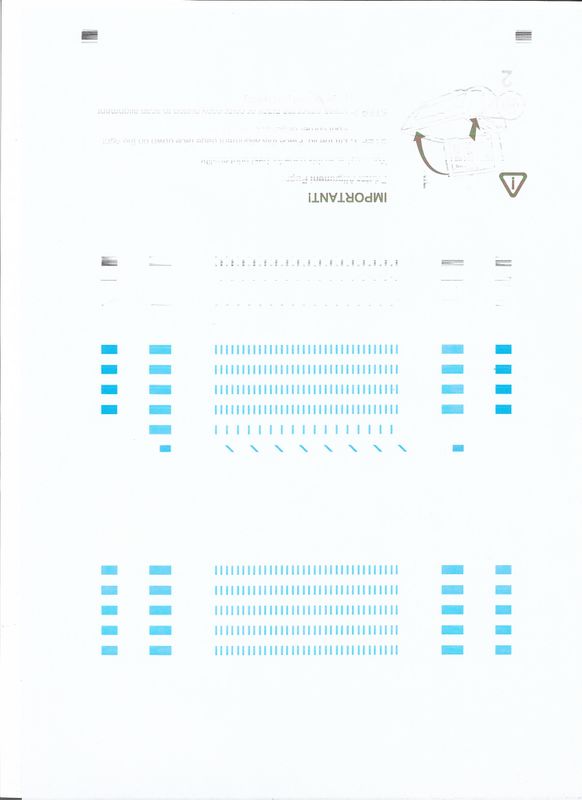-
×InformationNeed Windows 11 help?Check documents on compatibility, FAQs, upgrade information and available fixes.
Windows 11 Support Center. -
-
×InformationNeed Windows 11 help?Check documents on compatibility, FAQs, upgrade information and available fixes.
Windows 11 Support Center. -
- HP Community
- Printers
- Printing Errors or Lights & Stuck Print Jobs
- HP DeskJet 2620 Print Quality Issues

Create an account on the HP Community to personalize your profile and ask a question
06-11-2020 02:11 AM
I have a relatively new (less than one year old) HP DeskJet 2620. When we first installed the printer, it worked fine for a while. But then we didn't use it for an extended period of time. When we tried to use it again, the print quality was terrible. I did several printer head cleanings, several printer alignments, and nothing helped. I then replaced both ink cartridges, and did another printer head cleaning and alignment. But the printer quality still has not improved. It's basically unusable. Sometimes I get all black and just one or two colors. Sometimes I get just one color and no black. Something is clearly wrong. Is there anything I can do to fix this, or is this printer just ready to be recycled after only a year!??!?!
06-11-2020 02:51 AM
Hi,
Thank You for contacting HP.
As you get the printer quality issue, and you have tried various steps and replaced the cartridges.
I would like to understand as to what you are trying to print? Is it a Text Document or an Image or mixed.
What application are you using? A Word Document or a PDF or something else?
Also go to control panel > Printers.
Look for the Printer Icon > Right click on the Icon and select Printing Preferences.
A New Pop Up Window opens,
Select what you want to print. a Picture, a everyday print
Choose the Paper Type and Paper Size correctly.
Please check the link below and perform steps that has not been performed:-
Perform the cleaning from the software till 3rd level if first 2 levels does not fix the issue.
Although I am an HP employee, I am speaking for myself and not for HP.
*Say thanks by clicking the "Kudos! Star" which is on the left*
Make it easier for other people to find solutions, by marking my answer with "Accept as Solution" if it solves your issue.
06-14-2020 09:17 AM
Thanks for your reply, but it was not helpful at all. I already Googled how to fix print quality problems with this model printer and found all the same information you had posted.
The problem happens when I try to print anything at all. It doesn't matter if it's a PNG, a PDF, or anything else. Even printing the print head alignment page after a new ink cartridge is installed doesn't work properly. I am using regular white A4 paper, nothing fancy.
The funny thing is that the print quality on the print head alignment page is so bad that there is absolutely no way the printer can use it to confirm the alignment. Whole sections of the page are missing, including the registration marks that the printer uses to confirm alignment because some of those are printed in black or another color that's not working. But when you scan the alignment page back in, the printer reports that everything is just fine. I've attached a scan of the more recent alignment page print-out for reference.
06-15-2020 10:03 AM
Hi,
It looks like this needs a hardware intervention that can be done by a live agent.
Please visit the link www.hp.com/contacthp for Live Agent who can chat with you and help you further.
Regards,
07-22-2020 11:21 AM
I have the exact same issue as you and I have just posted my request for help but of course reading through your exchange, I can see that I will have to get rid of this printer because my warranty ran out early this year 😞
I will no longer be buying any HP product from hereon too.