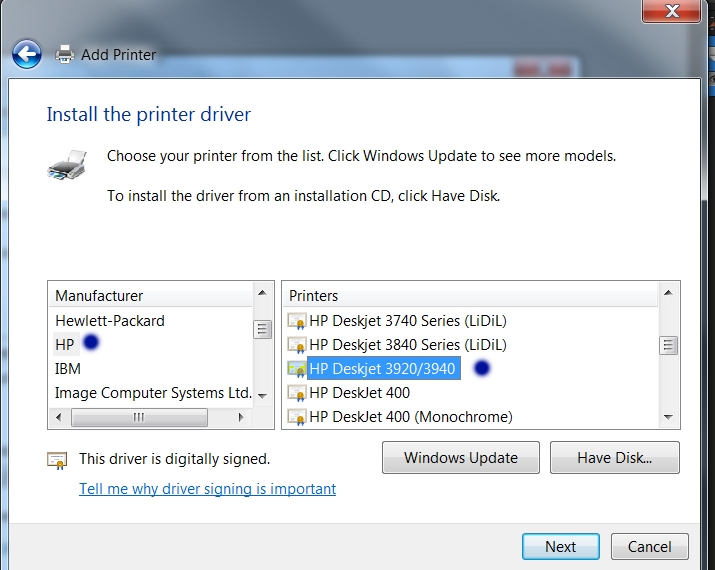-
×InformationNeed Windows 11 help?Check documents on compatibility, FAQs, upgrade information and available fixes.
Windows 11 Support Center. -
-
×InformationNeed Windows 11 help?Check documents on compatibility, FAQs, upgrade information and available fixes.
Windows 11 Support Center. -
- HP Community
- Printers
- Printing Errors or Lights & Stuck Print Jobs
- HP Deskjet 3940 Driver

Create an account on the HP Community to personalize your profile and ask a question
04-12-2017 08:16 AM
I have an HP Deskjet 3940 used for travel. I've lost the driver disk and can't load the printer to the laptop. HP doesnt' support this any longer. Any suggestions on where I can get HP Deskjet 3940 disk? Thanks for your help.
Solved! Go to Solution.
Accepted Solutions
04-12-2017 09:53 AM
Hi,
Thanks for using the HP Forums.
Follow these steps (Blue Dot) to get the IN-OS drivers for your printer.
- Go to Devices and Printers > Add a printer
- Select "Add a local printer"
- Use an existing port
- Click on "Windows Update" (may take a while to update) and then "HP"
- Scroll until you find your printer model.
- Click "Next" and walk through the rest of the steps to install your printer.
Do let us know if that helps.
Thanks.
Click Helpful = Yes to say Thank You.
Question / Concern Answered, Click "Accept as Solution"

04-12-2017 09:53 AM
Hi,
Thanks for using the HP Forums.
Follow these steps (Blue Dot) to get the IN-OS drivers for your printer.
- Go to Devices and Printers > Add a printer
- Select "Add a local printer"
- Use an existing port
- Click on "Windows Update" (may take a while to update) and then "HP"
- Scroll until you find your printer model.
- Click "Next" and walk through the rest of the steps to install your printer.
Do let us know if that helps.
Thanks.
Click Helpful = Yes to say Thank You.
Question / Concern Answered, Click "Accept as Solution"

04-14-2017 11:52 AM
Hi @GrayGal,
Glad to hear that your issue is resolved and all is working well now.
Have a nice day!
Click Helpful = Yes to say Thank You.
Question / Concern Answered, Click "Accept as Solution"