-
×InformationNeed Windows 11 help?Check documents on compatibility, FAQs, upgrade information and available fixes.
Windows 11 Support Center. -
-
×InformationNeed Windows 11 help?Check documents on compatibility, FAQs, upgrade information and available fixes.
Windows 11 Support Center. -
- HP Community
- Printers
- Printing Errors or Lights & Stuck Print Jobs
- HP ENVY 5530 doesn't print on photo paper

Create an account on the HP Community to personalize your profile and ask a question
11-10-2018 02:39 AM
Our HP ENVY 5530 will not print on photo paper anymore. It prints fine on normal paper but not when we use 'HP Everyday photo paper'. The photo paper feeds, the printer starts printing but the paper doesn't progress - it just gets stuck.
Thanks
11-11-2018 09:53 AM
Thank you for being a part of HP Forums. This is a great place to get support, find answers and tips to your technical queries.
Power resetting the printer, reloading the photo paper and adjusting the print settings may resolve the issue. Let's try these steps:
1) Make sure this printer is plugged into a direct wall, not a surge protector
2) Remove all of your ink cartridges from the printer and close the door
3) Remove the power cord from the back of the printer (Do no press the power button)
4) Plug the power cord back into the printer
5) Wait for the printer to turn on completely, then install the ink cartridges.
6) Open the paper tray door.
7) Grasp the door, and then pull it toward you to extend the paper tray.
😎 Slide the paper width guides to their outermost position

9) Load a stack of photo paper into the tray with the short edge facing toward the printer and the print side down. Push the stack into the tray until it stops.

10) Slide the paper width guides in until they rest against the edges of the paper.

11) Slide the paper tray back into the printer until it stops.
12) Pull the paper tray extender toward you, and then lift up the end.
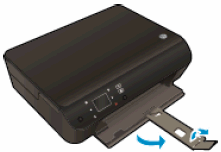
Once you load the photo paper, use step 2 from this document to adjust the print settings and then try to print.
Let me know how it goes!
If the information I've provided was helpful, give us some reinforcement by clicking the Accepted Solution and Kudos buttons, that'll help us and others see that we've got the answers!
Have a great day!
I am an HP Employee
12-10-2019 12:41 PM
Hi
My HP Envy 5532 will not print on photo paper.
It picks the paper up goes through the printing motion. But the photo paper just comes out with no print on it.
The printer works ok on normal A4 paper.
Thanks
12-14-2019 03:09 PM
@Trigg64 Welcome to HP Community!
I understand that you are unable to print on photo paper.
Let's go ahead and perform a Hard Reset on the printer:
1. Unplug all cables and memory cards from the printer. Unplug the power cord, directly from the back of the printer while the printer is still turned on.
2. Unplug the other end of the cord from the power source.
3. If there is a power module on the power cord, disconnect one end and reconnect it.
4. After 60 seconds, plug the cord directly into a wall outlet (not a surge protector or battery backup as they can cause the printer to lose basic functionality over time).
5. Plug the power cord into the back of the printer.
6. The printer should automatically power back up. If it doesn't, turn it on with the power button.
7. Try making a photocopy (if your printer is an all-in-one printer) before connecting any other cables to the printer.
8. Connect any other needed cables to the printer.
Now I would like you to run the Print and Scan Doctor > www.hp.com/go/tools- It was designed by HP to provide users with the troubleshooting and problem-solving features needed to resolve many common problems experienced with HP print and scan products connected to Windows-based computers.
Let me know what the PSDR finds. If you are still unable to print on the photo paper, leave me with the following information:
1. What program are you using to print the photos?
2. What type of photo paper and weight are you using?
3. Have you recently installed any updates for the computer or printer?
4. Are you wirelessly connected or do you have a USB connection?
let me know how that pans out,
And the answer to the above question will help me, help you!
Keep me posted, and if any of the above questionnaires helped resolve the issue,
Mark this post as an "Accepted Solution".
Good luck.
12-31-2019 07:17 PM
I’ve tried printing 4X6 photos from my HP5530 and it goes through the motions yet nothing is printing on the photo paper.
ove tried resetting the printer and it still doesn’t work.
I’m connected wirelessly and am trying to print photos from my Apple iPhone. The printer works fine when I print documents.
01-01-2020 11:17 AM
Hi @JC103
Welcome to the HP Support Community. I'd be happy to assist you.
Kindly use the HP Smart app to print photos from your iPhone.
Click here to download and know more about the app.
Make sure to select the right paper size and type on the app before printing.
Hope this helps! Keep me posted.
Please click “Accept as Solution” if you feel my post solved your issue, it will help others find the solution.
Click the “Kudos, Thumbs Up" on the bottom right to say “Thanks” for helping!
Have a great day!
KUMAR0307
I am an HP Employee
01-04-2020 12:28 PM
I've done all the power cycling and other stuff recommended on this forum. Tried Android phones, Kindles, Mac books and Windows Laptops and still nothing prints on photo paper.
Any more suggestions before I finally throw this printer in a skip?
JT
01-04-2020 03:10 PM
@normalblastew, Welcome to the HP Support Community.
Apologies for the inconvenience caused. To assist you better,
- Does the printer pick the photo paper?
- Were you able to print on photo papers before?
- What is the error that you get while printing?
Kindly refer to this document to know how to load photo papers into the printer.
Keep me posted for further assistance.
KUMAR0307
I am an HP Employee
01-04-2020 03:32 PM
>Does the printer pick the photo paper?
Yes - and sometimes the paper comes out but it is always blank. Sometimes it gets stuck and I have to open the printer to get it out.
>Were you able to print on photo papers before?
Yes - up to about a year ago - notice that I started this thread.
>What is the error that you get while printing?
No errors as such, just blank photo paper or stuck photo paper.
Just to stress again printing on normal paper works for documents or photos; the printer only fails to print on photo paper. The problem is independent of the device I use to send the photo to the printer.
JT
01-05-2020 08:59 AM
Just in case you missed it. This problem has been ongoing to 16 months. See this other thread:
https://h30434.www3.hp.com/t5/Inkjet-Printing/my-envy-5530-wont-print-pictures/m-p/6719760#M731937
JT
