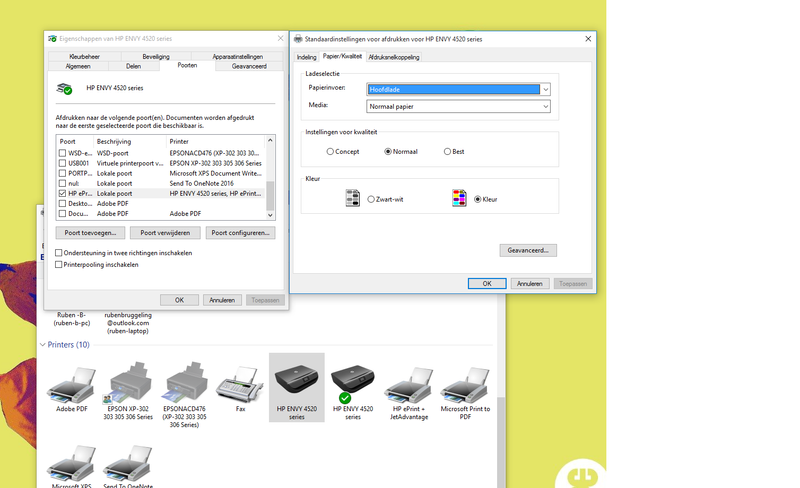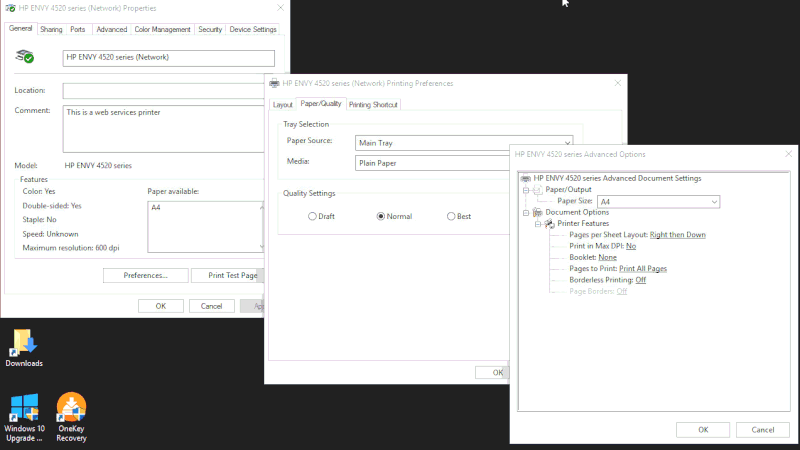-
×InformationNeed Windows 11 help?Check documents on compatibility, FAQs, upgrade information and available fixes.
Windows 11 Support Center. -
-
×InformationNeed Windows 11 help?Check documents on compatibility, FAQs, upgrade information and available fixes.
Windows 11 Support Center. -
- HP Community
- Printers
- Printing Errors or Lights & Stuck Print Jobs
- Re: HP Envy 4524 no option to print in colour

Create an account on the HP Community to personalize your profile and ask a question
09-08-2017 02:12 PM
I have the same problem as several previous users, whose issue doesn't seem to be resolved, and has been given formulaic responses that don't work. The recommended fix isn't possible when the option to turn greyscale off doesn't appear in the dialogue box. Have I wasted my money on this printer? Please don't fob me off with standard answers of the kind given to previous users - they are frankly insulting.
09-09-2017 03:07 PM
This issue has been going on over a year and affects dozens of clients. HP support is just handing out canned responses and not even reading the posts. This issue needs to be escalated because it can not be solved on the individual level. This is a system-wide issue!
09-09-2017 06:45 PM
Welcome to Hp support. I read the post completely.
I have escalated your concern to HP’s Support Team in your region to have it reviewed for available options if any.
You should be contacted within 4 business days (Excluding Holidays & Weekends).
Response times may vary by region.
Please send a Private Message, if you aren’t contacted within 4-5 business days.
Hope this helps. To simply say thanks, please click the "Thumbs Up" button to give me a Kudos to appreciate my efforts to help. If this helps, please mark this as “Accepted Solution” as it will help several others with the same issue to get it resolved without hassles.
Take care and have a blessed week ahead. 🙂
Cheers!
DavidSMP
I am an HP Employee
09-19-2017 05:15 AM - edited 09-19-2017 05:19 AM
19-09-2017 FIX!
Hey People!
I think i have found a fix, i hope it works for everyone of you.
It has to do with the selected printer driver and the way windows sees the printer: like a webprinter or default network printer.
It was a bit experimental so try the different options yourself:
-first i installed HP delivery driver + jetadvantage (download for your selected printer)
Then i went to printer properties:
check this out:
-Go to configurationscreen in windows -> hardware and printers -> select your hp envy -> right click 'properties of printer' (not standard properties)
-Now go to 'advanced' tab
-under driver select: HP Delivery driver or HP PCL-A Size Printer Class driver
You will notice that windows now gives the printer another name and sees it differently if you click on 'standardsettings' in the advanced tab you can check that the options for color and black and white changed!
-Altough now the other options may be very basic, you get best results with the HP PCL-A Size Class Driver.
BUT: i wanted to still display the printer as an HP Envy xxxx and have the color option, so what i did was that i looked at the settings from the newly made HP ePrint+ JetAdvantage settings printer.
After that i noticed that in 'ports' tab on the same proporeties window the port was set to 'HP eprint'
So i went back to the hp envy advanced tab, set the driver to default but the port to Hp Eprint, NOW I GOT THE COLOR SETTINGS! And still have the default printer name, altough windows made another printer(name) i think this is the way to go!
Just try it for yourself! Maybe another configuration also works!
it is a pitty that most of the time the users themselfs find the right answer/ fix for the problems *Sigh... how often did i noticed that forums and official support people can't find the right answer 😉 Hopefully someday and sometimes this still hapens though! Bless you 'all
09-19-2017 06:04 AM
FIX (updated)!
Hey There!
I have found a fix (workaround) for this problem, after this you will have the color options back!
I already posted a reply but cannot find it anymore....
Maybe an optional step:
-Install hp eprint + jetadvantage driver (for your hp envy)
After that:
-Go to windows configuration screen -> printers and hardware -> rightclick selected hp printer -> properties of printer (not standard properties)
-Go to the advanced tab -> driver -> select Hp Delivery Driver or HP PCL 3-A size .... driver. -> press apply and see how the printer changes names (there will be added a new printer)
-click on 'standardsettings' in this advanced tab to see the color option back, but now you have installed a diferent name printer, switching these drivers is needed to get the color option for the next step (so just click both different drivers and press apply)
-After this go to the ports tab -> and new port -> standard tcp/ip port -> fill in the ip-adress of your printer (you can find this by setting up the printer as wifi printer with the hp software and/or doing a test print via the printer)
Windows will see the printer and press apply in the ports window
Now use this port as a standard port (don't use the hpeprint port, already tried that but wont print) an extra printer will be added, make sure you set the driver in advanced tab back to default hp envy driver hp envy xxxx and apply, check default settings to see if color option is still there!
There you go! Printing in color works, have done it myself, just make sure it's an wifi printer and not usb.
Click the newly added printer and make it your default, just let the old one be.
Glad to help you guys!
@geobaird wrote:Hi there,
Unfortunately, I am still stuck.
There is no option to de-select greyscale or select colour. in the Advanced section.
Please see screenshot below or if it's not clear let me know and I'll post screenshots of the individual dialogues...
02-16-2018 06:04 PM
So I had the same issue and called HP support on the phone. Here are the steps I was provided and it worked:
- Download the driver for Photosmart 7520
- Open that and let it extract and once the window pops up close it, nothing more with this
- Window Key-R(Run dialog)
- type %temp% and enter
- You will be in a temp folder and you should see a folder starting with 7zS.... (make sure the timestamp is close to when you installed it). Go into the folder and copy the path (found in the path url at the top)
- Open the Control Panel and open Devices and Printers. Right click on HP Envy 4520 and select 'Printer properties' not 'properties'
- Go to the Advanced tab and click New Driver... click next in the Wizard. Click 'Have Disk...' and paste the copied path from #4 above. Make sure to select the Photosmart 7520 not the Fax one.
- That's it, it should be fixed.
02-18-2019 08:29 AM
Hello,
Thank you for posting in this thread. Unfortunately based on when the last response was made, I have closed this thread to help keep comments current and up to date. We recommend starting a new thread for your issue by clicking here.
To be more helpful with your post, you can add key information if you desire:
1. Product Name and Number (please do not post Serial Number)
• Example: HP Pavilion DV2-1209AX or HP Deskjet 3000 Printer CH393A
2. Operating System installed (if applicable)
• Example: Windows XP, Windows Vista 32-bit, Windows 7 64-bit
3. Error message (if any)
• Example: ""Low disk space"" error in Windows
4. Any changes made to your system before the issue occurred
• Examples: Upgrading your Operating System or installing a new software; or installing new hardware like a printer, modem, or router.
If you have any other questions about posting in the community, please feel free to send me a private message!
Thank you
I work on behalf of HP
- « Previous
-
- 1
- 2
- Next »