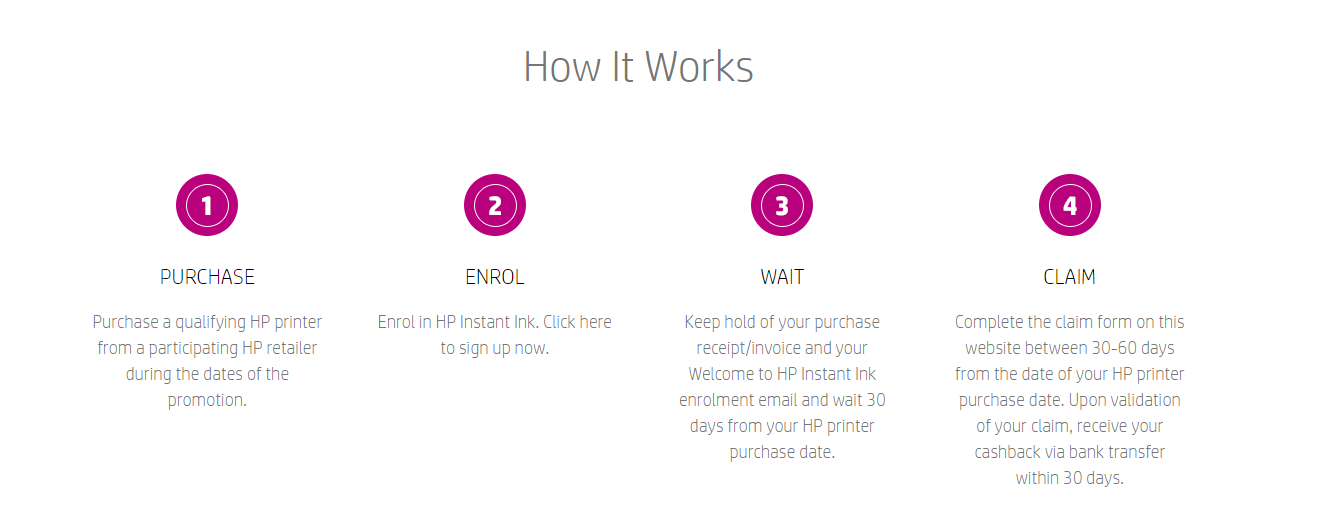-
×InformationNeed Windows 11 help?Check documents on compatibility, FAQs, upgrade information and available fixes.
Windows 11 Support Center. -
-
×InformationNeed Windows 11 help?Check documents on compatibility, FAQs, upgrade information and available fixes.
Windows 11 Support Center. -
- HP Community
- Printers
- Printing Errors or Lights & Stuck Print Jobs
- HP Envy 6234 cashback

Create an account on the HP Community to personalize your profile and ask a question
01-24-2019 09:19 AM
I purchased a printer on 28/12 and enrolled re ink on 30/12. Was trying to get £30 cashback and told to wait 14 days. Still cannot see how to claim on website..Am now not sure if have to go back into PC World. Concerned that I am running out of time...HELP
01-25-2019 10:16 AM - edited 01-25-2019 10:17 AM
Hey there! @bruce6118, Thanks for stopping by the HP Support Forums!
Don't worry I'll try to help you out. Let me ask you a few questions in order to assist you better.
Did you make any changes to your printer?
Are you using regular ink cartridges on the printer?
Have you enrolled for instant ink subscription?
Excellent description and a great diagnosis done. It is greatly appreciated.
Complete the claim form on the website between 30-60 days from the date of your HP printer purchase date. Upon validation of your claim, receive your cashback via bank transfer within 30 days.
Refer this website to know more information about claiming the £30 as cashback. Click Here
Refer the images attached below for more information.
If you have issues claiming the cashback. Please share us the instant ink details through a private message, so I can check the records and help you with the issue.
Instant ink Email Address
Instant Ink Account Number
Refer this article to know more information about enrolling in HP instant ink.
Also, refer this article to know more about instant ink.
Hope this answers your query!
I hope you have a great day! 🙂
Please click “Accept as Solution” if you feel my post solved your issue, it will help others find the solution.
Click the “Kudos, Thumbs Up" on the bottom right to say “Thanks” for helping!
A4Apollo
I am an HP Employee