-
×InformationNeed Windows 11 help?Check documents on compatibility, FAQs, upgrade information and available fixes.
Windows 11 Support Center. -
-
×InformationNeed Windows 11 help?Check documents on compatibility, FAQs, upgrade information and available fixes.
Windows 11 Support Center. -
- HP Community
- Printers
- Printing Errors or Lights & Stuck Print Jobs
- HP OFFICEJET 6600

Create an account on the HP Community to personalize your profile and ask a question
09-04-2019 03:23 PM
When using my iPad or iPhone and wanting to print from them I get the message no AirPrint printers found. I have reset everything by turning everything off and turning back on in the following sequence moden,iPad,iPhone, printer. I tried to print from my iPad and it worked. Success or so I thought! I tried to print again and the printer had disappeared and I received the no air printers found message again. Could someone out there point me in the right direct. I’m totally lost in what to do next😢
09-07-2019 07:57 AM
To assist you better please check the following details
- Ensure the printer and the iPhone & iPad are connected to the same wireless network.
-Note:- This printer supports only 2.4GHz network. Do not connect it to 5 GHz Network incase your Router supports both 2.4 and 5 GHz
- If you have a Dual-band router and both 2.4GHz and 5GHz networks share the same name/SSID, then the printer will not be able to connect to the network. In this case, contact your Internet service provider to assign different names to both the networks.
Please check with your Internet service provider if your router is able to forward 'Bonjour packets'.
Bonjour locates devices such as printers, other computers, and the services that those devices offer on a local network using multicast Domain Name System (mDNS) service records. The software comes built-in with Apple's macOS and iOS operating systems.
Meantime please ensure your iPhone, iPad and Printer have the latest updates
Printer Firmware: https://support.hp.com/in-en/document/c02919168
Next ensure Aiprint is enabled on the Printer
-
In the Wireless menu on the printer or on the Wireless Test Report you previously printed, find the printer IP Address.
-
Open the Safari browser on your Apple device.
-
Type the IP address in the search bar, and then tap Go to open the EWS.
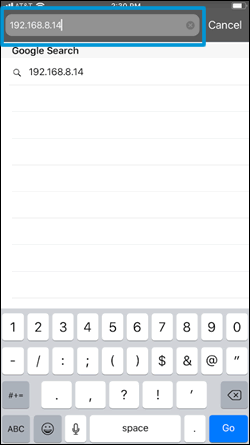
-
Tap Network, tap AirPrint, and then tap Status.
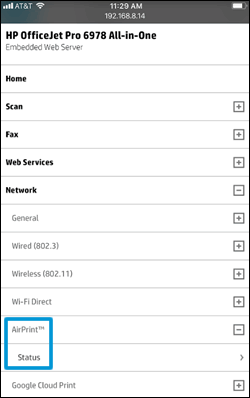
-
In the Redirecting to Secure Page message, tap OK.
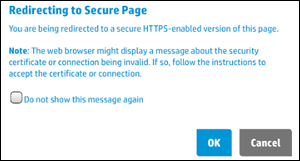
-
In the This Connection is Not Private window, tap Show Details, and then tap visit this website to view the AirPrint status settings.
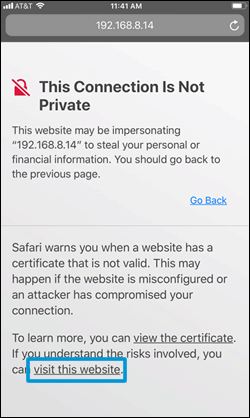
-
If the status is Off, tap Turn on AirPrint.
Try printing and let me know how it goes 😊
If the information I've provided was helpful, give us some reinforcement by clicking the "Solution Accepted" on this Post and it will also help other community members with similar issue.
KrazyToad
I Am An HP Employee
