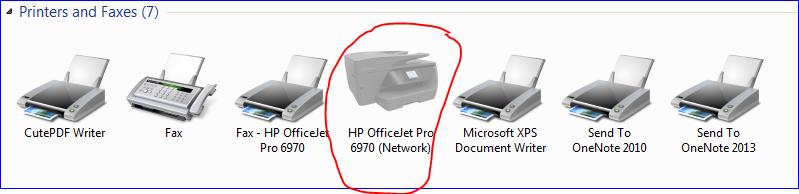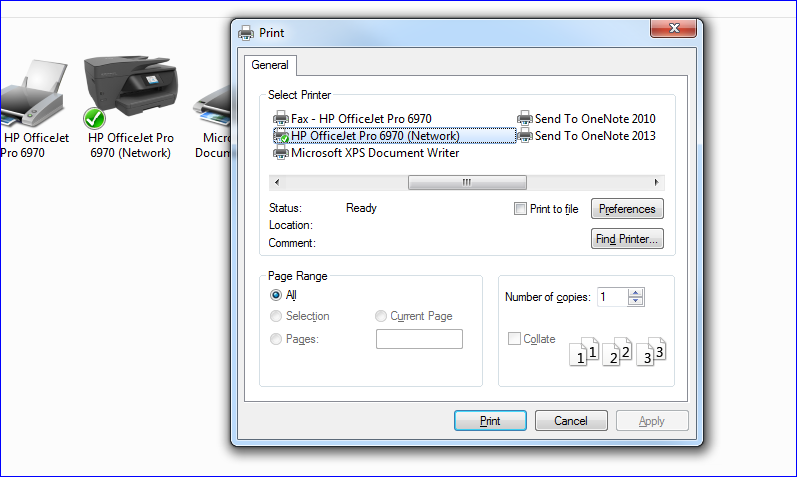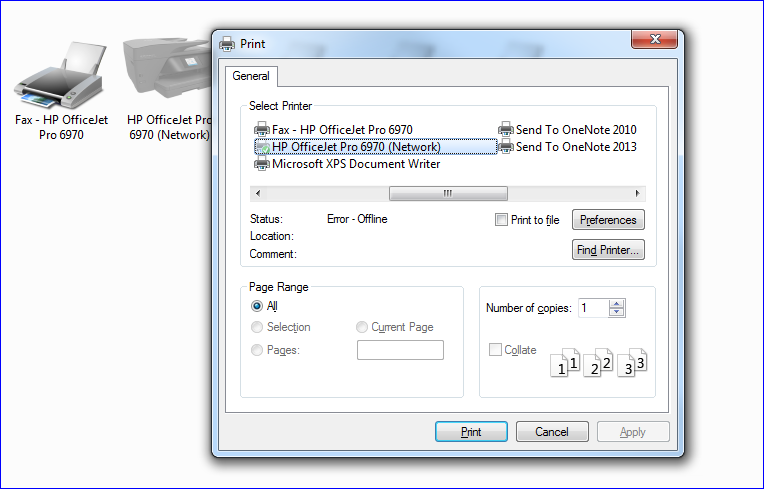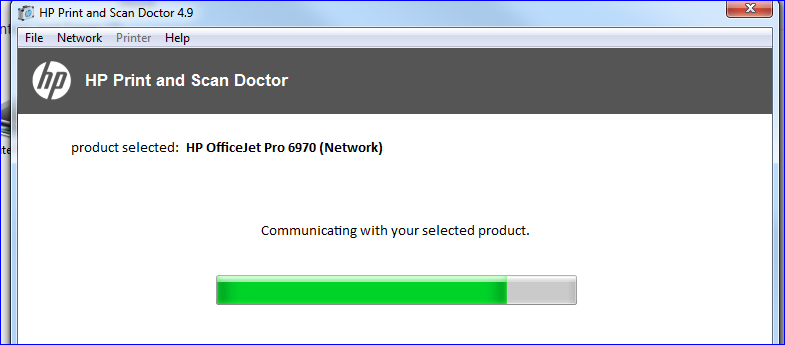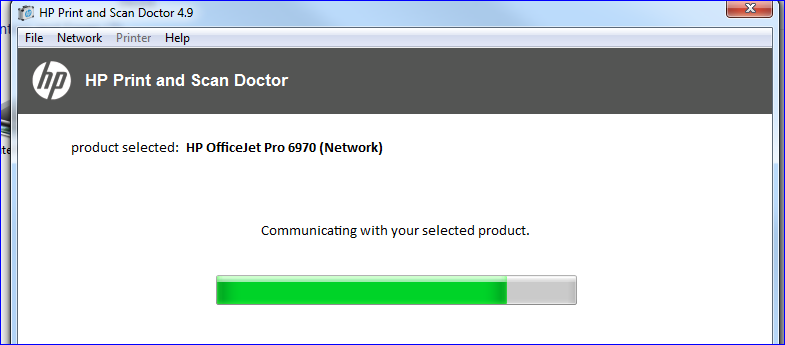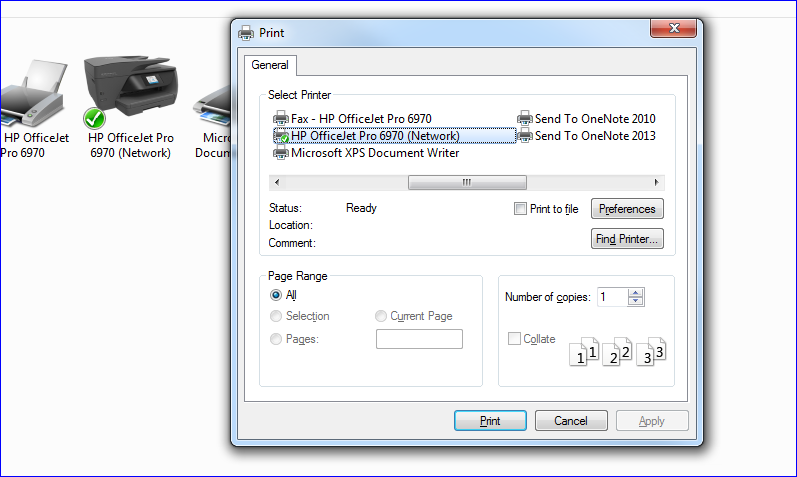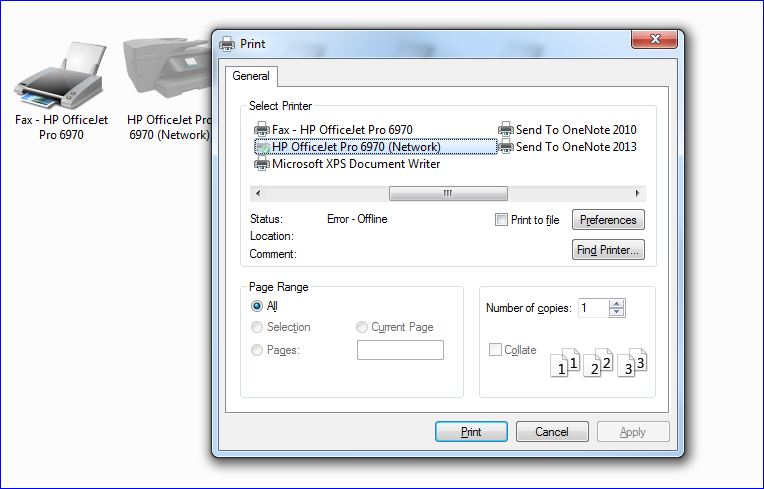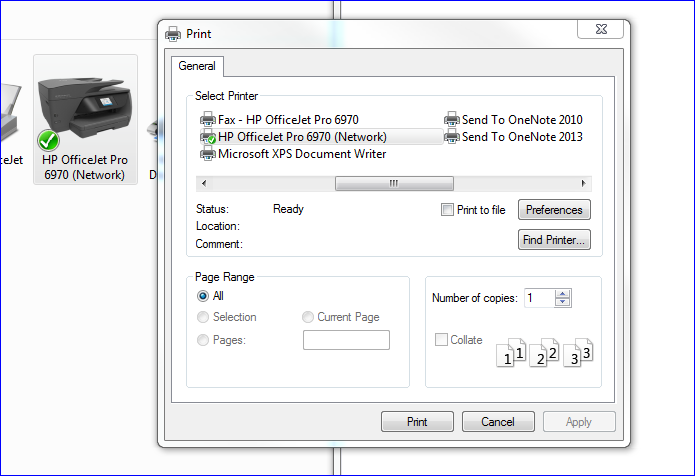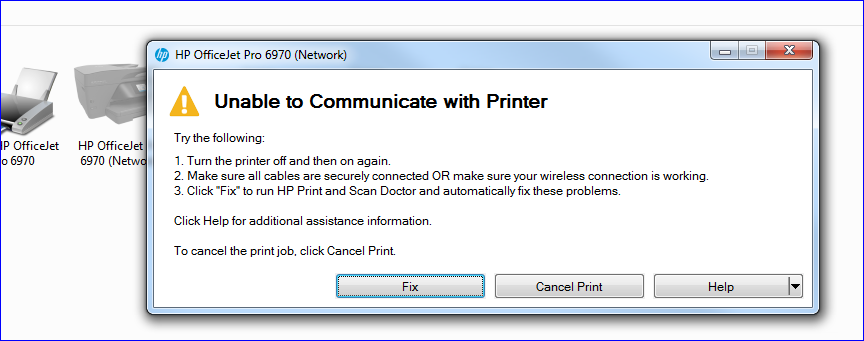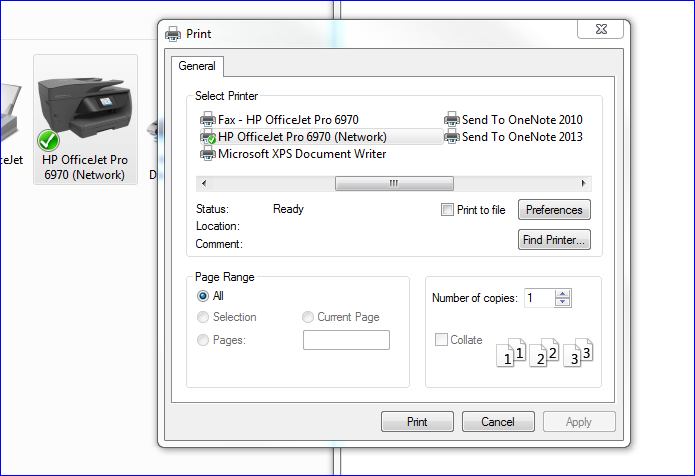-
×InformationNeed Windows 11 help?Check documents on compatibility, FAQs, upgrade information and available fixes.
Windows 11 Support Center. -
-
×InformationNeed Windows 11 help?Check documents on compatibility, FAQs, upgrade information and available fixes.
Windows 11 Support Center. -
- HP Community
- Printers
- Printing Errors or Lights & Stuck Print Jobs
- HP OfficeJet Pro 6970 offline after 1 day - won't print

Create an account on the HP Community to personalize your profile and ask a question
10-18-2016 08:17 PM - edited 10-18-2016 08:40 PM
purchased HP OfficeJet Prof last Sunday - set up slick as a whistle, on my HP desktop (wired). After a mystery tour to find the WPS PIN, I got an HP notebook setup (wireless). looking good . . .
So my wired computer now can't print - it's going through the router. But the notebook is still printing - so is it printing directly to the printer and not through the router ?
I had a 2 Canon printerd that (I thought) sucked to high heaven with wireless, but maybe it's the router.
However, multiple phones are connected wirelessly, several other devices work fine. It's a fairly new Verizon router.
Solved! Go to Solution.
Accepted Solutions
10-19-2016 10:50 AM
Welcome back to the HP Community @WilliamPeck😄
I came across your post about the offline printer issue and wanted to reply to help out with my suggestions. Please see the guide below to troubleshoot this issue. The printer should be back online afterwards.
Before trying the link, make sure you have tried restarting the computer and run the Print and Scan Doctor.
Hit the "Accept as Solution" if we've reached a solution, and the "thumbs up" to say thanks for my help.
Contact HP:
Step 1. Open link: www.hp.com/contacthp/
Step 2. Enter Product number or select to auto detect
Step 3. Scroll down to "Still need help? Complete the form to select your contact options"
Step 4. Scroll down and click on: HP contact options - click on Get phone number
Case number and phone number appear
I work on behalf of HP
★Click the “Kudos Thumbs Up" at the bottom of this post to say “Thanks” for helping!
10-19-2016 10:50 AM
Welcome back to the HP Community @WilliamPeck😄
I came across your post about the offline printer issue and wanted to reply to help out with my suggestions. Please see the guide below to troubleshoot this issue. The printer should be back online afterwards.
Before trying the link, make sure you have tried restarting the computer and run the Print and Scan Doctor.
Hit the "Accept as Solution" if we've reached a solution, and the "thumbs up" to say thanks for my help.
Contact HP:
Step 1. Open link: www.hp.com/contacthp/
Step 2. Enter Product number or select to auto detect
Step 3. Scroll down to "Still need help? Complete the form to select your contact options"
Step 4. Scroll down and click on: HP contact options - click on Get phone number
Case number and phone number appear
I work on behalf of HP
★Click the “Kudos Thumbs Up" at the bottom of this post to say “Thanks” for helping!
10-20-2016 09:30 PM - edited 10-20-2016 09:31 PM
Ok, I started with the Print and Scan doctor. Right away it finds my printer. But then right after that it can't communicate to the printer. My HP notebook (wireless) prints great. But my wired computer can't connect. So it has to be the router, although I have 2 phones, notebook, iPad type device, Kindle - all communiate to the Verizon router. So what is going on ?
I previously had wireless issues with Canon that I blamed on Canon, but I guess that wasn't the case.
Does the notebook connect directly to the printer ? Here's some screen prints:
Looking good.
not looking good
Print and Scan Doctor found the printer originally, but now can't communicate
10-20-2016 09:54 PM
I set up the Print and Scan doctor but it didn't work.
Then something else jumped up so I tried that. I ended up trying to re-set the wireless settings on the printer. But every time I type the number "1" as part of my wireless password, the setup dies. I've tried this like 5 times. Every time I touch the "1" it dies.
Now this on the printer:
"Printer error"
"There is a problem with the printer. Turn the printer Off, then On".
I recycled power and same result - it dies on the "1" in the wireless password.
10-20-2016 10:04 PM
I tried the print and scan doctor, and no luck.
I re-connected to the network, no luck. The printer says it's online, but it won't print. I can print from the HP notebook.
Here it looks good, but when I go to print - nothing.
Then it goes offline.
10-21-2016 05:53 AM
Last night, I finally re-set up the wireless settings on the printer, still not printing.
This morning after PC reboot, it printed !
10 minutes later, it didn't print.
HP notebook - prints like a champ, always works.
I'm going to try a wireless connection from my desktop.
But is the notebook connecting straight to the printer and not through the router ?
Here it sure looks ready to print, but then it goes to sleep.
Ready !
Sorry - out of luck
10-21-2016 08:13 AM - edited 10-21-2016 08:16 AM
Thank you for replying
I recommend you attempt the below steps as it seems to have helped a few:
Disconnect the USB cable, Connect the printer over wireless - Then assign a static IP address and then disabled the Ipv6
first connect the printer wirelessly, then follow the step 5 to assign a manual IP mentioned on the same Printer offline article shared by Rainbow7000
Let me know if that worked for you as well.
Regards,
Riddle_Decipher
I am an HP Employee
Learning is a journey, not a destination.
Let's keep asking questions and growing together.
10-21-2016 03:35 PM
I tried that and it didn't work. It suggested to type in the URL for the printer (http://192.168.1.20) - this could not be found.
I also tried http://HP3A26AC, again this wasn't found.
I printed out the HP Network Configuration Page, everything looks good. The printer is online all the time, but when I go to print from my wired desktop - it doesn't print and goes offline briefly. But then it will come online like this:
The configuration page (that I just printed) says:
- Internet: Connected
- 802.11 Wireless
- Status: Connected
- Network Name (SSID): FIOS-Peck
- Signal Strength (1-5): 5
- IPv4: 192.168.1.20
- Wi-Fi Direct - what is this ? is this what the HP notebook is printing to ?
- IPv4: 192.168.223.1 <-- what is this ?
- Number of 802.11 networks discovered: 2
- FIOS-Peck, WPS - No <--- Is this the problem ???
- FIOS-Peck_2GEXT (Wi-Fi extender upstairs) , WPS - Yes
I tried to connect to FIOS_Pek_2GEXT, but (as discussed above), when I type the letter "1" in the password, the Wireless Setup crashes ! 
10-22-2016 06:39 PM
called HP Support, they remoted in to my PC and fixed it . . . 🙂
best as I can tell, all they did was create a static IP address - the same as the one it was assigned - 192.168.1.20 . . . it's been printing ever since . . .