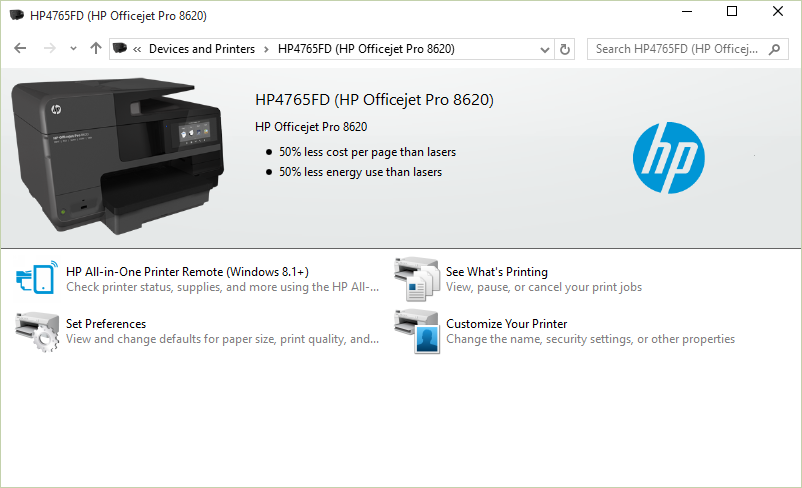-
×InformationNeed Windows 11 help?Check documents on compatibility, FAQs, upgrade information and available fixes.
Windows 11 Support Center. -
-
×InformationNeed Windows 11 help?Check documents on compatibility, FAQs, upgrade information and available fixes.
Windows 11 Support Center. -
- HP Community
- Printers
- Printing Errors or Lights & Stuck Print Jobs
- HP Officejet Pro 8610/Windows 10

Create an account on the HP Community to personalize your profile and ask a question
05-27-2015 08:59 PM
I currently have Windows 8.1 and would like to upgrade my printer to the HP Officejet Pro 8610. I know it will work with my current operating system, however, when I upgrade to Windows 10, will it still be compatible?
Solved! Go to Solution.
Accepted Solutions
05-27-2015 09:38 PM
Windows 10 is still in the testing phase so there are no full featured drivers on HP's website yet, but I would expect the Officejet Pro 8610 will be fully supported. I do have the Windows 10 build 10122 and it does have a driver for my similar Officejet Pro 8620 included.
I note the "HP All-in-One Printer Remote" is listed for Windows 8.1+, I would expect it will be updated as well.
I am not an employee of HP, I am a volunteer posting here on my own time.
If your problem is solved please click the "Accept as Solution" button
If my answer was helpful please click "Yes" to the "Was this post helpful" question.
05-27-2015 09:38 PM
Windows 10 is still in the testing phase so there are no full featured drivers on HP's website yet, but I would expect the Officejet Pro 8610 will be fully supported. I do have the Windows 10 build 10122 and it does have a driver for my similar Officejet Pro 8620 included.
I note the "HP All-in-One Printer Remote" is listed for Windows 8.1+, I would expect it will be updated as well.
I am not an employee of HP, I am a volunteer posting here on my own time.
If your problem is solved please click the "Accept as Solution" button
If my answer was helpful please click "Yes" to the "Was this post helpful" question.
08-03-2015 02:16 PM
@SecuritygirlWA wrote:I downloaded windows 10 on my work computer and I could not get the printer to work, I had to go back to windows 7 until the new drivers come out
What happened when you tried to install the printer? I have not had any issues with my similar Officejet Pro 8620. The Officejet Pro 8610 is listed as supported with a full featured driver at HP's page here. Did you use the automated wizard?
I am not an employee of HP, I am a volunteer posting here on my own time.
If your problem is solved please click the "Accept as Solution" button
If my answer was helpful please click "Yes" to the "Was this post helpful" question.
08-10-2015 04:47 PM
I have tried a direct install and the "wizard" (definitely a misnomer) to no avail. Using either method, the software finds the printer initially but then fails on the install with the message "The printer was unable to be installed over the network". Hitting "retry" gets the same results.
I tried the install over both wireless and then wired network connections; neither worked. I have deleted the software, downloaded again, shut of the printer, etc. with the same results.
I now have an expensive paperweight until HP comes out with an update.
As an FYI, I have no problem with an older Officejet 8500 a909 and a Photosmart 6520. Both installed with no problem.
08-12-2015 12:03 PM
It is a well known fact that the HP drivers & software for the 8610 are not fully Windows 10 compatible. This is especially true for 8610s which are operating on network via wireless.
As a workaround (while HP finishes developing the Win 10 drivers!) you can....
Run the "Wizard"
Select "I will connect it later"
complete wizzard
Go to Windows Printer screen
Click ADD A PRINTER
Do not select any printer which may show.... instead click add manually
Enter IP address of printer you wish to connect
use existing drivers
Printer should work.
Scanning functions need to be configured separately through the HP panel on desktop.
09-14-2015 09:21 AM
Multiple 8610 on my network and cannot get Windows 10 to connect to any of them. Driver installs Fax piece of printer but nothing else and it ends up in my USB devices in Comp Management with (REST) beside it's name.
11-08-2015 02:29 PM
I am contemplating upgrading my computer to Windows 10 again. The first time I did, my HP Officejet Pro 8610 would not work so I had to revert backto 8.1. Are the issues resolved at this time? I really don't want to do any work-arounds! thanks