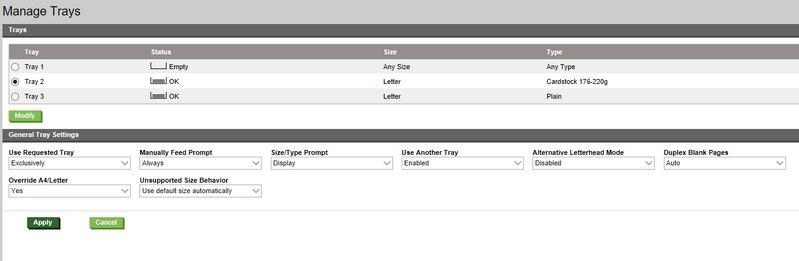-
×InformationNeed Windows 11 help?Check documents on compatibility, FAQs, upgrade information and available fixes.
Windows 11 Support Center. -
-
×InformationNeed Windows 11 help?Check documents on compatibility, FAQs, upgrade information and available fixes.
Windows 11 Support Center. -
- HP Community
- Printers
- Printing Errors or Lights & Stuck Print Jobs
- HP PageWide Color 556 - Can't get the printer to automatical...

Create an account on the HP Community to personalize your profile and ask a question
10-13-2017 01:09 PM
We just purchased an HP PageWide Color 556 to print out WALZ mailers. For some reason when we print, it tries to print from manual feed tray 1 instead of tray 2 which contains the mailers. A screenshot of the current settings is attached.
Solved! Go to Solution.
Accepted Solutions
10-15-2017 06:08 AM - edited 10-15-2017 06:10 AM
I obviously didn't make myself clear enough in my previous response.
You should only get a prompt if the paper attributes (size, type, source identifier) cannot be matched by what the printer believes it has in its cassette trays (in terms of those attributes).
So (for example) if your print job specifies explicitly selects tray 2 (via it's Page Description Language specific tray identifier, which almost certainly will not be 2), but also requests paper size = Letter and paper type = Plain, the printer cannot match this to any of its configured trays, so won't know what you intend, and will halt with a prompt.
The prompt (e.g. load Plain Letter) should indicate which paper size and type (Letter and Plain respectively in this example) has been requested.
So exactly what prompt are you getting?
It is usually better to just specify the required paper size and type, and set the paper (tray) source identifier to 'printer auto-select', although some applications (e.g. Word) may not allow you to select the paper type directly via their bespoke Print dialogues (so you have to use the printer driver dialogue).
10-14-2017 06:48 AM
10-14-2017 07:06 AM - edited 10-14-2017 07:07 AM
if your print job is specifying a different paper size and/or paper type than what the printer believes (via its tray configuration) what it has available, then you should probaly get a prompt on the (printer display screen) indicating what size and type is being requested.
If you don't get any such prompt, perhaps your print job is specifying 'manual feed' (rather than 'printer auto-select', or equivalent) for the paper source setting?
10-14-2017 06:38 PM
10-15-2017 06:08 AM - edited 10-15-2017 06:10 AM
I obviously didn't make myself clear enough in my previous response.
You should only get a prompt if the paper attributes (size, type, source identifier) cannot be matched by what the printer believes it has in its cassette trays (in terms of those attributes).
So (for example) if your print job specifies explicitly selects tray 2 (via it's Page Description Language specific tray identifier, which almost certainly will not be 2), but also requests paper size = Letter and paper type = Plain, the printer cannot match this to any of its configured trays, so won't know what you intend, and will halt with a prompt.
The prompt (e.g. load Plain Letter) should indicate which paper size and type (Letter and Plain respectively in this example) has been requested.
So exactly what prompt are you getting?
It is usually better to just specify the required paper size and type, and set the paper (tray) source identifier to 'printer auto-select', although some applications (e.g. Word) may not allow you to select the paper type directly via their bespoke Print dialogues (so you have to use the printer driver dialogue).