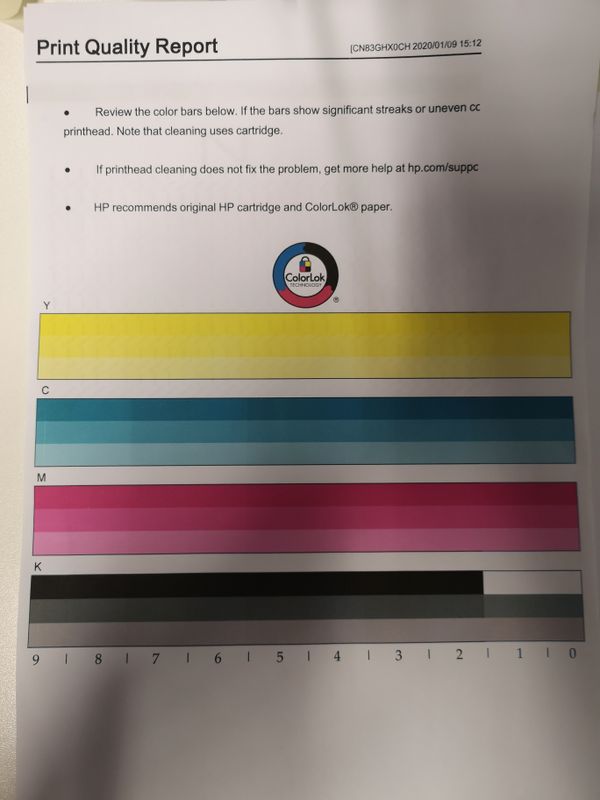-
×InformationNeed Windows 11 help?Check documents on compatibility, FAQs, upgrade information and available fixes.
Windows 11 Support Center. -
-
×InformationNeed Windows 11 help?Check documents on compatibility, FAQs, upgrade information and available fixes.
Windows 11 Support Center. -
- HP Community
- Printers
- Printing Errors or Lights & Stuck Print Jobs
- HP PageWide Pro 477dw MFP not printing K on part of page

Create an account on the HP Community to personalize your profile and ask a question
01-10-2020 05:45 AM
Our printer, PageWide Pro 477dw no longer prints black in a column over the final 20% of an A4 sheet. The test sheets show other colours print fine in this area but the Black will stop before the right margin of the page. See attached photo and observe the black test bar and the way the text above the print bars is truncated. We have run the printhead cleaning and realignment routines to no avail. The Black cartridge is a genuine HP one. The warranty expired on May 31 last year. Today, when running another test print, it displayed the error: Printing functionality is disabled. Please contact HP. Error code: 0x6fd0013.
Can anyone help with this? Thanks.
02-10-2020 01:56 AM
Hi Ted,
Unfortunately, yours is the first reply I've had about this. Still got the problem and haven't been able to identify it from any online sources. Looks like we are playing the long game here!
Cheers
Rob