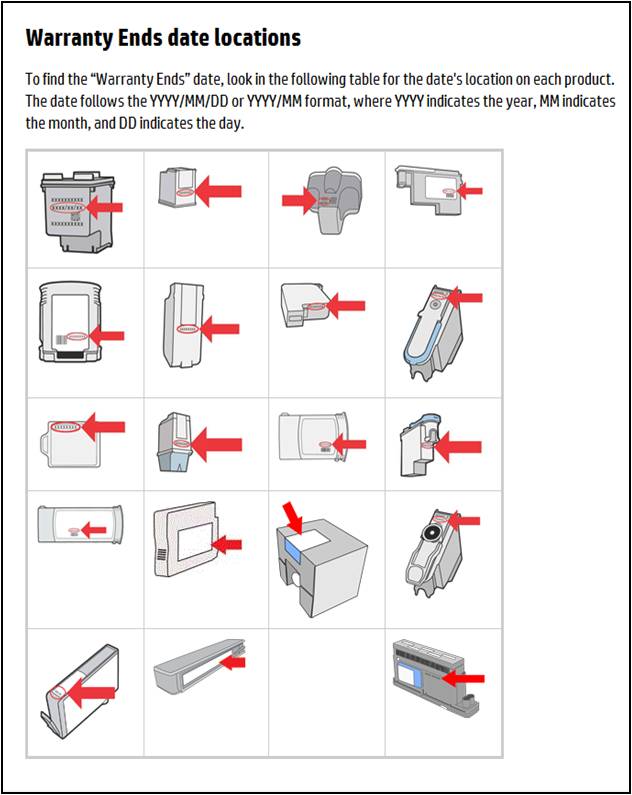-
×InformationNeed Windows 11 help?Check documents on compatibility, FAQs, upgrade information and available fixes.
Windows 11 Support Center. -
-
×InformationNeed Windows 11 help?Check documents on compatibility, FAQs, upgrade information and available fixes.
Windows 11 Support Center. -
- HP Community
- Printers
- Printing Errors or Lights & Stuck Print Jobs
- HP Photosmart 5510 - ink cartridge error message

Create an account on the HP Community to personalize your profile and ask a question
09-17-2013 10:06 AM
I have replaced all four ink cartridges (HP replacements used) but for some reason the Cyan is showing a problem. I contacted the seller of the ink and returned the cartridge for a new one, thinking I had a faulty cartridge, today the new one arrived and on installing it the same message appears. I have tried everything I can think of to sort this problem out. The really weird thing is that if you replace the new full cartridge with the old, almost empty one, the message disappears, hence the reason I thought the problem was a faulty cartridge. I can't have had two faulty cartridges so what now?
Please help
Solved! Go to Solution.
Accepted Solutions
10-17-2013 08:23 AM
Thanks anyway
09-19-2013
06:47 AM
- last edited on
04-20-2016
09:24 AM
by
![]() OscarFuentes
OscarFuentes
Hi mulliganboy,
Are they snapping into place ok?
http://support.hp.com/us-en/document/c02924284
- Figure 3: Snap the cartridge into its slot

- If the cartridge does not snap into place, remove the cartridge from the carriage. Gently bend the tab away from the cartridge, and then reinsert the cartridge into the carriage.
 CAUTION:Be careful not to bend the tab out more than 1.27 cm (0.5 in). Moving the tab too far might damage the cartridge or cause the tab to break off.Figure 4: Example of bending the tab away from the cartridge
CAUTION:Be careful not to bend the tab out more than 1.27 cm (0.5 in). Moving the tab too far might damage the cartridge or cause the tab to break off.Figure 4: Example of bending the tab away from the cartridge 1 - Bend the tab away from the cartridge2 - Do not bend the tab more than 1.27 cm (0.5 in)
1 - Bend the tab away from the cartridge2 - Do not bend the tab more than 1.27 cm (0.5 in)
09-19-2013 10:38 AM
'one or more cartridges appear to be missing or damaged. Install or replace the affected cartridge'.
You can't do anything with the printer - its locked everything down.
09-19-2013 10:54 AM
Ok, I'd suggest contacting HP phone support. First check the warranty ends dates on the cartridge...
Can you please let me know how you get on?
Thanks
Ciara
02-22-2014 11:45 AM
Hi - little late - but I had the same problem and here's what I did
1. Bought all new ink cartridges - yes, genuine HP
2. Replaced - didn't solve so
3. Removed all ink cartridges
4. turned off printer
5. turned on printer
6. Put back all ink cartridges in
7. Ran the configuration page from the utility, printed fine
8. still couldn't print so
9. Added the printer as a new printer, worked fine.
Probably could skip just to step 9, but hindsight ...
04-11-2016 02:04 PM
I have almost exactly the same problem.
Did all ther thinds you did. Went directly to adding the printer as new.
Same problem, still there. The message seems to have settled on replacing the black cartridge, which is brand new HP brand.