-
×InformationNeed Windows 11 help?Check documents on compatibility, FAQs, upgrade information and available fixes.
Windows 11 Support Center. -
-
×InformationNeed Windows 11 help?Check documents on compatibility, FAQs, upgrade information and available fixes.
Windows 11 Support Center. -
- HP Community
- Printers
- Printing Errors or Lights & Stuck Print Jobs
- Re: HP Psc 1350 printer.

Create an account on the HP Community to personalize your profile and ask a question
12-15-2020 08:44 AM
The red print cartridge light flashes. I installed 2 new cartridges. I unplugged printer and restarted. No change. I tried downloading new drivers but my PC says 'failed to extract cab'. Any suggestions?
01-03-2021 04:05 PM
Welcome to the HP support community.
-
Hold the cartridge by its sides.
-
Dip a clean foam rubber swab or lint-free cloth into distilled water, and then squeeze any excess water from it.
-
Clean the copper-colored electrical contacts.
CAUTION:
Do not clean the ink nozzles on the bottom of the cartridge
Figure : The copper-colored electrical contacts on the cartridge

-
Allow the contacts to dry for about 10 minutes.
-
Use a second moistened foam rubber swab or lint-free cloth to clean the gold-colored electrical contacts in the carriage, inside the product.
Figure : The location of the carriage contacts
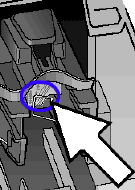
Figure : The gold-colored electrical contacts inside the carriage
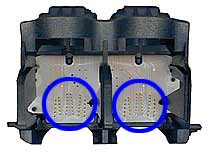
You can refer this HP document for more assistance:- Click here
Let me know how it goes.
To thank me for my efforts to help you, please mark my post as an accepted solution so that it benefits several others.
Cheers.
Sandytechy20
I am an HP Employee
