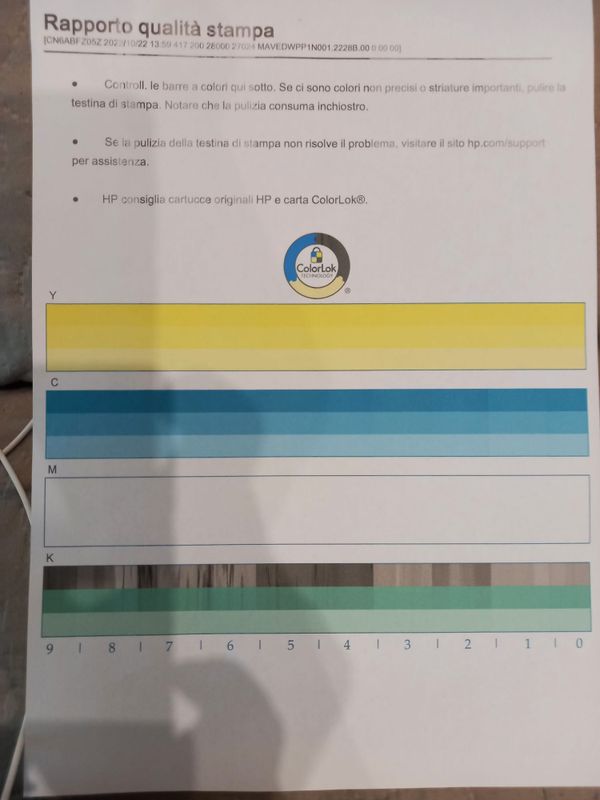-
×InformationNeed Windows 11 help?Check documents on compatibility, FAQs, upgrade information and available fixes.
Windows 11 Support Center. -
-
×InformationNeed Windows 11 help?Check documents on compatibility, FAQs, upgrade information and available fixes.
Windows 11 Support Center. -
- HP Community
- Printers
- Printing Errors or Lights & Stuck Print Jobs
- Re: HP pagewide 477 dw do not print red color

Create an account on the HP Community to personalize your profile and ask a question
10-22-2022
09:38 AM
- last edited on
10-22-2022
09:46 AM
by
![]() Ric_ob
Ric_ob
The printer does not use the red color at all, as if the cartridge is not there, even though the red cartridge is new and not dry. PN: D3Q20B; SN: [Personal Information Removed]
Solved! Go to Solution.
Accepted Solutions
10-22-2022 10:07 AM
Have you performed the cleaning cycles from the control panel? If not run both level 1 and level 2, then reprint the PQ page. If you get some streaked magenta there is a chance you can recover. Are you using OEM or 3rd party ink. I ask because there is a chance you have an air bubble in the ink lines which can be challenging to remove and is common with poorly refilled cartridges.
I am a volunteer, offering my knowledge to support fellow users, I do not work for HP nor speak for HP.




10-22-2022 09:41 AM
Can you post the print quality test pages please. A single color failure is often the result of a failed printhead or ink delivery system. Cost of repair will exceed the value of the device.
I am a volunteer, offering my knowledge to support fellow users, I do not work for HP nor speak for HP.




10-22-2022 10:07 AM
Have you performed the cleaning cycles from the control panel? If not run both level 1 and level 2, then reprint the PQ page. If you get some streaked magenta there is a chance you can recover. Are you using OEM or 3rd party ink. I ask because there is a chance you have an air bubble in the ink lines which can be challenging to remove and is common with poorly refilled cartridges.
I am a volunteer, offering my knowledge to support fellow users, I do not work for HP nor speak for HP.




10-22-2022
12:52 PM
- last edited on
10-24-2022
08:40 AM
by
![]() VictorS
VictorS
Unfortunately, I've done all the alignment and head cleaning cycles, color calibration and everything else that can be done with printer maintenance, multiple times, and the cartridges are all original. Thank you very much for your great competence and courtesy and at this point, if I understand correctly, I proceed with the scrapping. Thanks again. Andrew