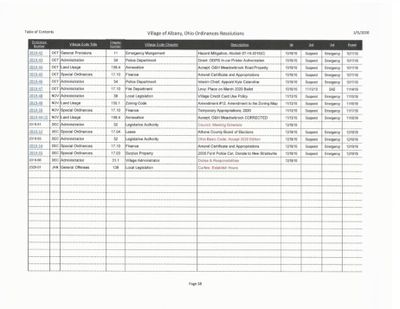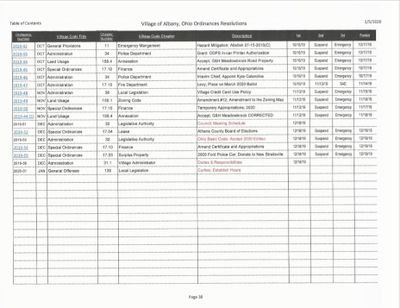-
×InformationNeed Windows 11 help?Check documents on compatibility, FAQs, upgrade information and available fixes.
Windows 11 Support Center. -
-
×InformationNeed Windows 11 help?Check documents on compatibility, FAQs, upgrade information and available fixes.
Windows 11 Support Center. -
- HP Community
- Printers
- Printing Errors or Lights & Stuck Print Jobs
- HP printer scale question

Create an account on the HP Community to personalize your profile and ask a question
01-05-2020 09:30 AM
I have two HP printers, a 6700 and a 6900. The 6900 will print a document correctly to size however the same document prints smaller on the 6700. I have checked everything I know to check.
01-05-2020 10:03 AM
Results for search Officejet 6700:
HP Officejet 6700 Premium e-All-in-One Printer series - H711
Results for search "Officejet 6900" pulled 114 results, most of which are not even close.
Candidates include, and may not be limited to:
HP OfficeJet Pro 6970 All-in-One Printer series
HP OfficeJet Pro 6960 All-in-One Printer series
HP OfficeJet 6950 All-in-One Printer series
All other settings being equal, that is you have checked all the settings for paper size, document size (Page Setup for actual, fit, percentage of 100%), source (tray), media type (kind of paper), document type (Word, excel, PDF), and software used to submit the job to the printer, the results may be due to different margin restrictions or settings.
Example
Specifications for the HP Officejet 6600 e-All-in-One and 6700 Premium e-All-in-One Printer Series
Section: Paper Handling > Margins
Media | 1. Left (LM) | 2. Right (RM) | 3. Top (TM) | 4. Bottom (BM)* |
U.S. Letter U.S. Legal A4 U.S. Statement 8.5 x 13 inch Customized media Photo media U.S. Executive B5 A5 Cards Custom-sized media Photo media | 3.3 mm (0.13 inch) | 3.3 mm (0.13 inch) | 3.3 mm (0.13 inch) | Windows: 3.3 mm (0.13 inch) Mac and Linux: 12 mm (0.47 inch) |
Envelopes | 3.3 mm (0.13 inch) | 3.3 mm (0.13 inch) | 16.5 mm (0.65 inch) | 16.5 mm (0.65 inch) |
Specifications for HP OfficeJet Pro 6900 Printers
Section: Paper Handling > Margins
Media | 1. Left (LM) | 2. Right (RM) | 3. Top (TM) | 4. Bottom (BM)* |
U.S. Letter U.S. Legal A4 U.S. Statement 8.5 x 13 inch U.S. Executive B5 A5 Cards Custom-sized media | 2.9 mm (0.114 inch) | 2.9 mm (0.114 inch) | 2.9 mm (0.114 inch) | Windows: 2.9 mm (0.114 inch) Macintosh and Linux: 12 mm (0.47 inch) |
Envelopes | 2.9 mm (0.114 inch) | 2.9 mm (0.114 inch) | 16.5 mm (0.65 inch) | 16.5 mm (0.65 inch) |
The margins may or may not be what is causing the difference - it does give you some more information while you compare the job submissions.
If you can export the data to a PDF file and print that, you might get a more consistent result across different printers. Maybe.
Thank you for participating in the HP Community Forum.
We are a world community of HP enthusiasts dedicated to supporting HP technology.