-
×InformationNeed Windows 11 help?Check documents on compatibility, FAQs, upgrade information and available fixes.
Windows 11 Support Center. -
-
×InformationNeed Windows 11 help?Check documents on compatibility, FAQs, upgrade information and available fixes.
Windows 11 Support Center. -
- HP Community
- Printers
- Printing Errors or Lights & Stuck Print Jobs
- How do I change my printer email address

Create an account on the HP Community to personalize your profile and ask a question
09-26-2018 11:31 AM
How do I change my printers email address?
The steps provided by "Support" don't work as I cant find the CLAIm #.
Solved! Go to Solution.
Accepted Solutions
09-27-2018 03:06 PM
Please follow these steps to change the printer's Email Address
-
Go to HP Connected, and then sign in to your account.
My Printers opens and lists your connected printers.
-
Find the printer you want to modify, and then click Change Settings.
-
Under ePrint Settings, click the printer's current email address.
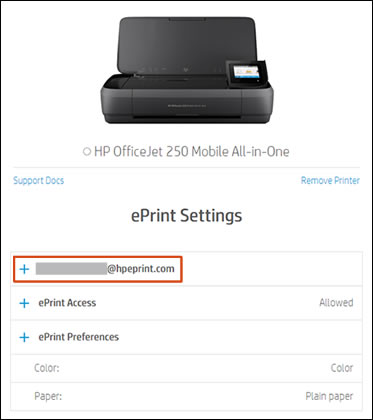
-
Type a new HP ePrint email address in the text box, and then click Submit.
-
If the email address that you typed is available, your settings update immediately.
-
If the email address that you typed is not available, try a different address, and then click Submit.

-
-
Inform any allowed senders of the new HP ePrint email address.
Hope this helps
Keep me posted and have a great day 😊
If the information I've provided was helpful, give us some reinforcement by clicking the "Solution Accepted" on this Post and it will also help other community members with similar issue.
KrazyToad
I Am An HP Employee
09-27-2018 03:06 PM
Please follow these steps to change the printer's Email Address
-
Go to HP Connected, and then sign in to your account.
My Printers opens and lists your connected printers.
-
Find the printer you want to modify, and then click Change Settings.
-
Under ePrint Settings, click the printer's current email address.
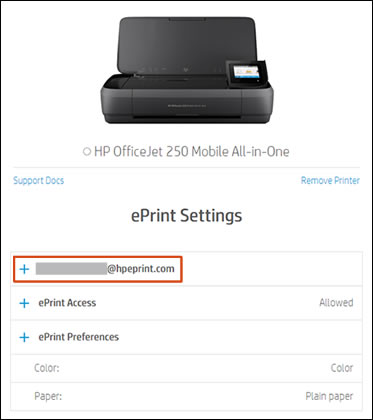
-
Type a new HP ePrint email address in the text box, and then click Submit.
-
If the email address that you typed is available, your settings update immediately.
-
If the email address that you typed is not available, try a different address, and then click Submit.

-
-
Inform any allowed senders of the new HP ePrint email address.
Hope this helps
Keep me posted and have a great day 😊
If the information I've provided was helpful, give us some reinforcement by clicking the "Solution Accepted" on this Post and it will also help other community members with similar issue.
KrazyToad
I Am An HP Employee
09-27-2018 06:41 PM
I'm glad you got this issue sorted out
Do visit out HP Forums and drop us a message anytime you need help
Thank you 😊
KrazyToad
I Am An HP Employee
