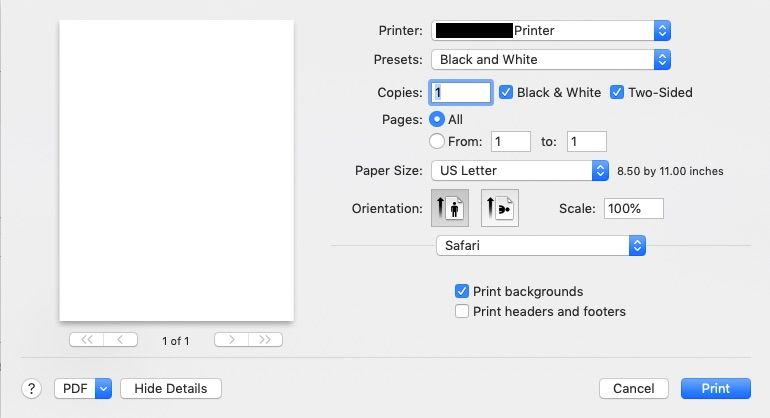-
×InformationNeed Windows 11 help?Check documents on compatibility, FAQs, upgrade information and available fixes.
Windows 11 Support Center. -
-
×InformationNeed Windows 11 help?Check documents on compatibility, FAQs, upgrade information and available fixes.
Windows 11 Support Center. -
- HP Community
- Printers
- Printing Errors or Lights & Stuck Print Jobs
- How do I set Officejet Pro 9015 to print using black ink onl...

Create an account on the HP Community to personalize your profile and ask a question
06-13-2019 11:21 AM
With my previous HP all-in-one printer, there seem to have been more detailed settings in the print dialog box. For example, I could not only set up a preset to print in black-and-white, but I could set it to use black ink only (rather than grayscale, which uses some color ink). Unfortunately, I do not see where I can set that for the OJP 9015. Currently, even with most of my printing done in black-and-white, the color ink level is decreasing at about the same rate as the black ink.
Solved! Go to Solution.
Accepted Solutions
06-15-2019 01:46 PM
Could you please send me a picture or screenshot of the options you have when printing?
Meantime ensure that both the printer and Mac have the latest updates
Printer Firmware: https://support.hp.com/in-en/document/c02919168
Mac update: https://support.apple.com/en-us/HT201541
Regarding why the Color ink is getting low, it is because some printer models use a mix of black and color inks to decrease grain in black and white printouts. Additionally, a little ink from all the ink cartridges is used in periodic servicing tasks. This helps to prevent issues such as Printhead clogs and poor print quality.
Please refer to this Link: https://support.hp.com/us-en/document/c05088365
Thank you 😊
If the information I've provided was helpful, give us some reinforcement by clicking the "Solution Accepted" on this Post and it will also help other community members with similar issue.
KrazyToad
I Am An HP Employee
06-15-2019 01:46 PM
Could you please send me a picture or screenshot of the options you have when printing?
Meantime ensure that both the printer and Mac have the latest updates
Printer Firmware: https://support.hp.com/in-en/document/c02919168
Mac update: https://support.apple.com/en-us/HT201541
Regarding why the Color ink is getting low, it is because some printer models use a mix of black and color inks to decrease grain in black and white printouts. Additionally, a little ink from all the ink cartridges is used in periodic servicing tasks. This helps to prevent issues such as Printhead clogs and poor print quality.
Please refer to this Link: https://support.hp.com/us-en/document/c05088365
Thank you 😊
If the information I've provided was helpful, give us some reinforcement by clicking the "Solution Accepted" on this Post and it will also help other community members with similar issue.
KrazyToad
I Am An HP Employee
06-17-2019 04:42 PM
As I mentioned, my options include printing in "Black & White" but no longer include the specific option to "Use Black ink only," which was an option with my previous HP printer. The document you linked to (https://support.hp.com/us-en/document/c05088365) seems to suggest selecting the "Black & White" is as specific as I can get with the current drivers. I'll accept that as the answer, then. Thanks.