-
×InformationNeed Windows 11 help?Check documents on compatibility, FAQs, upgrade information and available fixes.
Windows 11 Support Center. -
-
×InformationNeed Windows 11 help?Check documents on compatibility, FAQs, upgrade information and available fixes.
Windows 11 Support Center. -
- HP Community
- Printers
- Printing Errors or Lights & Stuck Print Jobs
- How much does an empty 902XL cartridge weigh?

Create an account on the HP Community to personalize your profile and ask a question
12-26-2017 02:24 PM - edited 12-27-2017 09:14 AM
How much does an empty 902XL color/black ink cartridge weigh?
Reason I want to know is this. HP photo paper is expensive and before I print a bunch of pix, I like to weigh my carts to make sure that they are not low on ink and might run out and spoil any sheets with banding or other flaws.
The Costco refill lady once made a copy of the official HP weight sheet which listed the carts from my old HP printers so I know that the info exists. Now I have a new OJ 6958 but Costco no longer does refills and the lady is no longer there.
12-27-2017 03:15 PM
Welcome to the HP Forums, this is a great location to get assistance! I read your post and see that you want to check the ink level on the printer. I would like to help you resolve this issue.
On the printer control panel, swipe down from the top of the screen to open the Dashboard, and then touch the Ink Level Indicator icon  .
.
The control panel displays estimated ink levels. The amount of color shown within a column represents how much ink remains in the ink cartridge of that color.
Consider replacing cartridges marked  when print quality becomes unacceptable.
when print quality becomes unacceptable.
Figure : Example of the ink level display
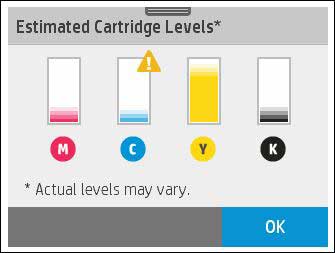
Let me know if that helps.
Cheers.
Sandytechy20
I am an HP Employee
12-27-2017 04:18 PM
Thank you, Sandy for the comment.
My experience with my older HP printers' Ink Indicators is that the indicator can be as much as 5 grams off. Thus, no help to me if I merely want to know if my cart is nearing empty.
Please tell me how much a 902XL Black and the 902XL color carts weigh when they are emply.
In an earllier note to you, I mentioned that back when my local Costco was doing refills, the Costco refill lady burned me a copy of the Official HP cart weight (full and empty) document so I know that this is info is available. Unfortunately it was produced before the 902s came on the market. So, please either find a current one or else ask someone in your lab to weigh for me some empty carts.
12-27-2017 09:24 PM - edited 12-28-2017 10:28 AM
Sandy:
Thank you for your response.
All I want to know is how much an empty 902XL cart weighs.
At last report, HP had more than 300,000 folks working for it somewhere in all 24 time zones. I am a simple guy but somehow feel that eventually some one of them must be able to tell us how much an empty 902XL cart weighs.
I patiently wait.
Hundedrek
12-27-2017 11:26 PM
I think sandy give you a very good answer to your question.If you refill cartridges more than once the ink contents will become less and less each time you refill.Inside the cartridge is a sponge that becomes hard and dry and will take up less ink.Hope this will help.
It is so nice to give some help where possible and the forum is a great idea Thank You.Sometimes a picture speaks louder than words to find a solution.Should you find my help use full just give some credit for my effort please.
.Thank You.Copier-Pro
If you found this post helpful, you can let others know and also show your appreciation by clicking the “Accept as Solution”button, “Thumbs up" button!
#################################################################
I'M NOT AN HP EMPLOYEE AND DO ANSWER THESE QUESTION ON MY OWN BEHALF.
#################################################################
12-28-2017 10:41 AM
Thank you, Copier-Pro for the helpful info. Should I ever go back to refilling printer carts, I'll remember your advice.
Meanwhile, I need to know how much a 902 cart weighs. Whenever I print pix, I weigh my carts to be sure that none run out of ink and spoil a pic with streaking or bad color areas. HP photo paper is great but also not cheap to buy.
I just bought an OJ 6958 to replace a C6380 that just died. The C6380 used 564 carts (one black, one photo black, and three colors). The local Costco cart fill lady burned me a copy of the HP cart weight info page which included full and empty weights in grams for all of the carts that HP was selling at that time (before the 902 came into use). 564XL carts when empty weigh 21 grams (black) and 17 grams (color). Our local Costco no longer refills carts so no more fill lady, fill desk, or HP cart info book.
I spent an afternoon on the phone and the net with various HP folks but nobody could tell me what an empty 902 cart weighed. Which is why I am here on the Forum with my question.
Please help me
10-08-2019 08:07 PM
The question that I asked was "How much does an empty 902XL cartridge weigh?" Your answer was for me to check the wild guess provided by on the printer's little screen.
Reason I asked was because the last time I tried to print 8 x 10 photo pix on expensive HP photo paper, the printer screen indicated plenty of ink. But halfway through the first page, empty cartridge banding was already taking place. Wasn't there to stop print, so I ruined ten sheets of paper.
Please answer my question:
HOW MUCH (in grams) DOES AN EMPTY 902XL CARTRIDGE (black and colors) WEIGH?
And while you are at it, how much in grams) do the empty 83XL (black and tri-color) in my wife's Envy printer weigh?
Hundedrek
