-
×InformationNeed Windows 11 help?Check documents on compatibility, FAQs, upgrade information and available fixes.
Windows 11 Support Center. -
-
×InformationNeed Windows 11 help?Check documents on compatibility, FAQs, upgrade information and available fixes.
Windows 11 Support Center. -
- HP Community
- Printers
- Printing Errors or Lights & Stuck Print Jobs
- How to check total pages printed by the cartridge so far

Create an account on the HP Community to personalize your profile and ask a question
09-13-2018 05:09 PM
I bought HP Black ink (63) cartridge and it showed the total pages it can print as 190 but my cartridge is not printing anymore and I've hardly printed 50 pages. Estimated Ink level shows the cartridge at 20%.
is there a way to know how many pages have been printed so far on the current cartridge?
My deskjet has two cartridges, tri color (came when I bought this) and Black Ink (63) I purchased after I ran out of ink which came with the purchase.
09-14-2018 03:53 PM
Welcome to HP Support Forums. A really great platform for posting all your questions and finding solutions.
I have gone through your Post and would like to help
To view the number of pages you printed, Press and hold the Cancel button  for 3 seconds.and this will print a printer status report
for 3 seconds.and this will print a printer status report
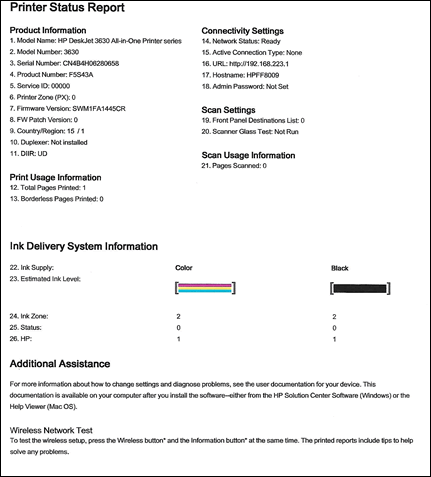
The actual page yield will vary depending upon the amount of content on the page. Highly "dense" documents, such as the text document below, may yield fewer pages than the ISO standard, while less dense ones such as the organization chart
would yield more pages than the standard. Printing that uses primarily one color could cause lower yields for that color, and higher yields for colors not heavily used. The yield you experience will depend upon the content that you print.
Please refer to this Link: http://www8.hp.com/h71041/learn-about-supplies/us/en/ink.html
Hope this helps 👍
Keep me posted if you need further assistance
Thank you and have a wonderful weekend 😊
If the information I've provided was helpful, give us some reinforcement by clicking the "Solution Accepted" on this Post and it will also help other community members with similar issue.
KrazyToad
I Am An HP Employee
09-17-2018 01:30 PM
is teh total pages count from the current cartridge or is it for the whole life of printer since I bought? I'm more interested in knowing the count for current cartrdige in use.
Surprizingly I could print the status page by holding the cancel buttong but when I'm printing a PDF having shipping label it comes out blank, why is that ?
09-18-2018 04:58 PM
Thanks for replying.
As @The_Fossette is out of the office today, I'm replying to you.
The total pages printed count is about the pages printed by the printer and not the ink cartridges.
I read that you have printed a total of 50 pages and the ink levels are at 20%. This usually depends on the content that was printed. The more the content, the more ink it uses. The less the content, the less ink it uses.
Hope this answers your question. Let me know. 🙂
If the information provided was helpful, then please mark this post as "Accept as solution". That’ll help everyone find the solution and help the community to grow.

