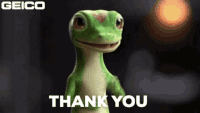-
×InformationNeed Windows 11 help?Check documents on compatibility, FAQs, upgrade information and available fixes.
Windows 11 Support Center. -
-
×InformationNeed Windows 11 help?Check documents on compatibility, FAQs, upgrade information and available fixes.
Windows 11 Support Center. -
- HP Community
- Printers
- Printing Errors or Lights & Stuck Print Jobs
- Re: How to get rid of the 71.02.4A error HP8020

Create an account on the HP Community to personalize your profile and ask a question
01-29-2023 03:12 PM
I need a factory reset defaults instructions please. Nothing seems to clear the 71.02.4A error. I have new cartridges and plenty of paper. Hangs at print alignment page. HP Smart reports all cartridges 100% and says "Printer Failure". Scanner works. When I send it a print job, I hear it moving the cartridge tray, then nothing happens.
01-29-2023 03:21 PM
To resolve the 71.02.4A error, try the following steps:
Power cycle the printer: Turn off the printer, unplug it from the wall outlet, wait for a few minutes, and then plug it back in and turn it on.
Clean the cartridges and contacts: Clean the ink cartridges and the metal contacts on the cartridges and the carriage.
Reset the printer: Try resetting the printer to its default settings by pressing the power button and the Cancel button simultaneously for at least 15 seconds until the printer turns off.
Check the cartridges: Make sure that you are using compatible and genuine HP cartridges. Also, try replacing the cartridges with new ones.
Update the firmware: Make sure that the printer firmware is up to date. You can download the latest firmware from the HP website.
If the above steps do not resolve the issue, you may consider contacting HP support for further assistance.
If the answer was helpful to you, please appreciate the effort and vote below by clicking on "Yes".
This will help me a lot and encourage me to give better answers.
My website