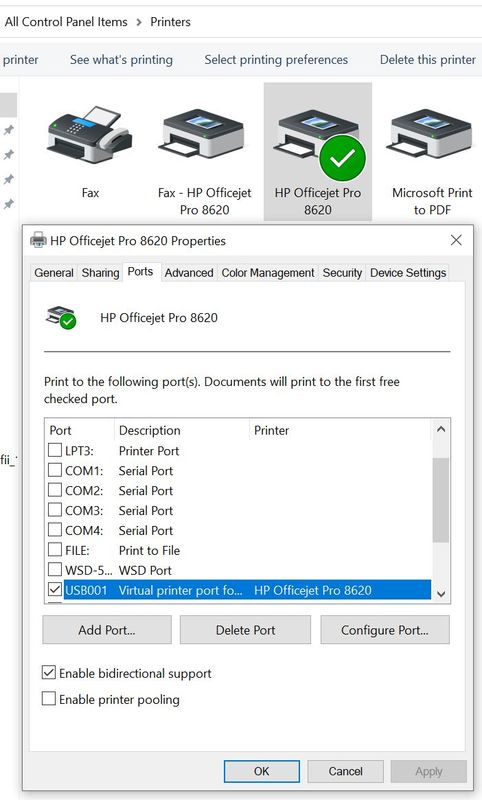-
×InformationNeed Windows 11 help?Check documents on compatibility, FAQs, upgrade information and available fixes.
Windows 11 Support Center. -
-
×InformationNeed Windows 11 help?Check documents on compatibility, FAQs, upgrade information and available fixes.
Windows 11 Support Center. -
- HP Community
- Printers
- Printing Errors or Lights & Stuck Print Jobs
- How to print using the USB cable when no WiFi is available?

Create an account on the HP Community to personalize your profile and ask a question
05-07-2020 12:10 PM
Good afternoon!
I am a seasonal ranger with the National Park Service in Yellowstone from May through September. I have no access to WiFi during this time. Consequently, I have been unable to print because my print status is offline and HP does not know what my printer ink utilization has been.
I have repeatedly tried to print using the USB cable, but with no luck.
Can someone guide me so that I can print directly from my HP Pavilion x360 PC to my Deskjet 2652 printer without WiFi access using the USB Cable.
Thank you.
Ranger Kelly
05-07-2020 01:09 PM
Your WI-FI settings is WSD-S, change to USB001. Here is an example of my setting. Hopefuly it will be that simple, as you have no access to the internet to re-install and update. It will still not solve the ink utilization.
HP Envy 8 5010 Tablet
(2) HP DV7t i7 3160QM 2.3Ghz 8GB
Printer -- HP OfficeJet Pro 8620 Legal
Custom Asus Z97D, I7-4790k, 16GB RAM, WIN10 Pro 64bit, ZOTAC GTX1080 AMP Extreme 3 fan 8GB RAM, 500GB SSD, Asus PB287 4k monitor, Rosewill Blackhawk case and 750W OCZ PSU.