-
×InformationNeed Windows 11 help?Check documents on compatibility, FAQs, upgrade information and available fixes.
Windows 11 Support Center. -
-
×InformationNeed Windows 11 help?Check documents on compatibility, FAQs, upgrade information and available fixes.
Windows 11 Support Center. -
- HP Community
- Printers
- Printing Errors or Lights & Stuck Print Jobs
- How to verify address, HP instant ink

Create an account on the HP Community to personalize your profile and ask a question
07-21-2018 09:00 AM
I'm having trouble verfiying my address when trying to set up hp instant ink, I'm in edinburgh, ive tried multiple times to enter address, postcode and county using upper and lower case, and tried a few different county options. As it's a saturday cant phone helpline and tried using messenger option which is meant to be available all the time but had no reply so far. Any help or advice would be appreciated, thanks
Solved! Go to Solution.
Accepted Solutions
07-21-2018 01:21 PM
Welcome to HP Forums,
This is a great place to get support, find answers and tips,
Thank you for posting your query, I'll be more than glad to help you out 🙂
As I understand you are facing issues with registering on instant ink.
Don't worry as I'll be glad to help. 🙂
If you get "verify and continue" with the county in red, just ignore the error message and click "verify and continue".
If it doesn't work, try with the nearest county, and get the enrollment process completed. This won't affect the shipping process. 🙂
Let me know how that pans out.
I hope you have a good day ahead,
And Feel free to ask any other queries as well,
Considering, this forum has some of the best people in the world available and ready to help. 🙂
Barachiel
I am an HP Employee
07-21-2018 01:21 PM
Welcome to HP Forums,
This is a great place to get support, find answers and tips,
Thank you for posting your query, I'll be more than glad to help you out 🙂
As I understand you are facing issues with registering on instant ink.
Don't worry as I'll be glad to help. 🙂
If you get "verify and continue" with the county in red, just ignore the error message and click "verify and continue".
If it doesn't work, try with the nearest county, and get the enrollment process completed. This won't affect the shipping process. 🙂
Let me know how that pans out.
I hope you have a good day ahead,
And Feel free to ask any other queries as well,
Considering, this forum has some of the best people in the world available and ready to help. 🙂
Barachiel
I am an HP Employee
05-24-2019 10:57 AM
Hey there! @Siobhan3,
Login to HP connected account, click on the flag icon located at the top right corner and change the country.
“Your Instant Ink account page has data on past deliveries and estimated shipments. It also helps you understand what state your cartridges are in based on HP’s data. Any issues will be shown with steps to fix. Please check your account page to see the latest cartridge information by signing into your account at “instantink.com”.
Please try the steps recommended below to update the billing details.
Sign in to your HP Instant Ink account to update the credit or debit card information billed by HP Instant Ink. If you received a message that there is a payment problem or your account needs attention, confirm your credit or debit card information.
-
Go to hpinstantink.com/signin (the HP Connected website) to sign in to your HP Instant Ink account, if you are not signed in already.
Your HP Instant Ink account page opens.
-
In the My Account section, click Change Billing Information, then Edit Payment Information. Make sure postal codes are in the correct format.
Figure : Clicking Change Billing Information
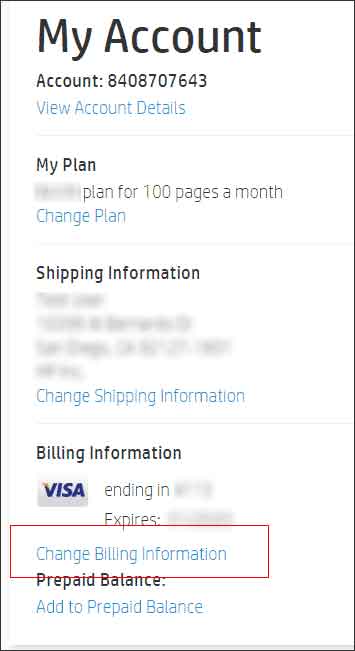
Refer this article to know more information about changing shipping or billing details. Click Here
Hope this helps!
I hope you have a great day! 🙂
Please click “Accept as Solution” if you feel my post solved your issue, it will help others find the solution.
Click the “Kudos, Thumbs Up" on the bottom right to say “Thanks” for helping!
A4Apollo
I am an HP Employee
