-
×InformationNeed Windows 11 help?Check documents on compatibility, FAQs, upgrade information and available fixes.
Windows 11 Support Center. -
-
×InformationNeed Windows 11 help?Check documents on compatibility, FAQs, upgrade information and available fixes.
Windows 11 Support Center. -
- HP Community
- Printers
- Printing Errors or Lights & Stuck Print Jobs
- I just want to know how to print photo on 8.5x11 in. photo p...

Create an account on the HP Community to personalize your profile and ask a question
11-28-2017 12:45 PM
I just bought this printer a month ago and I'm trying to print photos from an SD card onto Kodak photo paper size 8.5 by 11
in. I've changed the settings to reflect that I have photo paper in the main tray. But it still wants to print on the 6x4 in photo paper in the photo tray. So how do I get this printer to print on larger photo paper?
Solved! Go to Solution.
Accepted Solutions
11-29-2017 12:17 PM
Thanks, Banhien.
Lindy, you can find 8.5x11 prints in the Prints menu in HP Photo Creations.
After selecting the project, click the Print My Own button, then click the Add Photos button. Finally, click Browse This Computer and browse to your SD card to select your photos.
Tip: You can select multiple photos by dragging over their icons or holding down your Control key and clicking the photos you want to import.
Our FAQ site has a quick walkthrough:
https://www.rocketlifesupport.com/portal/kb/articles/how-do-i-add-photos
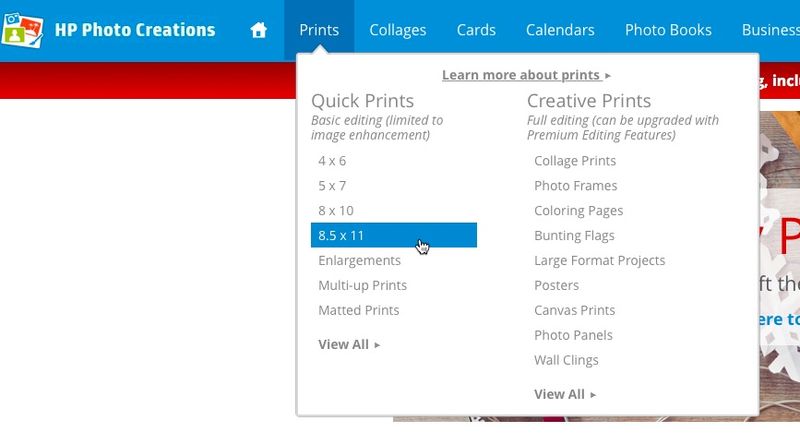
Hope this helps,
RocketLife
11-28-2017 12:54 PM
Please download and install the following software on your computer
http://www.hp.com/global/au/en/consumer/digital_photography/free/software/photo-creations.html
Then use it to print photos, it has some pre-set sizes of papers and knows how to print.
Regards.
***
**Click the KUDOS thumb up on the left to say 'Thanks'**
Make it easier for other people to find solutions by marking a Reply 'Accept as Solution' if it solves your problem.


11-29-2017 12:17 PM
Thanks, Banhien.
Lindy, you can find 8.5x11 prints in the Prints menu in HP Photo Creations.
After selecting the project, click the Print My Own button, then click the Add Photos button. Finally, click Browse This Computer and browse to your SD card to select your photos.
Tip: You can select multiple photos by dragging over their icons or holding down your Control key and clicking the photos you want to import.
Our FAQ site has a quick walkthrough:
https://www.rocketlifesupport.com/portal/kb/articles/how-do-i-add-photos
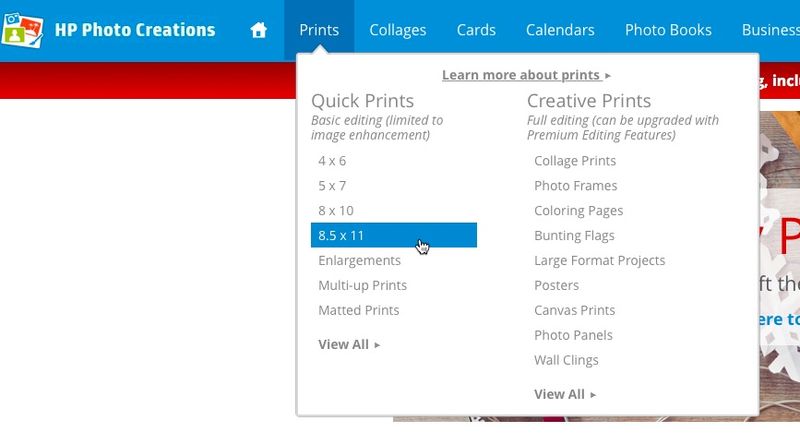
Hope this helps,
RocketLife
