-
×InformationNeed Windows 11 help?Check documents on compatibility, FAQs, upgrade information and available fixes.
Windows 11 Support Center. -
-
×InformationNeed Windows 11 help?Check documents on compatibility, FAQs, upgrade information and available fixes.
Windows 11 Support Center. -
- HP Community
- Printers
- Printing Errors or Lights & Stuck Print Jobs
- Image printing too small from my iPad ios 14.3

Create an account on the HP Community to personalize your profile and ask a question
02-03-2021 02:36 PM - edited 02-03-2021 02:47 PM
I’m trying to air print from my iPad to my hp envy 4500 and it won’t print the full size image. The image is printing about 1/4 of the size I want. Please help😊
Solved! Go to Solution.
Accepted Solutions
02-03-2021 03:48 PM
==============================================================
Welcome to the HP Community.
Reminder to those reading:
Do NOT respond to individuals who post phone numbers or email addresses.
These might be scammers trying to steal your information / money.
HP does not post phone numbers or email in Community messages.
==============================================================
After a quick look at the document...
Looks like Airprint is even less robust than HP Smart in terms of choosing the print size.
HP Printers - Printing with Apple AirPrint (iOS)
Complete Side Bar
- Check your iOS updates to see if a newer iOS version is available.
- Not sure about your region - where I am located, (a few days ago) we were warned on the National Evening News to update to iOS 14.4 . Update takes a few minutes - usually stuff...
- Seems important to check, at least.
HP Smart - Mobile - Comments
Although the HP Smart Mobile application is not particularly "size" friendly, the app does allow you to adjust the print size manually and with a few Preset sizes.
Example plates - HP Mobile - Image Print - Size / Resize
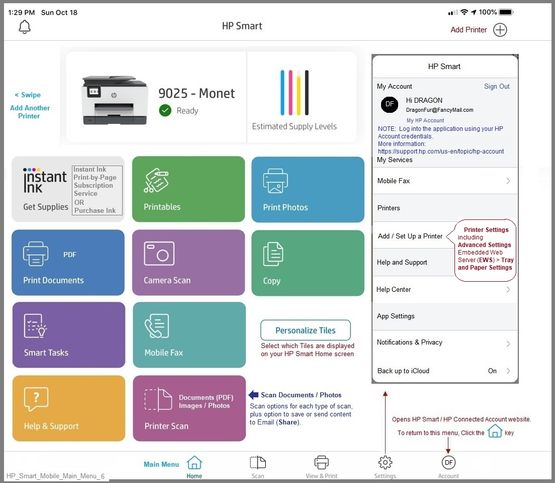
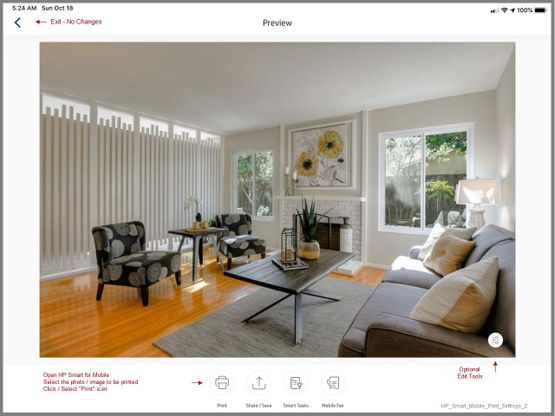
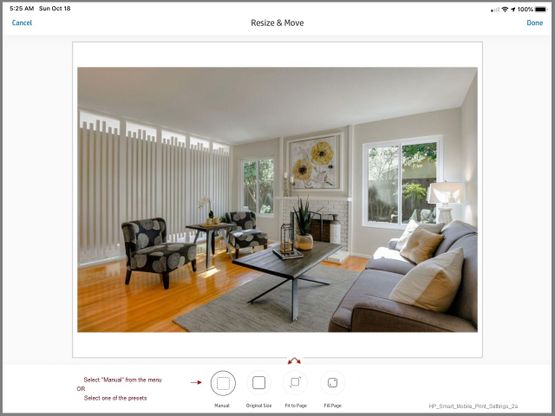
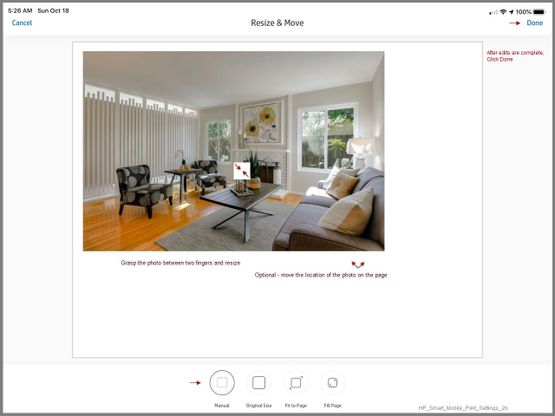
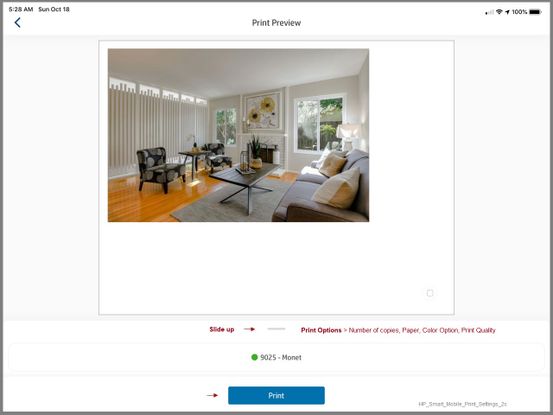
Mobile Printing – Options, How-to, Help, and Information
Print from your Android, iOS, or Amazon Fire device with the HP Mobile printing app.
Read this document first.
Open the section for your printer series > Find your printer and supported applications.
HP Printers - Mobile Printing Solutions Compatible with HP Printers
iOS_Here
HP Smart - iOS and Android >>> Download, How-to. Videos, and FAQ
HP Printers - Using the HP Smart App (Android, Apple iOS)
Printer Home Page - References and Resources – Learn about your Printer - Solve Problems
“Things that are your printer”
NOTE: Content depends on device type and Operating System
Categories: Alerts, Access to the Print and Scan Doctor (Windows), Warranty Check, HP Drivers / Software / Firmware Updates, How-to Videos, Bulletins/Notices, Lots of How-to Documents, Troubleshooting, Manuals > User Guides, Product Information (Specifications), more
When the website support page opens, Select (as available) a Category > Topic > Subtopic
Enter the type and name of your HP device
Thank you for participating in the HP Community.
The Community is a separate wing of the HP website - We are not a business group of HP..
Our Community is comprised of volunteers - people who own and use HP devices.
Click Thumbs Up to say Thank You.
Question Resolved / Answered, Click "Accept as Solution"


02-03-2021 03:48 PM
==============================================================
Welcome to the HP Community.
Reminder to those reading:
Do NOT respond to individuals who post phone numbers or email addresses.
These might be scammers trying to steal your information / money.
HP does not post phone numbers or email in Community messages.
==============================================================
After a quick look at the document...
Looks like Airprint is even less robust than HP Smart in terms of choosing the print size.
HP Printers - Printing with Apple AirPrint (iOS)
Complete Side Bar
- Check your iOS updates to see if a newer iOS version is available.
- Not sure about your region - where I am located, (a few days ago) we were warned on the National Evening News to update to iOS 14.4 . Update takes a few minutes - usually stuff...
- Seems important to check, at least.
HP Smart - Mobile - Comments
Although the HP Smart Mobile application is not particularly "size" friendly, the app does allow you to adjust the print size manually and with a few Preset sizes.
Example plates - HP Mobile - Image Print - Size / Resize
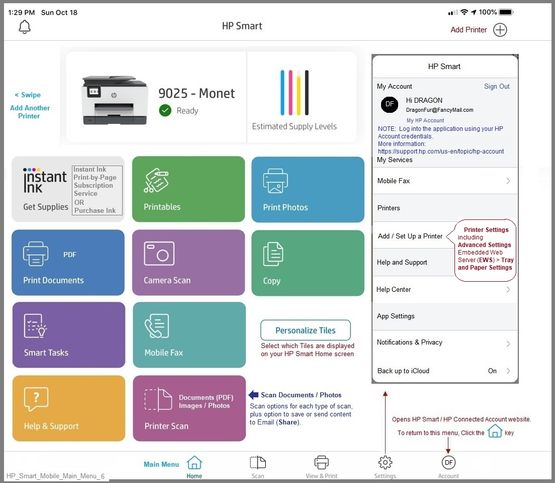
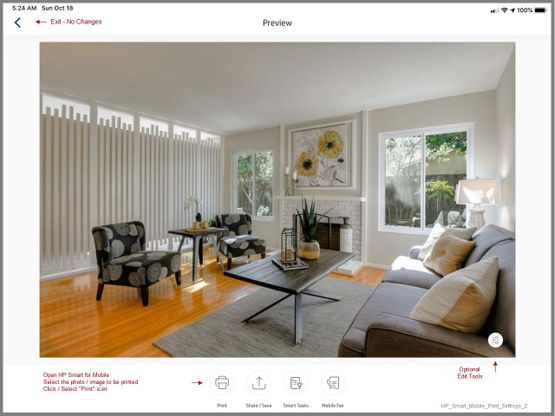
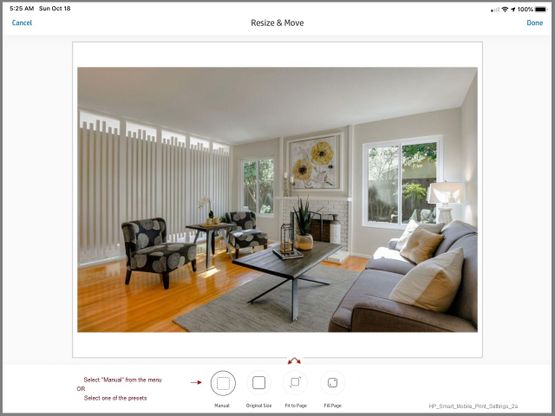
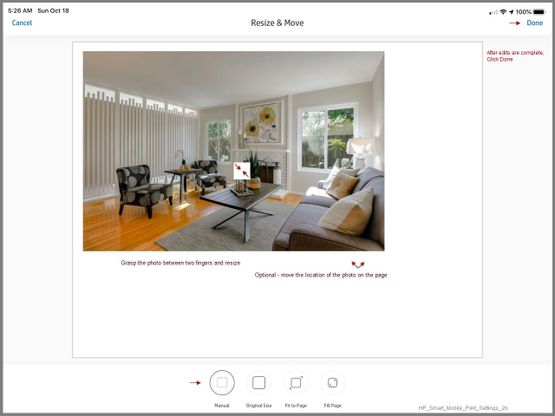
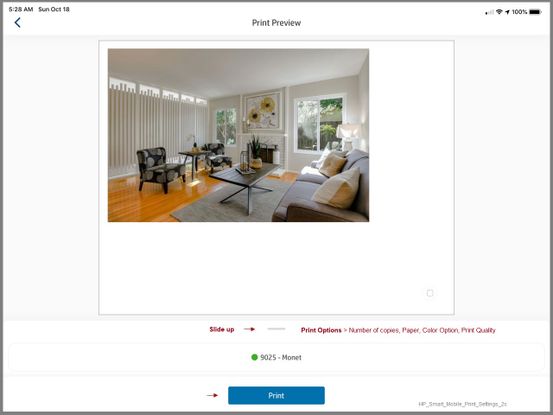
Mobile Printing – Options, How-to, Help, and Information
Print from your Android, iOS, or Amazon Fire device with the HP Mobile printing app.
Read this document first.
Open the section for your printer series > Find your printer and supported applications.
HP Printers - Mobile Printing Solutions Compatible with HP Printers
iOS_Here
HP Smart - iOS and Android >>> Download, How-to. Videos, and FAQ
HP Printers - Using the HP Smart App (Android, Apple iOS)
Printer Home Page - References and Resources – Learn about your Printer - Solve Problems
“Things that are your printer”
NOTE: Content depends on device type and Operating System
Categories: Alerts, Access to the Print and Scan Doctor (Windows), Warranty Check, HP Drivers / Software / Firmware Updates, How-to Videos, Bulletins/Notices, Lots of How-to Documents, Troubleshooting, Manuals > User Guides, Product Information (Specifications), more
When the website support page opens, Select (as available) a Category > Topic > Subtopic
Enter the type and name of your HP device
Thank you for participating in the HP Community.
The Community is a separate wing of the HP website - We are not a business group of HP..
Our Community is comprised of volunteers - people who own and use HP devices.
Click Thumbs Up to say Thank You.
Question Resolved / Answered, Click "Accept as Solution"


02-04-2021 08:53 AM
You are most welcome.
Stay Safe!
Thank you for participating in the HP Community.
The Community is a separate wing of the HP website - We are not a business group of HP..
Our Community is comprised of volunteers - people who own and use HP devices.
Click Thumbs Up to say Thank You.
Question Resolved / Answered, Click "Accept as Solution"


