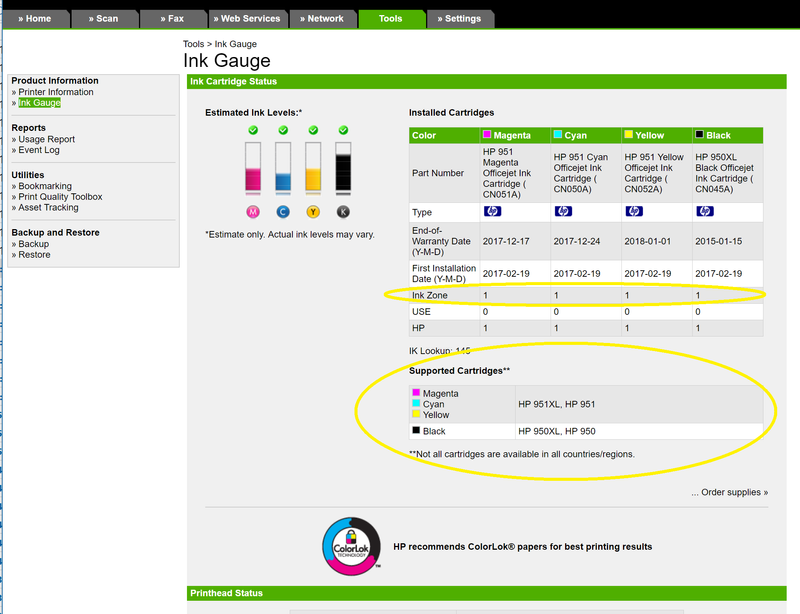-
×InformationNeed Windows 11 help?Check documents on compatibility, FAQs, upgrade information and available fixes.
Windows 11 Support Center. -
-
×InformationNeed Windows 11 help?Check documents on compatibility, FAQs, upgrade information and available fixes.
Windows 11 Support Center. -
- HP Community
- Printers
- Printing Errors or Lights & Stuck Print Jobs
- Incompatible Ink Cartridges

Create an account on the HP Community to personalize your profile and ask a question
04-02-2018 11:14 AM
Printer is showing this error: The following cartridges are not intended for use in this printer mcy. I'm using the correct original HP cartridges. I've followed all of the troubleshooting suggestions, but still cannot print. Has any one experienced this problem and found a solution?
Solved! Go to Solution.
04-02-2018 10:16 PM
What country are you in? What is the Z designation on the color cartridges (Z10, Z20, Z30 or Z40)? What is the Z designation of the black cartridge? What was the designation for the color cartridges you are replacing?
HP introduced regionalization for the 950/951 cartrdiges in early 2017. The printer will lock itself to the first regionlized cartridge it sees. If you are in the US the cartridges will be Z10.
If any other Z cartrdiges (Z20, Z30, Z40) have been installed you will need to Contact HP to request a "Regionalization Reset". There should not be any charge for this, it is covered as part of the cartridge warranty. You will need to have access to your computer and printer while on the line with HP. You will also need to have a set of cartridges for the new region, once the reset is complete cartridges from the original region will no longer work. HP's web page on the subject is here.
I am not an employee of HP, I am a volunteer posting here on my own time.
If your problem is solved please click the "Accept as Solution" button
If my answer was helpful please click "Yes" to the "Was this post helpful" question.
04-03-2018 09:14 AM
If your printer is connected by a network connection then enter the IP Address of your printer in your browser. (This can be found from the front panel.) This will bring up the printer's Embedded Web Server. Click the Tools tab at the top, then click the Ink Gauge link at the left. This will bring up information on the ink cartridges. Please report on the Ink Zone and Supported Cartridges sections.
If your printer is not on the network similar information can be obtained from the front panel. From the home page touch the ink droplets at the top of the screen. Next touch More which will bring up information on each cartridge. What is listed for the supported cartridge?
I am not an employee of HP, I am a volunteer posting here on my own time.
If your problem is solved please click the "Accept as Solution" button
If my answer was helpful please click "Yes" to the "Was this post helpful" question.
04-03-2018 09:22 AM
Thanks Bob. The old cartridges read as empty. The new cartridges (although correct for the printer) are listed as incompatible. I've given up on this printer, as I've spent 3 days trying every troubleshooting suggestion. I truly appreciate your effort to help me resolve this issue.
04-03-2018 09:32 AM
Are the empty cartridges Z10? What are the "Ink Zone" and "Supported Cartridges" listed in the EWS or from the front panel?
I am not an employee of HP, I am a volunteer posting here on my own time.
If your problem is solved please click the "Accept as Solution" button
If my answer was helpful please click "Yes" to the "Was this post helpful" question.
04-03-2018 09:42 AM
If the previous cartridges are Z10 and were accepted (but now empty) and the new cartrdiges are genuine HP and Z10 but not accepted it would appear you have some defective cartridges. The cartridges do have a warranty, see the document here for information.
I will ask to have your case escalated.
I am not an employee of HP, I am a volunteer posting here on my own time.
If your problem is solved please click the "Accept as Solution" button
If my answer was helpful please click "Yes" to the "Was this post helpful" question.