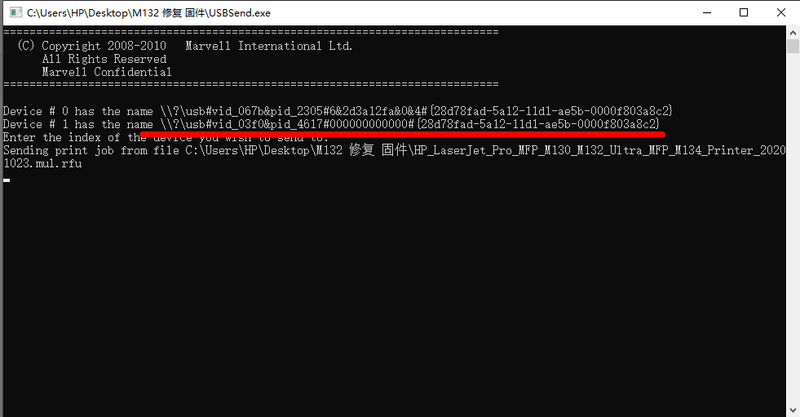-
×InformationNeed Windows 11 help?Check documents on compatibility, FAQs, upgrade information and available fixes.
Windows 11 Support Center. -
-
×InformationNeed Windows 11 help?Check documents on compatibility, FAQs, upgrade information and available fixes.
Windows 11 Support Center. -
- HP Community
- Printers
- Printing Errors or Lights & Stuck Print Jobs
- MFP M130fw, firmware 20211215 fatal error 7

Create an account on the HP Community to personalize your profile and ask a question
01-05-2022 01:17 PM
Again, I can't agree more regarding the risks that needs to be evaluated and considered by each one. In my case, the printer is for personal usage, on a small network with no real confidentiality challenges. On a corporate network, I would recommend to use the printer on usb only to reduce the risk. This sharing is intended to help people meanwhile hp will wake up and react to this mess.
01-06-2022
10:39 AM
- last edited on
01-06-2022
11:54 AM
by
![]() RodrigoB
RodrigoB
Hi ,
this is caroline,
here is a solution for that any problem visit https://h30434.www3.hp.com/t5/Printing-Errors-or-Lights-Stuck-Print-Jobs/MFP-M130fw-firmware-2021121...
01-06-2022 06:17 PM
OK,
Here is the offcial post from HP support staff in Chinese Community.
He post a repair tool in Baidu, but Baidu is hard to access outside of China, so I upload it to dropbox as bellow
https://www.dropbox.com/s/avtbobgimc1u1pd/M132_Repair_Firmware.zip?dl=0
How to use this repair tool.
1. Connect your printer via USB cable.
2. Extract repair tool to your hard disk
3. Drag the RFU file to USBsend.exe, and your printer will start update.
4. After update complete. Printer will restart automatically, and print out configure page. The printer maybe restart twice, just wait printer become to ready.
If you have multi USB printer connected to your computer, you have to select correct USB device to update.
HP's USB vendor ID is 03f0, and I think m130's pid is 0617
If this method can not solve your problem, maybe you have to contect local repair center.
BTW you may use this method to recovery printer by your own risk. If you are not rush to use your printer, just wait offcial tool from HP.
01-13-2022 07:06 AM
Can any HP personnel please provide us with the latest functional firmware for HP LaserJet Pro MFP 130fw?
We urgently need any help to get the devices back to life. The firmware HP provided in December 2021 bricked the devices.
01-22-2022 03:51 PM
I successfully executed this "fix" and my printer is back and working perfectly. However, before I used these files I ran them through a virus scanner on my Linux box and then again in Windows using "Windows Defender". In both cases they checked out OK so I went ahead and execute the files as described. The firmware download, erase, and programming, went as described in earlier posts. Once it had completed, the printer restarted itself and initialized. However, I had to remove the printer and reinstall it to get Windows to recognize it again, but once reinstalled it everything worked perfectly, including the scanner.
02-04-2022 07:04 AM
Finally someone that solved it.
I knew I needed this version of firmware that was the last that was working properly and HP has removed it from everywhere.
Thank god you kept it.
You saved me from buying a new one.
HP doesn't care about the corrupted FW? Only for future sales?
My infinite Congrats and thank you
- « Previous
- Next »