-
×InformationNeed Windows 11 help?Check documents on compatibility, FAQs, upgrade information and available fixes.
Windows 11 Support Center. -
-
×InformationNeed Windows 11 help?Check documents on compatibility, FAQs, upgrade information and available fixes.
Windows 11 Support Center. -
- HP Community
- Printers
- Printing Errors or Lights & Stuck Print Jobs
- Maximum Print Area for HP Envy

Create an account on the HP Community to personalize your profile and ask a question
01-13-2019 10:05 AM
What are the minimum margins for the printing area on A4 paper on an HP Envy?
For the Envy, "Print Setup" does not tell me, and I have searched these forums in vain.
I can set the margins in the program I am using, but I need to know the minimum values I can set them to.
Solved! Go to Solution.
Accepted Solutions
01-13-2019 11:57 AM
Start here:
Specifications > Paper Handling
- Supported Paper Sizes
- Margins
A4 is not listed as supported for "borderless" printing; minimum margins are as shown in "Margins".
Excerpted
Print margins
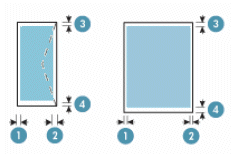
Media | 1. Left (LM) | 2. Right (RM) | 3. Top (TM) | 4. Bottom (BM)* |
U.S. letter U.S. legal A4 A5 B5 U.S. Statement Customized media** Photo media Cards U.S. Executive | 3.3 mm (0.13 inch) | 3.3 mm (0.13 inch) | 3.3 mm (0.13 inch) | 3.3 mm (0.13 inch) |
Envelopes | 3.3 mm (0.13 inch) | 3.3 mm (0.13 inch) | 14.5 mm (0.57 inch) | 14.5 mm (057 inch) |
- OS X: Select Manage Custom Sizes from the Print Driver settings.
- Windows: Click the Advanced tab in the printer driver, and then select Minimize Margins.
+++++++++++++++++++++++++++++++++++++++++++++++++++
How to > topic Print > extensive subject list Instructions & Settings
includes:
Print Driver Settings Guide (Windows)
Reference and Resources – Places to find help and learn about your Printer
Printer Homepage – “Things that are your printer”
Drivers / Software / Firmware Updates, Videos, Bulletins/Notices, How-to, Troubleshooting, User Guides, Product Information, more
HP ENVY 4527 All-in-One Printer
Thank you for participating in the HP Community Forum.
We are a world community of HP enthusiasts dedicated to supporting HP technology.
Click Thumbs Up on a post to say Thank You!
Answered? Click post "Accept as Solution" to help others find it.



01-13-2019 11:57 AM
Start here:
Specifications > Paper Handling
- Supported Paper Sizes
- Margins
A4 is not listed as supported for "borderless" printing; minimum margins are as shown in "Margins".
Excerpted
Print margins
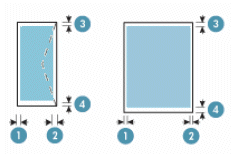
Media | 1. Left (LM) | 2. Right (RM) | 3. Top (TM) | 4. Bottom (BM)* |
U.S. letter U.S. legal A4 A5 B5 U.S. Statement Customized media** Photo media Cards U.S. Executive | 3.3 mm (0.13 inch) | 3.3 mm (0.13 inch) | 3.3 mm (0.13 inch) | 3.3 mm (0.13 inch) |
Envelopes | 3.3 mm (0.13 inch) | 3.3 mm (0.13 inch) | 14.5 mm (0.57 inch) | 14.5 mm (057 inch) |
- OS X: Select Manage Custom Sizes from the Print Driver settings.
- Windows: Click the Advanced tab in the printer driver, and then select Minimize Margins.
+++++++++++++++++++++++++++++++++++++++++++++++++++
How to > topic Print > extensive subject list Instructions & Settings
includes:
Print Driver Settings Guide (Windows)
Reference and Resources – Places to find help and learn about your Printer
Printer Homepage – “Things that are your printer”
Drivers / Software / Firmware Updates, Videos, Bulletins/Notices, How-to, Troubleshooting, User Guides, Product Information, more
HP ENVY 4527 All-in-One Printer
Thank you for participating in the HP Community Forum.
We are a world community of HP enthusiasts dedicated to supporting HP technology.
Click Thumbs Up on a post to say Thank You!
Answered? Click post "Accept as Solution" to help others find it.



01-14-2019 06:07 AM
Hi Dragon-fur.
Many thanks for that link. Problem solved.
I had looked in the HP Support Assistant>Specifications, but that includes everything except the minimum margns. Trust HP to provide superb information, but to bury the information where virtually no-one will think to look for it.
Again, many thanks.
01-14-2019 11:47 AM
You are welcome.
Happy Printing!
Thank you for participating in the HP Community Forum.
We are a world community of HP enthusiasts dedicated to supporting HP technology.
Click Thumbs Up on a post to say Thank You!
Answered? Click post "Accept as Solution" to help others find it.



