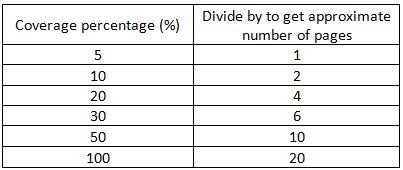-
×InformationNeed Windows 11 help?Check documents on compatibility, FAQs, upgrade information and available fixes.
Windows 11 Support Center. -
-
×InformationNeed Windows 11 help?Check documents on compatibility, FAQs, upgrade information and available fixes.
Windows 11 Support Center. -
- HP Community
- Printers
- Printing Errors or Lights & Stuck Print Jobs
- NEW HP 2135 PRINTER DOES NOT PRINT MORE THAN 30 PAGES PER B...

Create an account on the HP Community to personalize your profile and ask a question
08-29-2017 05:31 PM
My new HP 2135 printer prints a maximum of 29-30 pages (black ink) and the
cartridge MUST be refilled. Then, only 29-30 pages maximum again.
I miss the good old days when HP products were the best. Now, all HP
can offer is a bunch of filthy products made in china.
Solved! Go to Solution.
Accepted Solutions
08-30-2017 04:18 AM
Here is a chart to help with Ink Cartridge Page Estimation. All cartridges are based on a 5% coverage when new.
Note: A 5% coverage is about 6 single spaced lines of text on a page. No bold, graphics or pictures. A full color photo would be 100% coverage.
A ‘regular’ page of text would be about 72 lines and give us 30% coverage (more realistic). Don’t forget the font type and size you use will use more ink too.
Example: 564 Standard Black = 250 pages at 5% coverage.
Let’s say your average page coverage you estimate is 30%. So…250/6 = 41.
Therefore the number of pages expected (30% coverage) out of your cartridge would be about 40 pages.
A 564 Standard Color (300 pages) at 100% coverage yields – 300/20 = 15 pages.
*****
Your printer uses HP 652 Black Ink Cartridge rated at ~360 pages. From what you say sounds like you are using a 50% coverage or more. So here is your math.
360/10 = 36 pages black. Looks like you are right on target.
08-29-2017 10:20 PM
SABRETOOH04, thank you so much for taking the time to help me!!!!
I print regulat letter size pages, maximum 80 characters/line.
I would accept it as normal if this new 2135 printer printed
at least 50-60 pages.
My old HP722C printer used to give me more than 100 pages
per black cartridge.
30 pages is a bad HP JOKE!
Has the old HP really gone down the drain?
Again, thanks a lot!!!
08-30-2017 04:18 AM
Here is a chart to help with Ink Cartridge Page Estimation. All cartridges are based on a 5% coverage when new.
Note: A 5% coverage is about 6 single spaced lines of text on a page. No bold, graphics or pictures. A full color photo would be 100% coverage.
A ‘regular’ page of text would be about 72 lines and give us 30% coverage (more realistic). Don’t forget the font type and size you use will use more ink too.
Example: 564 Standard Black = 250 pages at 5% coverage.
Let’s say your average page coverage you estimate is 30%. So…250/6 = 41.
Therefore the number of pages expected (30% coverage) out of your cartridge would be about 40 pages.
A 564 Standard Color (300 pages) at 100% coverage yields – 300/20 = 15 pages.
*****
Your printer uses HP 652 Black Ink Cartridge rated at ~360 pages. From what you say sounds like you are using a 50% coverage or more. So here is your math.
360/10 = 36 pages black. Looks like you are right on target.
09-02-2017 10:49 PM
Hello, SABRETOOTH04.
Thank you very much for the chart.
Looking at that chart, I realize that the real solution is
PRINTING BLANK PAGES. Then, I can print up to
360 pages or so. GREAT! I am being sarcastic with HP,
NOT with you, SABRETOOTH04.
YOU deserve all my gratitude and admiration. Your help
is really appreciated!!!
I noticed something: "You saw the light and retired."
Would it be possible or prudent to elaborate on that?
You made me really curious!
THE VERY BEST TO YOU!
09-03-2017 04:04 AM
@UNIXPLUS wrote:
I noticed something: "You saw the light and retired."
Would it be possible or prudent to elaborate on that?
You made me really curious!
THE VERY BEST TO YOU!
Pretty simple. Offered early rerirement with gobs of money. I can be bought.