-
×InformationNeed Windows 11 help?Check documents on compatibility, FAQs, upgrade information and available fixes.
Windows 11 Support Center. -
-
×InformationNeed Windows 11 help?Check documents on compatibility, FAQs, upgrade information and available fixes.
Windows 11 Support Center. -
- HP Community
- Printers
- Printing Errors or Lights & Stuck Print Jobs
- Need HP Print and Scan Doctor for my computer

Create an account on the HP Community to personalize your profile and ask a question
03-05-2019 02:49 PM
I believe my HP Print and Scan Doctor is corrupt. It identifies my 7740 as my 8500, when I troubleshoot. How can I delete and reinstall the program, or fix my current program? Thanks in advance.
Solved! Go to Solution.
Accepted Solutions
03-06-2019 05:16 PM
Welcome to HP support community.
Delete the HP PSDR from your file location. so, right click on HP PSDR icon and select "open file location". Delete the HP PSDR folder to remove the program completely from your computer.
Perform root level uninstalltion to remove all the printer related software's.
- In Windows, search for and open Programs and Features.
- Select your HP printer.
- Select Uninstall.
- In Windows, search for and open Devices and Printers.
- In the Devices and Printers window look for your HP Printer. If you see it listed, right-click on it and choose "Delete" or "Remove Device.”
- Open up the run command with the "Windows Key + R" key combo.
- Type printui.exe /s and click OK.
- Click on Drivers tab.
- Look for HP Printer driver. If you see it click on it and click Remove at the bottom.
- Select OK.
- Remove all instances of the same.
- Select Apply and OK on the Print Server Properties windows.
- Close Devices and Printers.
- Restart the PC again.
Download and install full feature driver for OfficeJet Pro 7740 printer.
Click here to download the driver.
Download and run HP Print and Scan Doctor again
-
Make sure your printer is turned on and connected to the computer.
-
Download HP Print and Scan Doctor, and then follow the on-screen prompts to install and open the tool.
-
On the Welcome screen, click Start to view a list of available printers.
-
Select your printer in the list, and then click Next.
If your printer is not listed or a connection problem is detected, click My product is not listed or select your connection type, follow the on-screen instructions, and then click Retry.
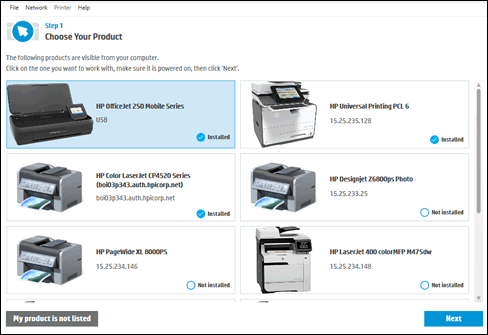
-
Click either Fix Printing or Fix Scanning.
If you are prompted to install the printer software, follow the on-screen instructions. The software can resolve many printer issues.

-
Review the list of test results, and then resolve any issues found.
-
If you see a checkmark
 , the printer passed the test.
, the printer passed the test. -
If you see a wrench
 , HP Print and Scan Doctor found an issue and repaired it.
, HP Print and Scan Doctor found an issue and repaired it. -
If you see an exclamation point
 , the test failed and required user action, but the step was skipped.
, the test failed and required user action, but the step was skipped. -
If you see an X
 , follow the on-screen instructions to resolve the issue.
, follow the on-screen instructions to resolve the issue.

-
Let me know how it goes.
To thank me for my efforts to help you, please mark my post as an accepted solution so that it benefits several others.
Cheers.
Sandytechy20
I am an HP Employee
03-06-2019 05:16 PM
Welcome to HP support community.
Delete the HP PSDR from your file location. so, right click on HP PSDR icon and select "open file location". Delete the HP PSDR folder to remove the program completely from your computer.
Perform root level uninstalltion to remove all the printer related software's.
- In Windows, search for and open Programs and Features.
- Select your HP printer.
- Select Uninstall.
- In Windows, search for and open Devices and Printers.
- In the Devices and Printers window look for your HP Printer. If you see it listed, right-click on it and choose "Delete" or "Remove Device.”
- Open up the run command with the "Windows Key + R" key combo.
- Type printui.exe /s and click OK.
- Click on Drivers tab.
- Look for HP Printer driver. If you see it click on it and click Remove at the bottom.
- Select OK.
- Remove all instances of the same.
- Select Apply and OK on the Print Server Properties windows.
- Close Devices and Printers.
- Restart the PC again.
Download and install full feature driver for OfficeJet Pro 7740 printer.
Click here to download the driver.
Download and run HP Print and Scan Doctor again
-
Make sure your printer is turned on and connected to the computer.
-
Download HP Print and Scan Doctor, and then follow the on-screen prompts to install and open the tool.
-
On the Welcome screen, click Start to view a list of available printers.
-
Select your printer in the list, and then click Next.
If your printer is not listed or a connection problem is detected, click My product is not listed or select your connection type, follow the on-screen instructions, and then click Retry.
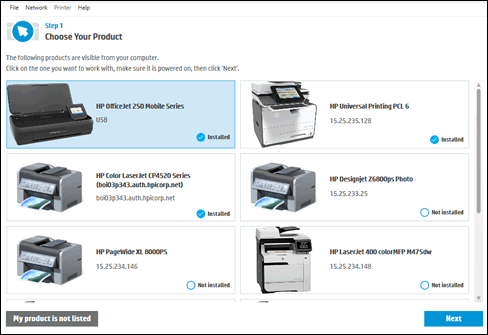
-
Click either Fix Printing or Fix Scanning.
If you are prompted to install the printer software, follow the on-screen instructions. The software can resolve many printer issues.

-
Review the list of test results, and then resolve any issues found.
-
If you see a checkmark
 , the printer passed the test.
, the printer passed the test. -
If you see a wrench
 , HP Print and Scan Doctor found an issue and repaired it.
, HP Print and Scan Doctor found an issue and repaired it. -
If you see an exclamation point
 , the test failed and required user action, but the step was skipped.
, the test failed and required user action, but the step was skipped. -
If you see an X
 , follow the on-screen instructions to resolve the issue.
, follow the on-screen instructions to resolve the issue.

-
Let me know how it goes.
To thank me for my efforts to help you, please mark my post as an accepted solution so that it benefits several others.
Cheers.
Sandytechy20
I am an HP Employee
03-07-2019 08:46 PM
Thanks, Sandytechy20. I just tried your solution, and it appears to have solved the Scan and Print Doctor problem, but I have no way of knowing if my HP OJ Pro printer 7740 is fixed, because it says my cartridges are depleted. That's strange because I replaced the cartridges in January and have not used the printer more than about five times. I'll get another batch of cartridges and try again. (I'd like to return the cartridges to Walmart for a refund, but that's beside the point.)
On another issue, my HP OJ Pro 8500 wireless, according to SPDr said that my software is missing on the computer, so I followed the link and got the installer, as it directed. It still says I need the software. The printer is out of warranty. Will an HP agent go inside my computer, for a fee, to diagnose the problem? I'm extremely happy with HP products, and the 8500 wireless is no exception. Again, thank you for your help.
03-08-2019 04:05 PM
Thanks, Sandytechy20. You have been a big help. The problem I shared about my HP OfficeJet Pro 8500 appears not to be a problem with the printer at all, because, my other computer worked with it ok. Just don't understand why my one computer recognizes the 7740 but not the 8500. Oh, well, I'll just use that printer with the other computer. Thanks again for your help.
03-10-2019 11:09 AM
Good to know that the issue is resolved.
Feel free to contact us in the future if you need any assistance.
Cheers.
Sandytechy20
I am an HP Employee
