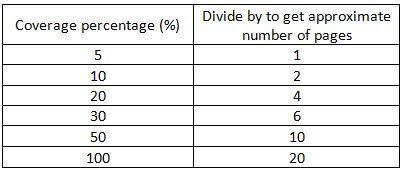-
×InformationNeed Windows 11 help?Check documents on compatibility, FAQs, upgrade information and available fixes.
Windows 11 Support Center. -
-
×InformationNeed Windows 11 help?Check documents on compatibility, FAQs, upgrade information and available fixes.
Windows 11 Support Center. -
- HP Community
- Printers
- Printing Errors or Lights & Stuck Print Jobs
- Re: New printer (right out of the box) ran out of ink after ...

Create an account on the HP Community to personalize your profile and ask a question
02-02-2018 05:46 PM
Just finished setting up new printer OfficeJet Pro 6978 and all seemed fine until I ran my first printing project.
the printer ran out of ink after printing only 39 pages. Is this reasonable? I know the original cartridges are not supposed to be as full as newly purchased ones but this seems just a little too soon even for half full cartridges. Can anyone tell me if this is normal or is this unit going through an excessive amount of ink right out of the box?
Thanks
Peter
Solved! Go to Solution.
Accepted Solutions
02-02-2018 06:52 PM - edited 02-02-2018 06:54 PM
Here is a chart to help with Ink Cartridge Page Estimation. All cartridges are based on a 5% coverage when new.
Note: A 5% coverage is about 6 single spaced lines of text on a page. No bold, graphics or pictures. A full color photo would be 100% coverage.
A ‘regular’ page of text would be about 72 lines and give us 30% coverage (more realistic). Don’t forget the font type and size you use will use more ink too.
Example: 564 Standard Black = 250 pages at 5% coverage.
Let’s say your average page coverage you estimate is 30%. So…250/6 = 41.
Therefore the number of pages expected (30% coverage) out of your cartridge would be about 40 pages.
A 564 Standard Color (300 pages) at 100% coverage yields – 300/20 = 15 pages.
******************
Your printer uses HP 902 starter cartridges. Black at 265 pages and color at 310 pages (5% coverage).
I would estimate your coverage to be at least 50% or more. So here is your math.
265/10 = 26 pages black. 310/10 = 31 pages color.
If we assume 30% coverage your math is 265/6 = 44 pages black, 310/6 = 51 pages color.
You are are right on target.
02-02-2018 06:52 PM - edited 02-02-2018 06:54 PM
Here is a chart to help with Ink Cartridge Page Estimation. All cartridges are based on a 5% coverage when new.
Note: A 5% coverage is about 6 single spaced lines of text on a page. No bold, graphics or pictures. A full color photo would be 100% coverage.
A ‘regular’ page of text would be about 72 lines and give us 30% coverage (more realistic). Don’t forget the font type and size you use will use more ink too.
Example: 564 Standard Black = 250 pages at 5% coverage.
Let’s say your average page coverage you estimate is 30%. So…250/6 = 41.
Therefore the number of pages expected (30% coverage) out of your cartridge would be about 40 pages.
A 564 Standard Color (300 pages) at 100% coverage yields – 300/20 = 15 pages.
******************
Your printer uses HP 902 starter cartridges. Black at 265 pages and color at 310 pages (5% coverage).
I would estimate your coverage to be at least 50% or more. So here is your math.
265/10 = 26 pages black. 310/10 = 31 pages color.
If we assume 30% coverage your math is 265/6 = 44 pages black, 310/6 = 51 pages color.
You are are right on target.