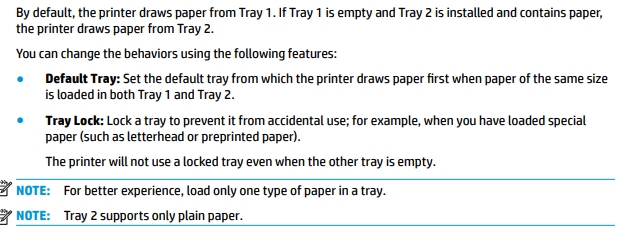-
×InformationNeed Windows 11 help?Check documents on compatibility, FAQs, upgrade information and available fixes.
Windows 11 Support Center. -
-
×InformationNeed Windows 11 help?Check documents on compatibility, FAQs, upgrade information and available fixes.
Windows 11 Support Center. -
- HP Community
- Printers
- Printing Errors or Lights & Stuck Print Jobs
- OfficeJet 7740 Print A3 Borderless from Tray 2 on Mac

Create an account on the HP Community to personalize your profile and ask a question
02-20-2020 10:41 AM - edited 02-20-2020 11:30 AM
I want to print to Tray 2 that has the A3 paper in it, but even when I select Tray 2 the printer still selects Tray 1. I then saved it as a pdf and tried again, (failed) no Tray 2!!!
Also how can I easily switch from using Tray 1 and Tray 2?
Seems to be no solutions I can find when using a Mac
Thanks
02-27-2020 09:27 AM
@QueenieLady, Welcome to HP Support Community!
Upon checking I see that tray 2 only supports plain paper. Find below the supporting snip from the manual-
Refer to the User Guide for more details.
I hope that answers your concern adequately. Let me know!
Please click “Accept as Solution” if you feel my post solved your issue, it will help others find the solution. Click the “Kudos/Thumbs Up" on the bottom right to say “Thanks” for helping!
TEJ1602
I am an HP Employee
02-27-2020 11:13 AM
As mentioned by @TEJ1602 above, Tray 2 supports Plain Paper only indeed, what I would like to add, as detailed in the user guide, borderless printing can only be done on Photo Paper, not on Plain Paper, that means that for borderless printing you would also need to have Photo Paper in tray 1, not Plain Paper.
Shlomi


Click the Yes button to reply that the response was helpful or to say thanks.
If my post resolve your problem please mark it as an Accepted Solution 🙂