-
×InformationNeed Windows 11 help?Check documents on compatibility, FAQs, upgrade information and available fixes.
Windows 11 Support Center. -
-
×InformationNeed Windows 11 help?Check documents on compatibility, FAQs, upgrade information and available fixes.
Windows 11 Support Center. -
- HP Community
- Printers
- Printing Errors or Lights & Stuck Print Jobs
- Pen alignment status fail

Create an account on the HP Community to personalize your profile and ask a question
10-08-2019 06:42 PM
@Belinda_11 Welcome to HP Community! I suggest you update the printer firmware: click here for steps, if the issue persists, try the below steps:
If the printer did not print an alignment page, follow these steps:
-
On the printer control panel, press the Down Arrow (
 ) to scroll to Tools, and then press OK.
) to scroll to Tools, and then press OK. -
Press the Down Arrow (
 ) to scroll to Align Printer, and then press OK.
) to scroll to Align Printer, and then press OK.
Load plain white paper in the paper tray.
-
On the printer control panel, press the down arrow
 to select Align Printer, and then press OK.
to select Align Printer, and then press OK.The printer prints a test page, and then prompts you to scan the page.
-
Place the alignment page with the print side down on the scanner glass. Position it according to the engraved guides around the glass.
Figure : Place the alignment page on the scanner glass
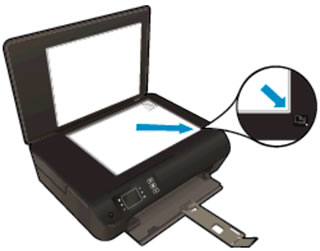
-
Close the scanner lid, and then touch OK.
Print another Print Quality Diagnostic Report, and examine the page.
-
If these steps resolved the issue, you can stop troubleshooting.
-
If these steps did not resolve the issue, and the Print Quality Diagnostic page does not show track marks or smears, skip to the step to replace the problem ink cartridge.
-
If the Print Quality Diagnostic Report shows track marks or smears, continue to the next step to clean the area around the ink nozzles.
Keep us posted,
If you would like to thank us for our efforts to help you,
Give us a virtual high-five by clicking the 'Thumbs Up' icon below, followed by clicking on the "Accept as solution" on this post,
Have a great day!
Riddle_Decipher
I am an HP Employee
Learning is a journey, not a destination.
Let's keep asking questions and growing together.
