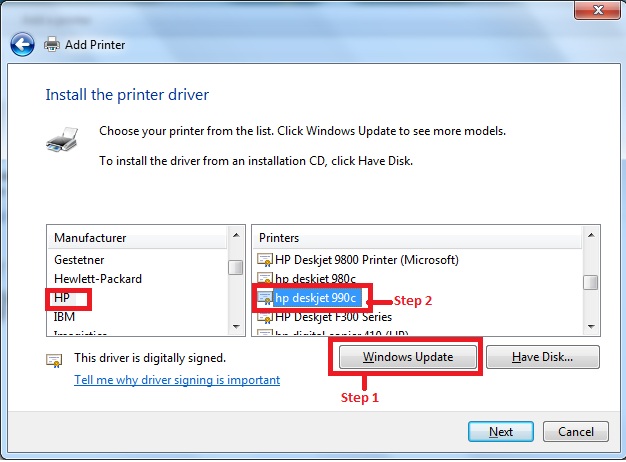-
×InformationNeed Windows 11 help?Check documents on compatibility, FAQs, upgrade information and available fixes.
Windows 11 Support Center. -
-
×InformationNeed Windows 11 help?Check documents on compatibility, FAQs, upgrade information and available fixes.
Windows 11 Support Center. -
- HP Community
- Printers
- Printing Errors or Lights & Stuck Print Jobs
- Photosmart p1000 Printer driver for windows 7

Create an account on the HP Community to personalize your profile and ask a question
07-13-2012 06:50 AM
Hello
Thanks for posting this. I have Win 7 64-bit and an HP Photosmart P1000 connected via USB, and used your advice to make its driver be the Deskjet 990c. The printer installs, but when I go to print test page or anything else, it simply feeds a blank page. Any ideas? My PC is an HP Pavilion Slimline. thanks
01-18-2013 11:58 AM
To help future users with the same problem maybe the ADMIN could shift the solution to the problem to PAGE1 of this thread !?!?
With me it also works:
The Deskjet 1220c driver works great!! (Windows-printer-driver-Update required first)
The 990c driver just produced blank pages.
Thanks to everyone
02-25-2013 04:12 PM
@jkpsr wrote:where can I get a driver for my Photosmart P1000 for Windows 7?
Thanks,
Jack
@jkpsr wrote:where can I get a driver for my Photosmart P1000 for Windows 7?
Thanks,
Jack
@jkpsr wrote:where can I get a driver for my Photosmart P1000 for Windows 7?
Thanks,
Jack
@jkpsr wrote:where can I get a driver for my Photosmart P1000 for Windows 7?
Thanks,
Jack
@jkpsr wrote:where can I get a driver for my Photosmart P1000 for Windows 7?
Thanks,
Jack
@jkpsr wrote:where can I get a driver for my Photosmart P1000 for Windows 7?
Thanks,
Jack
02-26-2013 07:03 AM
Follow the instructions below.
1. Plug the printer into the computer
2. Open Devices and printers
3. Click on Add a printer
4. Change the port from LPT1 to USB port
5. Click the Windows Update button (Refer to screenshot below)
6. Click on HP, and then Chose HP Deskjet 990c driver (Refer to screenshot below)
7. Follow the instructions on the screen to finish installing the printer using the 990c driver.
Say Thanks by clicking the Kudos Star in the post that helped you.
Please mark the post that solves your problem as "Accepted Solution"
09-27-2013 10:38 AM
Hey Studiooffice,
I saw your post for drivers for the Photosmart p1000.
Here is a link for them.
http://h10025.www1.hp.com/ewfrf/wc/softwareCategory?product=61872&lc=en&dlc=en&cc=us
Also if you can not update windows you could try-
First try to click the Windows icon, type services in the Search box, and then click or tap View Local Services. Scroll down to the Windows Installer. Startup type should be - Automatic, and Service Status should be - started
Restart the computer after this step and try installing again.
Please feel free to contact me
Thanks
Please click “Accept as Solution ” if you feel my post solved your issue, it will help others find the solution.
Click the “Kudos, Thumbs Up" on the bottom left to say “Thanks” for helping.:smileyhappy:
I work on behalf of HP