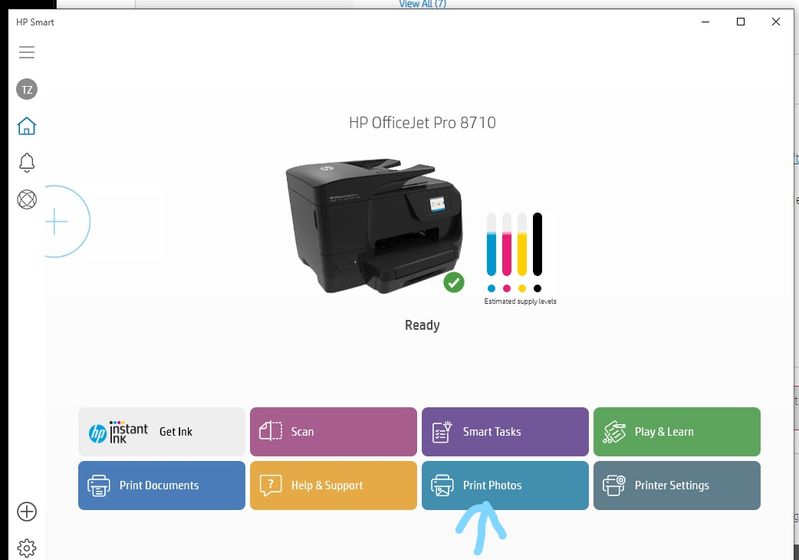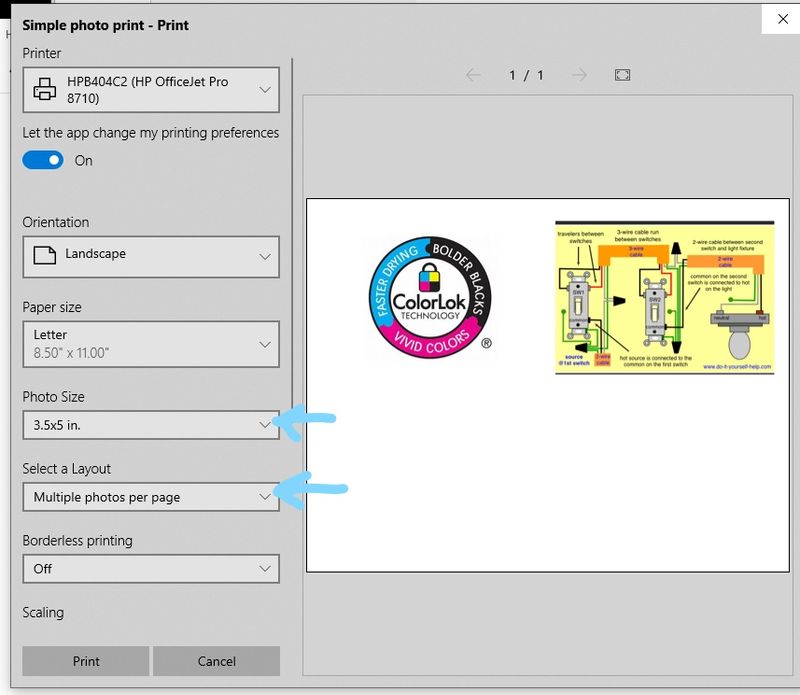-
×InformationNeed Windows 11 help?Check documents on compatibility, FAQs, upgrade information and available fixes.
Windows 11 Support Center. -
-
×InformationNeed Windows 11 help?Check documents on compatibility, FAQs, upgrade information and available fixes.
Windows 11 Support Center. -
- HP Community
- Printers
- Printing Errors or Lights & Stuck Print Jobs
- Re: Print Multiple Photos

Create an account on the HP Community to personalize your profile and ask a question
05-02-2020 07:17 PM
Hello,
I am wondering how I can print multiple pictures on one 8.5 x 11 sheet of photo paper. I am using a brand-new HP PHOTO ENVY 7155 and my operating system is Window 10.
This issue was previously solved at the following link:
https://h30434.www3.hp.com/t5/Inkjet-Printing/Print-multiple-photos/m-p/6767892#M739972
The suggested solution was to download HP Photo Creations at the link below. The software is now retired, and I cannot find another solution to this problem. Any suggestions?
https://www8.hp.com/us/en/ads/print-projects/photo-creations/retire.html?jumpid=va_r602_go/hppc
Thank you!
KeKe
05-02-2020 07:32 PM
Get the HP Smart App for Windows 10 at the Microsoft Store https://www.microsoft.com/en-us/p/hp-smart/9wzdncrfhwlh?activetab=pivot:overviewtab
That will let you select more then one Photo by holding the Ctrl key and clicking on each Photo.