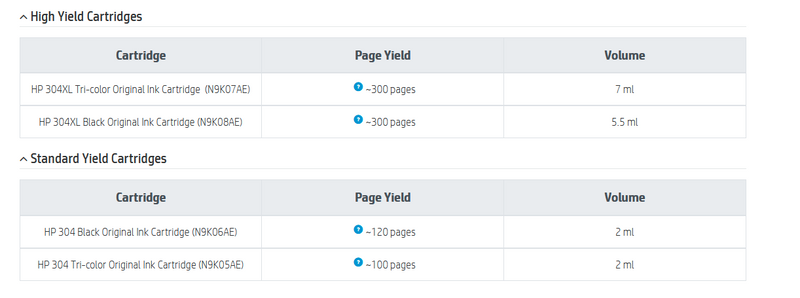-
×InformationNeed Windows 11 help?Check documents on compatibility, FAQs, upgrade information and available fixes.
Windows 11 Support Center. -
-
×InformationNeed Windows 11 help?Check documents on compatibility, FAQs, upgrade information and available fixes.
Windows 11 Support Center. -
- HP Community
- Printers
- Printing Errors or Lights & Stuck Print Jobs
- Print cartridges print less than 100 pages

Create an account on the HP Community to personalize your profile and ask a question
09-27-2020 12:16 PM
Ever since I bought the printer, it felt as if it was going through cartridges very quickly so I decided to keep a note last time and it was around 90 pages. I'm only printing emails or Word documents - text only, no images, no colour.
Does this mean there's a problem with my printer?
Solved! Go to Solution.
Accepted Solutions
09-27-2020 12:46 PM
@Pip44 wrote:Ever since I bought the printer, it felt as if it was going through cartridges very quickly so I decided to keep a note last time and it was around 90 pages. I'm only printing emails or Word documents - text only, no images, no colour.
Does this mean there's a problem with my printer?
I doubt this result indicates a yield problem with your printer, though that is a personal opinion and one that I am not prepared to defend in any way.
Resource - Things that are Ink
HP Printer & Page Yield Overview
At the least, please read the section on Page Yield
Printer Home Page - References and Resources – Learn about your Printer - Solve Problems
“Things that are your printer”
NOTE: Content depends on device type and Operating System
Categories: Alerts, Access to the Print and Scan Doctor (Windows), Warranty Check, HP Drivers / Software / Firmware Updates, How-to Videos, Bulletins/Notices, Lots of How-to Documents, Troubleshooting, User Guides / Manuals, Product Information (Specifications), more
When the website support page opens, Select (as available) a Category > Topic > Subtopic
Thank you for participating in our HP Community.
We are a world community of volunteers dedicated to supporting HP technology
Click Thumbs Up to say Thank You for the help.
If the answer helped resolve your issue, Click "Accept as Solution" .



09-27-2020 12:46 PM
@Pip44 wrote:Ever since I bought the printer, it felt as if it was going through cartridges very quickly so I decided to keep a note last time and it was around 90 pages. I'm only printing emails or Word documents - text only, no images, no colour.
Does this mean there's a problem with my printer?
I doubt this result indicates a yield problem with your printer, though that is a personal opinion and one that I am not prepared to defend in any way.
Resource - Things that are Ink
HP Printer & Page Yield Overview
At the least, please read the section on Page Yield
Printer Home Page - References and Resources – Learn about your Printer - Solve Problems
“Things that are your printer”
NOTE: Content depends on device type and Operating System
Categories: Alerts, Access to the Print and Scan Doctor (Windows), Warranty Check, HP Drivers / Software / Firmware Updates, How-to Videos, Bulletins/Notices, Lots of How-to Documents, Troubleshooting, User Guides / Manuals, Product Information (Specifications), more
When the website support page opens, Select (as available) a Category > Topic > Subtopic
Thank you for participating in our HP Community.
We are a world community of volunteers dedicated to supporting HP technology
Click Thumbs Up to say Thank You for the help.
If the answer helped resolve your issue, Click "Accept as Solution" .



09-27-2020 08:49 PM
Also,
What cartridge do you refer to?
Standard 304 cartridges are intended for approx. 100 pages - Up to 120 Black pages or 100 Color pages.
You may use HP 304XL cartridges which provide a higher yield of up to 300 pages, but for standard inks, it doesn't mean there is a problem with the printer, this is the number of pages that should be provided from an ink cartridge.


Click the Yes button to reply that the response was helpful or to say thanks.
If my post resolve your problem please mark it as an Accepted Solution 🙂
09-28-2020 06:26 AM
Oh, I checked online for print cartridges in general and it said about 200 pages, but yes it's a standard 304 cartridge so that makes a lot more sense, thank you. So just to clarify, if I'm printing black text predominantly, and I have both a black and a colour cartridge inserted, are you saying I shouldn't be concerned if I'm only getting 90 pages in total? Also, sorry for the rookie question but do the two cartridges always get used together or does only the colour cartridge get used if the document has colour on it and only the black cartridge if there's only black text?
09-28-2020 08:51 AM
Well, the yield is total for both cartridges if installed in the printer indeed
As long as not setting the driver to use Black Ink Only, it uses the tri-color for black printing too to compose higher quality gray values.
Shlomi


Click the Yes button to reply that the response was helpful or to say thanks.
If my post resolve your problem please mark it as an Accepted Solution 🙂