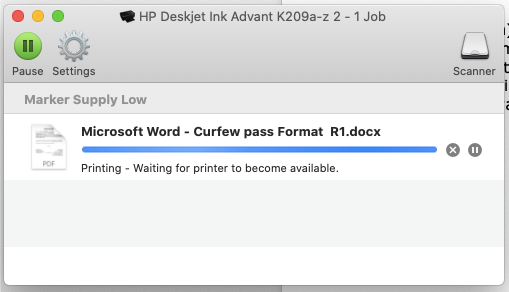-
×InformationNeed Windows 11 help?Check documents on compatibility, FAQs, upgrade information and available fixes.
Windows 11 Support Center. -
-
×InformationNeed Windows 11 help?Check documents on compatibility, FAQs, upgrade information and available fixes.
Windows 11 Support Center. -
- HP Community
- Printers
- Printing Errors or Lights & Stuck Print Jobs
- Re: Print doesn't work, "waiting for printer to become avail...

Create an account on the HP Community to personalize your profile and ask a question
03-14-2020 09:26 AM
Me too..
Hi guys,
My printer (HP Deskjet Ink Advant K209a-z) also wont print on MacBook Air. It scans , but when i try to print i get message saying "waiting for printer to become available" and it's stuck forever. This problem has started after updating with macOS Catalina.
I have latest drivers, but problem is compatibility between HP drivers and macOS Catalina.
Please do something to solve such bugs otherwise i will also have to buy new printer.
Thanks,
Balbir Singh
03-16-2020 02:29 PM - edited 03-16-2020 02:30 PM
Hi @balbirirse
Welcome to the HP Support Community. I'd be happy to assist you with the "waiting for the printer to become available" issue.
Try updating the printer's firmware - HP Printers - Updating or Upgrading Printer Firmware
Then, try deleting and adding the printer with airprint drivers.
1.) Click the Apple menu, click System Preferences, and then click Print & Scan or Printers & Scanners.
2.) Check if your printer name displays in the Printers list, If your printer is listed, click the printer name, click the minus sign  to delete the printer.
to delete the printer.
3.) If you see multiple printer queues for the same printer, remove all extra printers by selecting them one at a time, and then clicking the minus button  at the bottom of the list.
at the bottom of the list.
4.) Click the plus sign  , click Add Printer or Scanner, click the printer name.
, click Add Printer or Scanner, click the printer name.
5.) Click the Use or Print Using menu, select AirPrint in the pop-up menu. Then click Add.

6.) Try to print.
Hope this helps! Keep me posted.
Please click “Accept as Solution” if you feel my post solved your issue, it will help others find the solution.
Click the “Kudos, Thumbs Up" on the bottom right to say “Thanks” for helping!
Have a great day!
03-17-2020 12:27 AM
Dear Sir, I have done the process of deleting the printer and re-installing it almost 10 times. But every time the process of printing ends at "waiting for printer to become available", even though scanning works. This problem is coming after updating with MacOS Catalina and being faced by on other MacBook Air also. There is some problem in the software/driver itself. Same need to be rectified.
03-17-2020 10:53 AM
When adding the printer were you able to select the bonjour multifunction printer option?
Are you able to make copies using the printer?
03-22-2020 07:09 AM
Hi @linkbrew,
I am glad the suggested steps worked for you.
If you have any other queries, feel free to reply at any time and thank you for being a valuable member of our HP Family.
If you would like to thank us for our efforts to help you, go to the public post & give us a virtual high-five by clicking the "Thumbs Up" icon below, followed by clicking on the "Accept as solution" on my public post.
Have a great day ahead!
03-26-2020 06:55 AM
Dear Sir,
1. I am able to make copies using the printer but printing is not possible as described earlier.
2. When adding the printer, it doesn't show the bonjour multifunction printer option.
There is definitely problem with the software as despite properly installing the printer, printing exercise always ends at 'Waiting for printer to become available' when printer is properly connected and switched-on.
03-28-2020 02:39 AM
Dear Sir, Nothing of your suggestions are working. My printer works perfectly fine on HP laptop with Windows installed but does not work for MacBook air after latest update of Catalina, as apprised in original complaint.