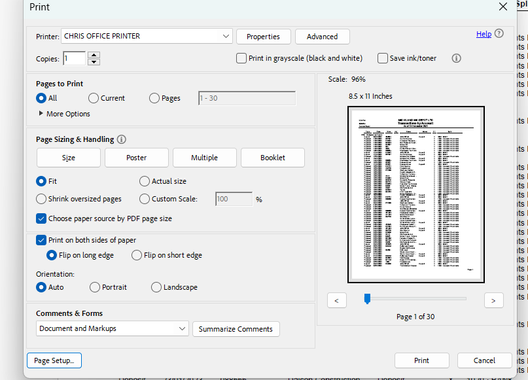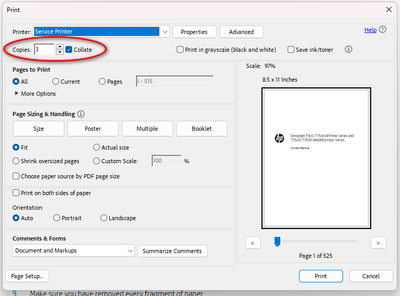-
×InformationNeed Windows 11 help?Check documents on compatibility, FAQs, upgrade information and available fixes.
Windows 11 Support Center. -
-
×InformationNeed Windows 11 help?Check documents on compatibility, FAQs, upgrade information and available fixes.
Windows 11 Support Center. -
- HP Community
- Printers
- Printing Errors or Lights & Stuck Print Jobs
- Print output issues

Create an account on the HP Community to personalize your profile and ask a question
03-21-2024 02:17 PM
HP Color LaserJet Flow E57540 - I am having the following issue with this printer and cant seem to find the fix, can anyone help me please.
If I print a muilti page documents, more than one time, I get this. Lets say a 3 page document -
You print 3 sets of 3 pages, it prints 3 x page 1 first, then 3 x page 2 second, and then 3 x page 3 third. I then have to sort them back into page 1,2,3 Any ideas on this would be great- how can I make it print in sequance ???
Solved! Go to Solution.
Accepted Solutions
03-21-2024 06:58 PM
Thanks, I am using the HP Universal Printing PCL 6 drivers, I dont seem to have the option to collate that you do,
03-21-2024 02:50 PM - edited 03-21-2024 02:51 PM
Which driver are you using? Example below is using the HP UPD V7.01. When you select multiple copies you must then check the collate box and then the pages will be printed in proper grouping for stapling.
I am a volunteer, offering my knowledge to support fellow users, I do not work for HP nor speak for HP.