-
×InformationNeed Windows 11 help?Check documents on compatibility, FAQs, upgrade information and available fixes.
Windows 11 Support Center. -
-
×InformationNeed Windows 11 help?Check documents on compatibility, FAQs, upgrade information and available fixes.
Windows 11 Support Center. -
- HP Community
- Printers
- Printing Errors or Lights & Stuck Print Jobs
- Printer Door is open-Error

Create an account on the HP Community to personalize your profile and ask a question
03-01-2018 01:14 AM
Hallo,
I was printin when my printer started flashing the light of an error that says in my screen laptop that the printer door is open. I have tried all the steps to fix it from HP webpag, yet nothing worked everything looks normal, the door is close, and the ink is full.
Please let me know what I should do I need to fix that ASAP.
Warm Regards,
Sarah
03-01-2018 06:32 PM
Welcome to the HP Forums 🙂
I would like to take a moment and thank you for using this forum, it is a great place to find answers.
As I understand there's an error on your printer - "door is open",
Don't worry as I'll be glad to help, however, to provide an accurate resolution, I need a few more details:
Did you close the cartridge door completely?
Have you checked the cartridge door for obstructions?
Did you reset the printer?
While you respond to that, here's what you need to know:
Step one: Close the cartridge door completely
If the cartridge door is not completely closed, the error message displays.
-
Open, and then close the cartridge door of the product. Make sure that the door rests securely against the body of the product.
Figure : Examples of closing the cartridge door (your product might vary)
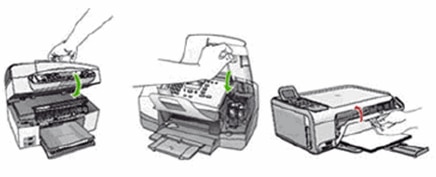
NOTE:
To see how to close the cartridge door of your specific model, see the cartridge section of your product's User Guide.
-
Check the product control panel to see if the error message still displays.
-
If these steps resolved the issue, there is no need to continue troubleshooting.
-
If the issue persists, see the next step.
Step two: Check the cartridge door for obstructions
-
Inspect the door and the area around it to make sure that no obstructions prevent the door from closing completely.
NOTE:
Bits of paper, packing materials, and tape might prevent the door from closing completely.
-
Remove any obstructions.
-
Check the product control panel to see if the error message still displays.
-
If these steps resolved the issue, there is no need to continue troubleshooting.
-
If the issue persists, see the next step.
Step three: Reset the product
-
Press the Power button (
 ) to turn on the product.
) to turn on the product. -
Disconnect the USB cable from the back of the product.
-
Disconnect the power cord from the electrical outlet.
-
Disconnect the power cord from the product.
-
Wait 30 seconds.
-
Reconnect the power cord to the electrical outlet.
-
Reconnect the power cord to the product.
-
Press the Power button (
 ) to turn on the product.
) to turn on the product. -
Reconnect the USB cable to the product.
-
Check the product control panel to see if the error message still displays.
-
If these steps resolved the issue, there is no need to continue troubleshooting.
If the issue persists, please Contact HP to have the device either repaired or replaced:
HP Support can be reached by clicking on the following link:
* Open link: www.hp.com/contacthp/
* Enter Product number or select to auto detect
* Scroll down to "Still need help? Complete the form to select your contact options"
* Scroll down and click on HP contact options - click on Get a Case & phone number.
They will be happy to assist you immediately.
If the unit is under warranty repair services under the manufacturer's warranty will be free of charge.
If you would like to thank me for my efforts to help you,
feel free to give me a virtual high-five by clicking the 'Thumbs Up' icon below,
Followed by clicking on the "Accept as solution".
Have a great day!
Riddle_Decipher
I am an HP Employee
Learning is a journey, not a destination.
Let's keep asking questions and growing together.
03-02-2018 01:03 PM
Hi @SarahBada, I am the Mr.Robot. It looks like you were interacting with @Riddle_Decipher, but he is out of the office today, so I'll take over from here.
Thanks for writing back to us.
As you mentioned the issue still persists after trying out the steps.
It certainly looks to be a hardware issue with your printer.
Please contact HP support for service options.
Link to contact HP.
Have a great day ahead!
Take Care! 🙂
Please click “Accept as Solution” if you feel my post solved your issue, it will help others find the solution.
Click the “Kudos, Thumbs Up" on the bottom right to say “Thanks” for helping!
A4Apollo
I am an HP Employee
03-21-2018 01:55 AM
Hallo,
I have tried to conntact support but it didn't work can you please give me an email or a number that I directly connect to someone who actully can help me directly. I live in Bremen Germany, and for a problem like this it shouldn't take this long.
Regards,
Sarah
