-
×InformationNeed Windows 11 help?Check documents on compatibility, FAQs, upgrade information and available fixes.
Windows 11 Support Center. -
-
×InformationNeed Windows 11 help?Check documents on compatibility, FAQs, upgrade information and available fixes.
Windows 11 Support Center. -
- HP Community
- Printers
- Printing Errors or Lights & Stuck Print Jobs
- Printer Reversing Colors

Create an account on the HP Community to personalize your profile and ask a question
08-24-2020 11:41 AM
Hi! I have an office jet pro 6978 and have used it for several years without issue. Recently got a new MacBook Air and now when I print from either the Mac or my iPhone the colors seem to be reversed or completely blacked out. For example I just printed a page that should have been all white with some black lettering at the top and a large picture of a shoe in the middle. The page printed completely black with white lettering and a very faint outline of the shoe. On another occasion I printed letter cards that should have been red and green apples with letters in the middle and printed all the card boxes all blacked out and white letters in the middle. I have tried realigning and cleaning my printer but nothing has seemed to help. I have also tried printing from my phone thinking that it could be the new MacBook but am having the same results making me think it must be the printer...... Any help would be greatly appreciated! Thanks so much!
08-27-2020 07:45 AM
@derstine4, Welcome to the HP Support Community!
- Do you have any other device that you may try to print from? Like a Win PC or an Android phone?
- Try making a standalone copy in color and check if that works. By this, we can conclude if this is a hardware or a driver issue.
- Which application are you trying to print from?
- Have you tried printing different types of documents like PDF, Word, or Webpages and check if the issue persists?
Update the printer firmware
Click here to download and install the latest firmware from your MAC.
Click here to know different methods of updating printer firmware.
Also, check for any software updates on MAC
Click the Apple icon > About This Mac > Software Update and install any available update.
For more info on resolving this issue, refer to - Black or Color Ink Not Printing, Other Print Quality Issues
Try cleaning the printhead twice and print a print quality page to check the results
Hope this helps! Keep me posted.
Please click “Accept as Solution” if you feel my post solved your issue, it will help others find the solution.
Click the “Kudos, Thumbs Up" on the bottom right to say “Thanks” for helping!
Have a great day!
KUMAR0307
I am an HP Employee
08-29-2020 11:08 AM
Thanks for getting back to me! I tried making a standalone color copy from the printer and it worked well so that means that it must be an issue from my computer/phone, correct? I'm not sure what to try next. My MacBook is updated. I have been printing from PDFs as we don't yet have Word on our computer. Any other suggestions would be greatly appreciated! Thanks!
08-29-2020 11:23 AM
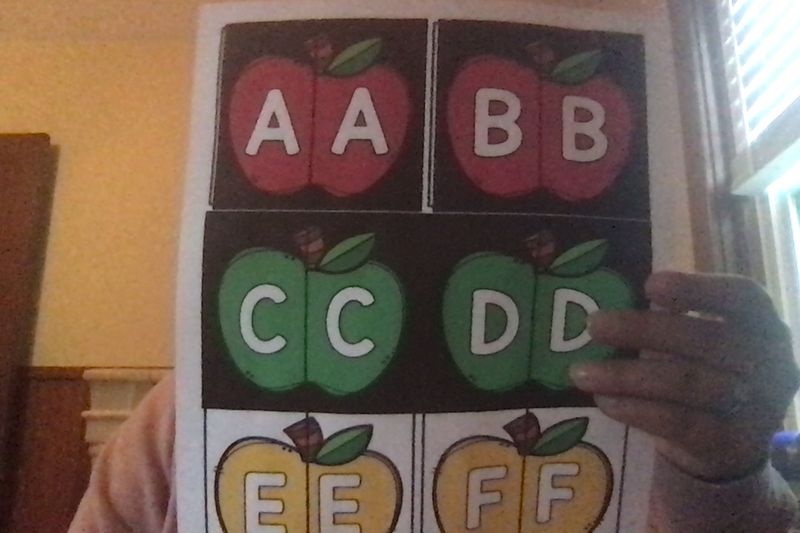
08-30-2020 01:42 AM
Thank you for the detailed response and the image. If this is a PDF document, are you using the preview app or the Adobe app to print?
If you are using the Adobe app, try updating the app or try printing the file as an image and check if that helps as shown in this document.
You may also use the preview app to print the PDF files and check if the issue persists.
To know how to use the preview app, refer to this document.
Let me know how this goes.
KUMAR0307
I am an HP Employee
