-
×InformationNeed Windows 11 help?Check documents on compatibility, FAQs, upgrade information and available fixes.
Windows 11 Support Center. -
-
×InformationNeed Windows 11 help?Check documents on compatibility, FAQs, upgrade information and available fixes.
Windows 11 Support Center. -
- HP Community
- Printers
- Printing Errors or Lights & Stuck Print Jobs
- Printer cuts off bottom of page

Create an account on the HP Community to personalize your profile and ask a question
08-23-2020 10:28 AM - edited 08-23-2020 10:51 AM
Hello,
I've recently bought a HP Deskjet 2630 All-In-One-Printer. After difficulties with the installation, I managed to make it work wireless through my computer. It seems to print pictures fine but when I try to print a document (.doc, .pdf) it cuts of the bottom. It doesn't print the last few centimeters. Here's a photo of where it cut's off and how the original document looks at this place:
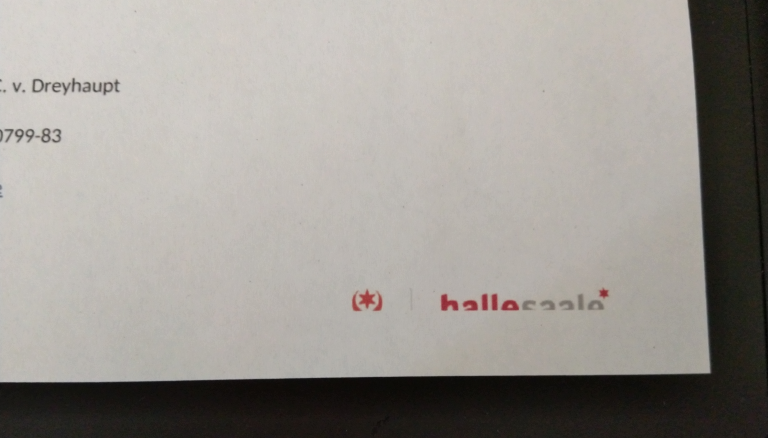
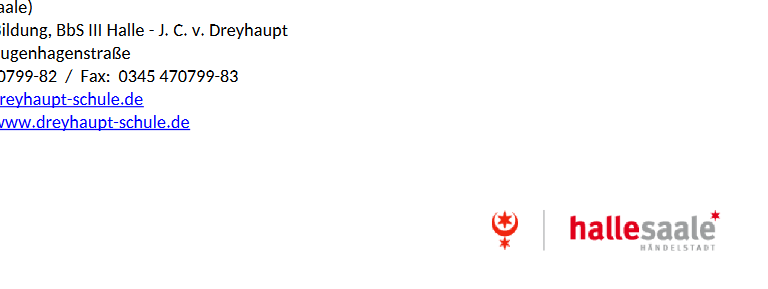
I already tried to update the "driver", change the settings of the printer (paper size, print quality, etc.), adjust the paper-holding grid, scan the print pattern again, used the HP Print and Scan Doctor and asked the support (Virtual Agent).
To get more detailed on the installation process: I had problems to connect my printer with the Wi-Fi so I connected my computer to the Printer's network. It worked me through the HP Easy Start Printer Setup Software for the Deskjet 2630 drivers, got stuck (loading bar) at the end when it wanted to finish up, I clicked on it a few times and it showed me it's done. I was able to print something only when I connected my computer to the printer's network instead of my Wi-Fi, which was obviously not what I wanted. I printed a small picture so I don't know if it would've cut it off like it does now. At some point the printer connected to the Wi-Fi and I was able to install the drivers of the 2600 All-In-One series and it printed me page that said something along the lines of "Congratulations, you can now send documents to your printers e-mail". So now, I think, I have the drivers for Deskjet 2630 and Deskjet 2600 series installed, which i'm not sure is correct or a mistake. After some adjusting and usage of the Print and Scan Doctors, it's now at the point where it only prints when I'm connected to my Wi-Fi (it doesn't print anymore when I connect to the printer's network).
Everything's fine now besides the missing last few centimeters at the end of every document. It's always 1,4 cm (ca. 0,55 inch) missing. I live in Germany so the paper format I'm using is din A4 and the printer's settings also say they're in A4. Also the printer's settings window constantly changes between two looks. Sometimes it looks like my ordinary printing settings (I don't have a screenshot rn but believe me, it looks very different from the picture underneath) and at other times it suddenly looks like this
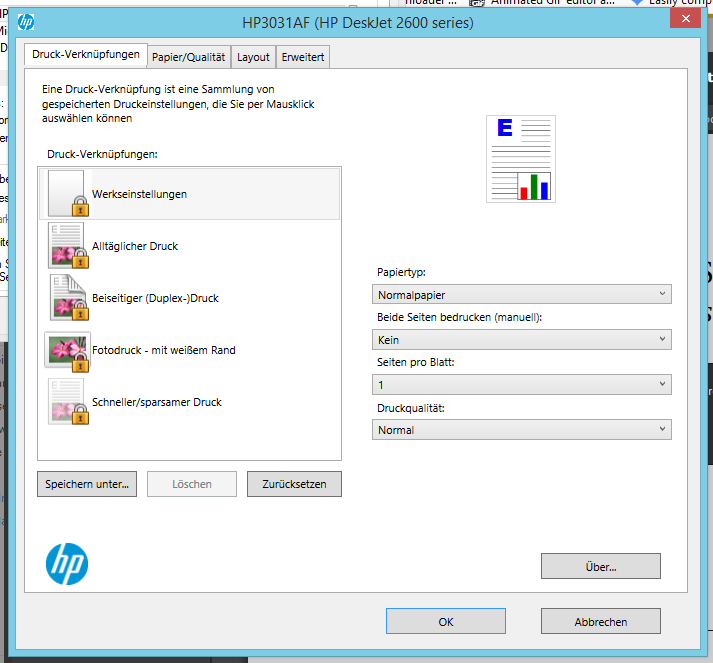
It stresses me out like hell that I can't get it fixed. Did anyone have had the same problem or knows how to fix it?
Solved! Go to Solution.
08-23-2020 01:28 PM
Thank you. If I wouldn't've accidentally read it on my search for solutions, you would've totally made sense to all the problems I had with that printer. I'm definitely getting another one. It's very frustrating since I just bought the HP printer and wasted so much time on it but I guess there's no other solution - not being able to print borderless is a no-go for me. I didn't even knew printers like that exist.

