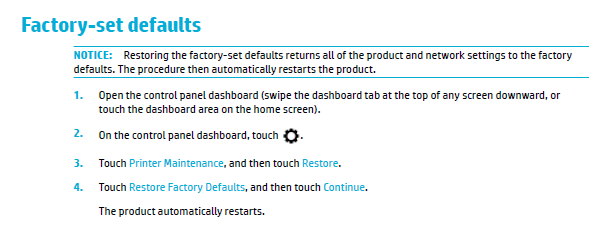-
×InformationNeed Windows 11 help?Check documents on compatibility, FAQs, upgrade information and available fixes.
Windows 11 Support Center. -
-
×InformationNeed Windows 11 help?Check documents on compatibility, FAQs, upgrade information and available fixes.
Windows 11 Support Center. -
- HP Community
- Printers
- Printing Errors or Lights & Stuck Print Jobs
- Re: Printer in MFG Mode

Create an account on the HP Community to personalize your profile and ask a question
03-20-2018 06:34 AM
We have a Pagewide Pro 452DW printer and when it boots the display goes to MFG Mode and we have to press the power button once to get past this message and then the unit appears to work correctly. How can I get this printer to go into User Mode or Normal mode everything seems to work fine on this printer apart from this annoyance.
Many Thanks
03-28-2018 12:57 AM
Hi Splatnet
I would suggest to do factory reset.
Please note that restoring the printer to actory default will remove all the products and network setting that you set on the printer.
Here's the steps to reset the printer to factory defaut, you can find the instruction in the online User Guide
Let me know if this can help you ease the trouble.
Thanks
Please click “Accept as Solution ” if you feel my post solved your issue, it will help others find the solution.
Click the “Kudos Thumbs Up" to say “Thanks” for helping!
09-19-2018 12:52 AM
- Pour obtenir "Commandes Mfg".
- Cliquer sur OK: "Entrez la combinaison de touches spéciales" s'affiche,
- Entrer "123"
- Trouver avec la flèche droite le menu "Rapports spéciaux". Cliquer OK
- Trouver avec la flèche droite le menu "Cartouches d'impression". Cliquer OK