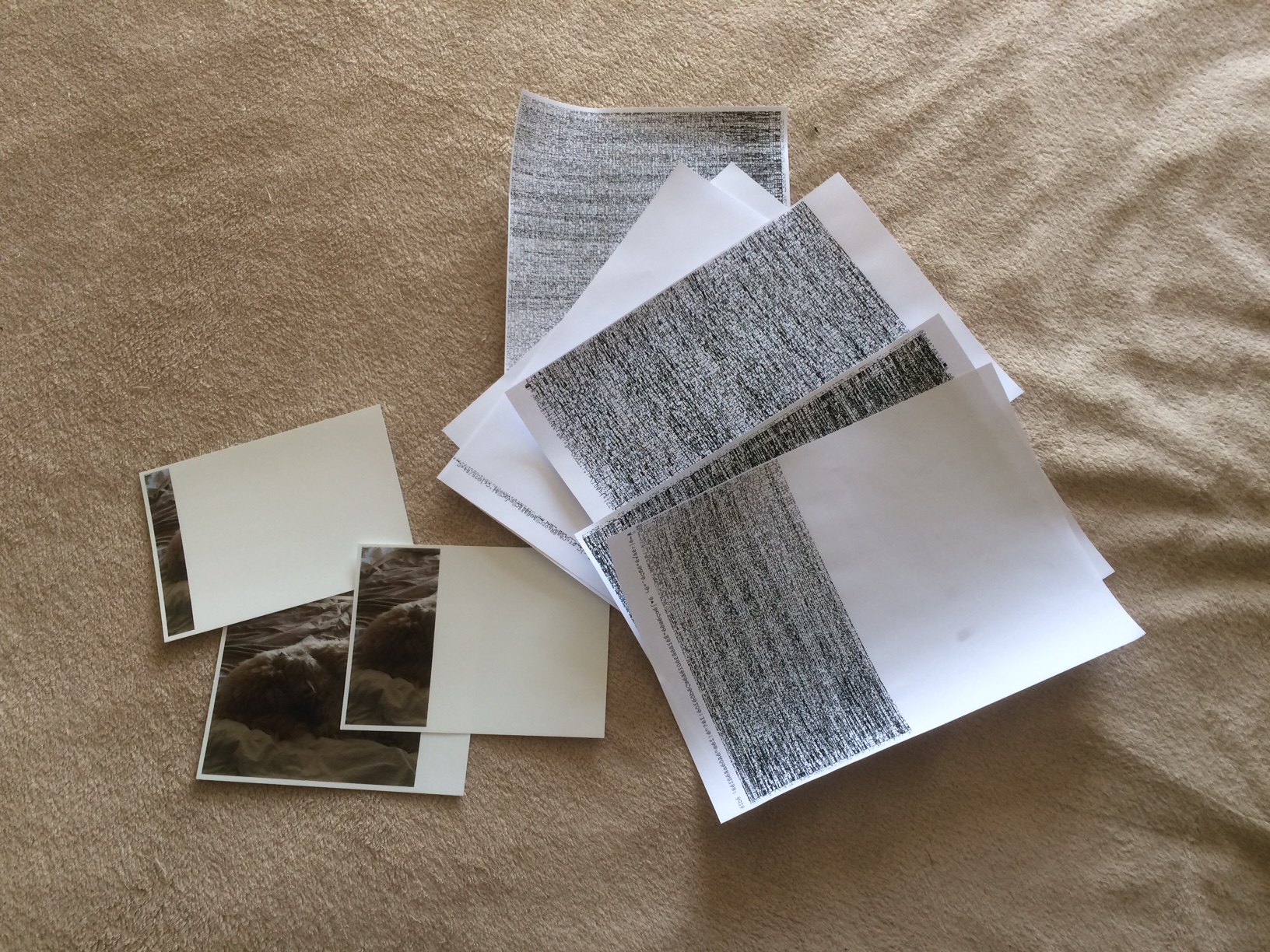-
×InformationNeed Windows 11 help?Check documents on compatibility, FAQs, upgrade information and available fixes.
Windows 11 Support Center. -
-
×InformationNeed Windows 11 help?Check documents on compatibility, FAQs, upgrade information and available fixes.
Windows 11 Support Center. -
- HP Community
- Printers
- Printing Errors or Lights & Stuck Print Jobs
- Printer only printing partial photograph

Create an account on the HP Community to personalize your profile and ask a question
05-06-2016 08:04 AM
Some of my photos print OK on HP Advanced paper, but in some cases (well, one in particular) only a portion of the image is printed. The amount of the photo that prints varies each time, but in all cases, the paper from the photo tray is followed by a bunch of garbled nonsense that prints on regular A4 paper. You can see this in the attached picture.
I don't know if it is of any relevance, but I have edited this particular image in Photoshop Elements 13.
Many thanks
Tim Haveron Jones
Solved! Go to Solution.
Accepted Solutions
05-06-2016
10:08 AM
- last edited on
07-16-2025
10:39 AM
by
![]() Raj_05
Raj_05
How is the printer connected? The issue you are having seems to be a communication issues between the computer and printer. If the printer is connected by wireless LAN the troubleshooting steps in the document here may help. The HP Print and Scan Doctor from http://www.hp.com/go/tools may also help identify interference issues.
The fact the issue happens at different locations on the page leads me to beleive it it not related to the image or how it was edited. It might be interesting to save the image to a memory card and plug this directly into the printer and try printing from there.
I am not an employee of HP, I am a volunteer posting here on my own time.
If your problem is solved please click the "Accept as Solution" button
If my answer was helpful please click "Yes" to the "Was this post helpful" question.
05-06-2016
10:08 AM
- last edited on
07-16-2025
10:39 AM
by
![]() Raj_05
Raj_05
How is the printer connected? The issue you are having seems to be a communication issues between the computer and printer. If the printer is connected by wireless LAN the troubleshooting steps in the document here may help. The HP Print and Scan Doctor from http://www.hp.com/go/tools may also help identify interference issues.
The fact the issue happens at different locations on the page leads me to beleive it it not related to the image or how it was edited. It might be interesting to save the image to a memory card and plug this directly into the printer and try printing from there.
I am not an employee of HP, I am a volunteer posting here on my own time.
If your problem is solved please click the "Accept as Solution" button
If my answer was helpful please click "Yes" to the "Was this post helpful" question.
05-06-2016 12:25 PM
Thank you, Bob. I am connected wirelessly and other pictures print just fine.....but I anyway tried your (excellent) suggestion to use a memory card and was able to print the image - so I will know to try that in case of any future repetition of the problem!
Thanks again
Tim