-
×InformationNeed Windows 11 help?Check documents on compatibility, FAQs, upgrade information and available fixes.
Windows 11 Support Center. -
-
×InformationNeed Windows 11 help?Check documents on compatibility, FAQs, upgrade information and available fixes.
Windows 11 Support Center. -
- HP Community
- Printers
- Printing Errors or Lights & Stuck Print Jobs
- Printer prints a document 3 times on the same page

Create an account on the HP Community to personalize your profile and ask a question
10-11-2019 10:13 AM
Hi, my printer randomly prints a document 3 times on the same page (please see the following picture):
https://www.dropbox.com/s/y0iayh0qd0pgghh/IMG_2202.jpeg?dl=0
This usually happens only for the first print of the day, from both my MacBook Pro 15 and my Mac Mini.
I have updated to the latest macOS 10.14.6, and I’m using the latest HP printer software on both the machines, with no luck.
Can someone help me figure this out?
10-14-2019 08:26 AM - edited 10-14-2019 08:26 AM
@Esseelle, Welcome to HP Support Community!
This could be an issue with the printer hardware or the printer drivers installed. Let us try to isolate the issue and proceed further.
Is it an issue with one application or all applications?
Which application are you trying to print from?
What happens when you make a photocopy on the printer? If the photocopy works fine, try removing and adding the printers using Airprint drivers. Follow the steps below-
Click the Apple menu, and then select System Preferences.
Depending on your operating system version, click Print & Fax, Print & Scan, or Printers & Scanners.
Click the name of your printer, click the Minus sign , and then delete the printer.
, and then delete the printer.
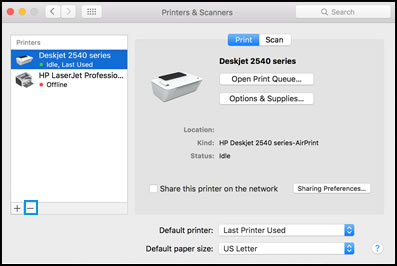
Click the Plus sign , and then click Add Printer or Scanner.
, and then click Add Printer or Scanner.
Click the Use or Print Using box, and then select AirPrint
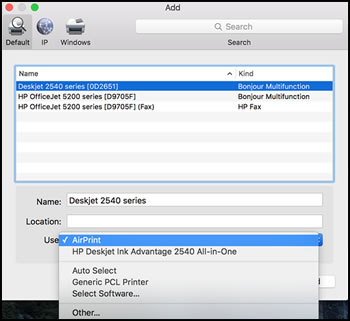
Click Add to add the printer to the list.
Try to print.
Additionally, Update the printer firmware
Download available firmware updates from the HP website
With the printer on and connected to the computer, go to HP Customer Support - Software and Driver Downloads, and then identify your printer. Look for and install any available firmware updates.
For more information, go to Updating or Upgrading Printer Firmware.
Keep me posted for further assistance.
Please click “Accept as Solution” if you feel my post solved your issue, it will help others find the solution. Click the “Kudos/Thumbs Up" on the bottom right to say “Thanks” for helping!
TEJ1602
I am an HP Employee
