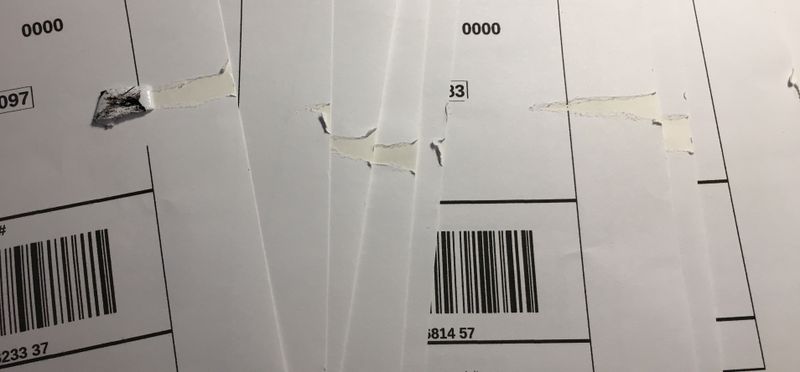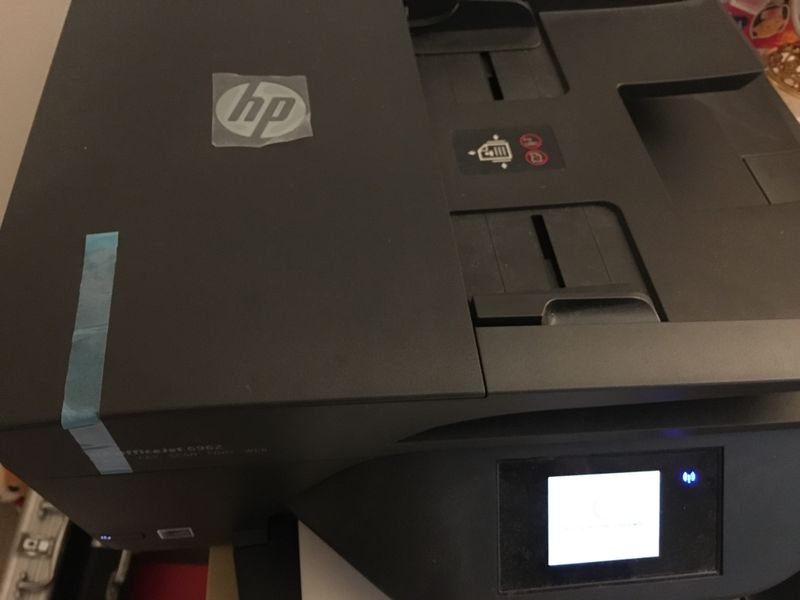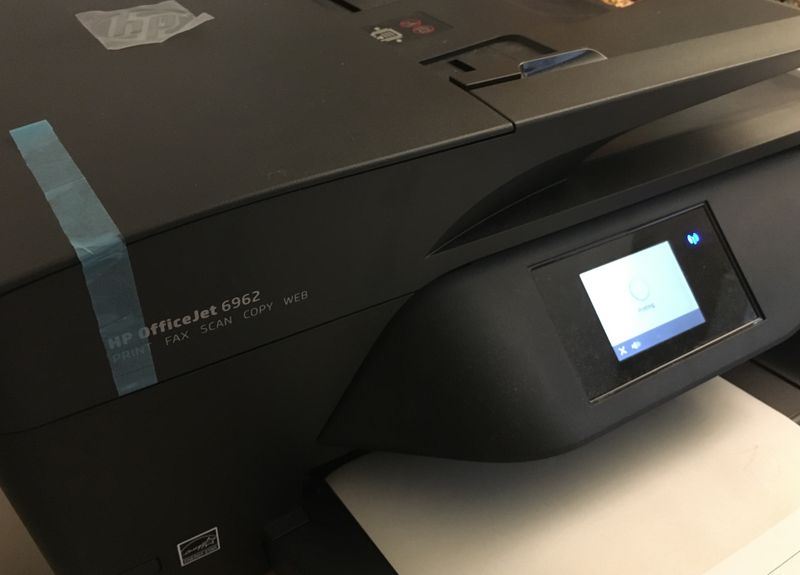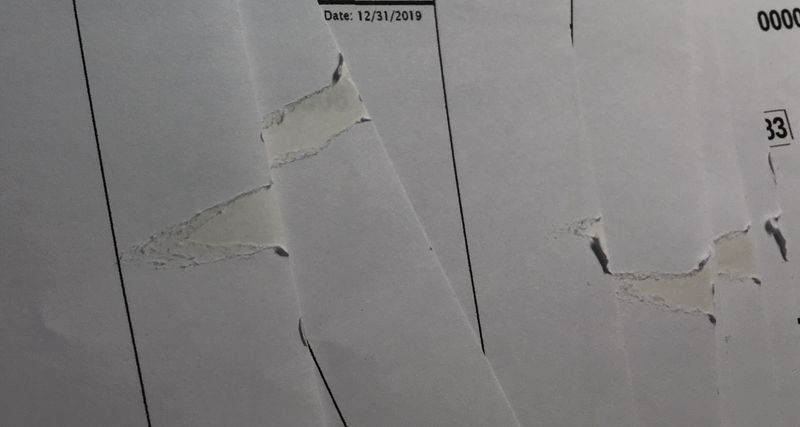-
×InformationNeed Windows 11 help?Check documents on compatibility, FAQs, upgrade information and available fixes.
Windows 11 Support Center. -
-
×InformationNeed Windows 11 help?Check documents on compatibility, FAQs, upgrade information and available fixes.
Windows 11 Support Center. -
- HP Community
- Printers
- Printing Errors or Lights & Stuck Print Jobs
- Re: Printer ripped the paper every time I print

Create an account on the HP Community to personalize your profile and ask a question
12-29-2019 07:19 AM
Since couple days ago the printer started to rip the paper every time I print.
When I opened the door and saw the ripped piece was in the middle.
I took the piece out and tried to print again.
The printer ripped the paper again and again so I need to open the door and clean it up every time I print.
I also have the same printer in my office.
What should I do? Thanks.

12-31-2019 07:26 PM
Welcome to HP support community.
Clean the paper feed rollers
-
Turn off the printer, and then disconnect the power cord.
WARNING:
Disconnect the power cord before reaching inside the printer to avoid risk of injuries or electric shock.
-
Open the ink cartridge access door.
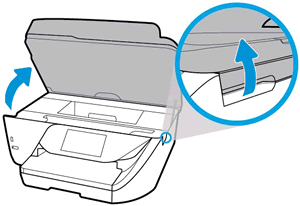
-
Lightly dampen a lint-free swab with distilled or filtered water.
-
Press the swab against the rollers inside the printer, and then rotate the rollers upwards with your fingers. Apply a moderate amount of pressure to remove any dust or dirt buildup.
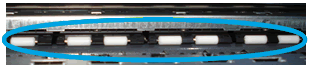
-
Allow the rollers to dry completely (approximately 10 minutes).
-
Close the ink cartridge access door.
-
Reconnect the power cord to the rear of the printer, and then turn on the printer.
You can refer this HP document for more assistance:- Click here
I hope that helps.
To thank me for my efforts to help you, please mark my post as an accepted solution so that it benefits several others.
Cheers.
Sandytechy20
I am an HP Employee
01-01-2020 01:40 PM - edited 01-01-2020 01:42 PM
Unfortunately it didn't work.
I cleaned it and the first page was fine, then it still teared the rest 100 pages I printed.
I purchased this printer only a year so I don't know what happened?
But I really appreciate any answer or help.
Now I have to hand write the missing part on every paper I printed.
Because HP charge me every page I print so I really don't want to reprint them again ( they will send me ink automatically ).
01-01-2020 07:25 PM
This seems to be a hardware issue.
I request you to talk to HP support.
They might have multiple options to help you with this.
- Click on this link - https://support.hp.com/us-en/contact-hp?openCLC=true
- Select the country.
- Enter the serial of your device.
- Select the country from the drop-down.
- Click on "Show Options".
- Fill the web-form. A case number and phone number will now populate for you.
I hope that helps.
To thank me for my efforts to help you, please mark my post as an accepted solution so that it benefits several others.
Cheers.
Sandytechy20
I am an HP Employee