-
×InformationNeed Windows 11 help?Check documents on compatibility, FAQs, upgrade information and available fixes.
Windows 11 Support Center. -
-
×InformationNeed Windows 11 help?Check documents on compatibility, FAQs, upgrade information and available fixes.
Windows 11 Support Center. -
- HP Community
- Printers
- Printing Errors or Lights & Stuck Print Jobs
- Printhead Issue

Create an account on the HP Community to personalize your profile and ask a question
06-13-2017 03:36 PM
Initially received error message " missing or failed printhead" while printing. Followed all of HP Troubleshooting suggestiions ie. removing/replacing printhead, re-booting printer and etc. with no success. Ordered, received and installed new replacement printhead and start up ink cartridges. Start up with new printhead and ink cartridges will not proceed beyond beyond "Aligning Printer" message.
There have been no recent driver or software changes. This printer operates on a wireless connection to its source computer located immediately adjacent. Windows 10 has been the operating system for almost a year.
Solved! Go to Solution.
Accepted Solutions
06-14-2017 12:19 PM
Welcome to the HP Forums. I would be happy to help you with your HP Officejet 8600 Printer. I understand that the printer is stuck on aligning printer message and you are unable to complete the initialization and you have already done some preliminary troubleshooting.
Don't worry though as I have a few steps to determine the issue and find a solution as well,
Reset the printer.
-
Turn the printer on, if it is not already on.
-
Wait until the printer is idle and silent before you continue.
-
With the printer turned on, disconnect the power cord from the rear of the printer.
-
Unplug the power cord from the wall outlet.
-
Wait at least 60 seconds.
-
Plug the power cord back into the wall outlet.
-
Reconnect the power cord to the rear of the printer.
-
Turn on the printer
Reseat the printhead up to three times.
-
Reinsert the printhead into the carriage to reseat it. As you guide the printhead into the carriage, it settles into the carriage as it seats.
Figure : Reseat the printhead
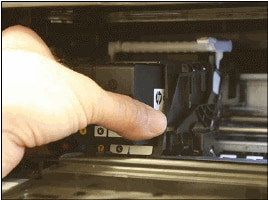
-
Gently rock the printhead to the left and right to make sure the printhead fully seats in the carriage.
-
Lower the carriage latch.
Figure : Lower the carriage latch
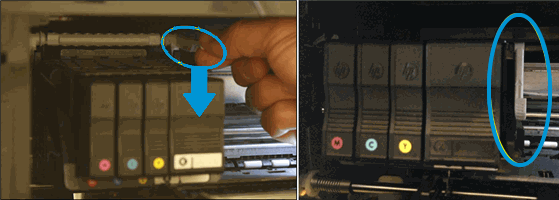
-
Make sure the carriage latch is down.
Figure : Carriage latch positions
-
Carriage latch is up
-
Carriage latch is down
-
-
Close the ink cartridge access door.
Let me know how it goes.
Cheers
Sandytechy20
I am an HP Employee
06-14-2017 12:19 PM
Welcome to the HP Forums. I would be happy to help you with your HP Officejet 8600 Printer. I understand that the printer is stuck on aligning printer message and you are unable to complete the initialization and you have already done some preliminary troubleshooting.
Don't worry though as I have a few steps to determine the issue and find a solution as well,
Reset the printer.
-
Turn the printer on, if it is not already on.
-
Wait until the printer is idle and silent before you continue.
-
With the printer turned on, disconnect the power cord from the rear of the printer.
-
Unplug the power cord from the wall outlet.
-
Wait at least 60 seconds.
-
Plug the power cord back into the wall outlet.
-
Reconnect the power cord to the rear of the printer.
-
Turn on the printer
Reseat the printhead up to three times.
-
Reinsert the printhead into the carriage to reseat it. As you guide the printhead into the carriage, it settles into the carriage as it seats.
Figure : Reseat the printhead
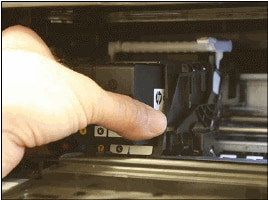
-
Gently rock the printhead to the left and right to make sure the printhead fully seats in the carriage.
-
Lower the carriage latch.
Figure : Lower the carriage latch
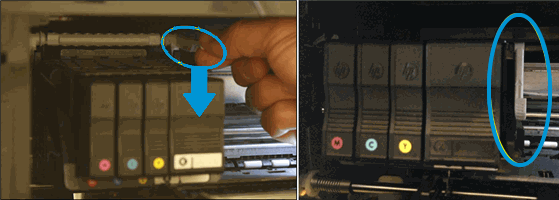
-
Make sure the carriage latch is down.
Figure : Carriage latch positions
-
Carriage latch is up
-
Carriage latch is down
-
-
Close the ink cartridge access door.
Let me know how it goes.
Cheers
Sandytechy20
I am an HP Employee
06-14-2017 03:51 PM
Thanks for the reply.
I appreciate your time and effort,
Good to know that issue is resolved.
Feel free to contact us in feature if you need assistance.
Cheers.
Sandytechy20
I am an HP Employee
08-25-2017 10:29 AM
I got the error message; Missing or Failed Printhead in the middle of a print job. I followed the steps to remove and reinstall the printhead several times. I also followed the suggetion in the forum to unplug/plug in the printer to reset and then remove and reinstall the printhead up to 3 times. None of these solutions have worked. Are there any other steps I should try? Or is the printhead fatally failed?
08-25-2017 11:36 AM
Your experience mirrors the one I had in June which in my case resulted in my ordering and replacing the Printhead. My printer is now performing without issue with the new printhead. Consideriing which printer you own, you should evaluate cost of new printhead vs a new printer.
01-29-2018 08:47 AM
Hi, I have an HP Officejet 6500A Plus printer and the following message appears on the printer's screen:
xIncompatible
The Printhead installed is not intented for use in this printer or is damaged.
I never changed the printhead of the printer.
Last week, some paper was bocked and I couldn't take it out, so I pulled it out. Since then, I had to "help" the paper inside the printer otherwise a message appeared "Please load paper".
Now, I can't print at all. I've followed the steps once. It doesn't work. Thank you for helping me.
