-
×InformationNeed Windows 11 help?Check documents on compatibility, FAQs, upgrade information and available fixes.
Windows 11 Support Center. -
-
×InformationNeed Windows 11 help?Check documents on compatibility, FAQs, upgrade information and available fixes.
Windows 11 Support Center. -
- HP Community
- Printers
- Printing Errors or Lights & Stuck Print Jobs
- Printhead missing or not detected

Create an account on the HP Community to personalize your profile and ask a question
04-14-2023 05:44 PM
So randomly this morning I was trying to print a pdf and this errors pops up. Tried to clean the ink cartridges, restarted the printer. Still same. Any ideas what can be done please? Really need this printer to work. Have exams coming up 😢
04-17-2023 11:22 AM
Hi @Ayeshasi
Welcome to the HP support community.
I understand that your HP Officejet Pro 8610 E-All-In-One Printer is giving youa print head error , I am glad to assist you
Don't worry, together we will try to sort this out
Please try theses steps:
Welcome to HP support community
Reseat the printhead up to three times
- Open the door to access to the ink cartridges.
- Wait until the carriage stops moving before you continue.
- Unplug the power cord from the rear of the printer.
WARNING:
You must disconnect the power cord before reaching inside the printer.
- Lift the carriage latch, slightly lift the printhead, lower the printhead back into the carriage, wiggle the printhead left and right, and then lower the carriage latch to lock the printhead into place.
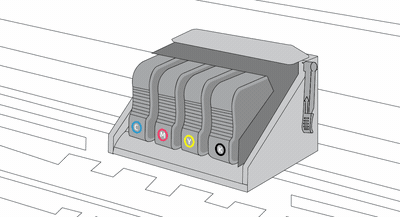
- Close the ink cartridge access door.
- Reconnect the power cord to the rear of the printer, and then check the control panel for the error message.
- Sometimes error messages persist after inserting the printhead. If the error message persists, repeat the steps to reseat the printhead up to three times.
You can refer this HP document for more assistance:- Click here
Please perform these steps and Feel free to reply to your public post for any further assistance.
Thank you for being a Valuable Member of our HP Family.
Please click “Accepted Solution” if you feel my post solved your issue, it will help others find the solution.
-Regards.
Raj2111
I am an HP Employee
04-26-2023 01:17 PM
Hi @Ayeshasi
I appreciate your efforts to try and resolve the issue. However, I recommend you get connected with Phone support for further assistance.
I've sent you a private message with further instructions. In order to access your private messages, click the private message icon on the upper right corner of your HP Support Community profile,
-Regards
Raj2111
I am an HP Employee
