-
×InformationNeed Windows 11 help?Check documents on compatibility, FAQs, upgrade information and available fixes.
Windows 11 Support Center. -
-
×InformationNeed Windows 11 help?Check documents on compatibility, FAQs, upgrade information and available fixes.
Windows 11 Support Center. -
- HP Community
- Printers
- Printing Errors or Lights & Stuck Print Jobs
- Printing in to small a font

Create an account on the HP Community to personalize your profile and ask a question
02-26-2019 01:10 PM
Sometimes when I print certain forms, bank statements, etc., the printer prints in very tiny letters and on one corner of the paper. i have been unable to change any settings to fill the page.
02-27-2019 02:17 PM - edited 02-27-2019 02:18 PM
@BackwoodsJ, Welcome to HP support community!
It's great that you found a solution on the HP forums page, you can also try the below steps :
If printed text is too small or the entire page prints in a smaller size than expected, change the font size or page scale settings in the application you are printing from.
In Adobe PDF reader: In the Print window, click Size in the Paper Size & Handling section, then select Actual Size or choose a larger size in the Custom Scale box.
In Word document: Change font size settings when printing from WordPad or Microsoft Word. For page size scaling, use settings in the Print Preview window or in Resizing Options in the print driver.
Open the document, then highlight the text that you want to change. To select all the text in the document, press the Ctrl + Akeys.
Click the Increase Font Size or Grow font button to make the fonts larger.
Figure : Example of the font type, font size, and increase font size menus in Windows document applications
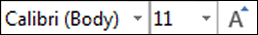
Confirm paragraph, image, and page break layout in your document accommodate the larger text.
Let me know if this works.
Please click “Accepted Solution” if you feel my post solved your issue, it will help others find the solution. Click the “Kudos/Thumbs Up" on the bottom right to say “Thanks” for helping!
KUMAR0307
I am an HP Employee
02-28-2019 08:24 AM
Happy to know that, feel free to reach out to us in case you have any issues with the printer.
Please click “Accepted Solution” if you feel my post solved your issue, it will help others find the solution. Click the “Kudos/Thumbs Up" on the bottom right to say “Thanks” for helping!
KUMAR0307
I am an HP Employee
