-
×InformationNeed Windows 11 help?Check documents on compatibility, FAQs, upgrade information and available fixes.
Windows 11 Support Center. -
-
×InformationNeed Windows 11 help?Check documents on compatibility, FAQs, upgrade information and available fixes.
Windows 11 Support Center. -
- HP Community
- Printers
- Printing Errors or Lights & Stuck Print Jobs
- Printing photo without Margins on Deskjet 3700

Create an account on the HP Community to personalize your profile and ask a question
12-27-2016 11:04 AM
Hello
I have recently adquire a Deskjet 3700. Printer is great but I am unable to print 10x15 photo without borders, or at least, the 4 borders same size (always right border is wider if I use 10x15 size on the driver or noth sides are wider than the top and down side if I use the 10x15 centered size )
any tips here to print borderless (or if it is a limitation at least to print with all the borders same size) ?
thanks in advance
JJ
Solved! Go to Solution.
Accepted Solutions
12-27-2016 01:57 PM
Oops, my error. I corrected the link above, or you can click here and then expand "Paper Handling Specifications" and then "Print Margins". The table in my previous post was copied out of the relevant section of the document.
To print with even margins all around you would need to specify 0.5" or greater margins in whatever program you are using to print photo's.
I am not an employee of HP, I am a volunteer posting here on my own time.
If your problem is solved please click the "Accept as Solution" button
If my answer was helpful please click "Yes" to the "Was this post helpful" question.
12-27-2016 11:31 AM - edited 12-27-2016 12:46 PM
The Deskjet 3700 does not support borderless printing according to the specification in the document here. Furthermore, a bottom margin of at least 0.5" or 12.7 mm is required to properly feed the paper.
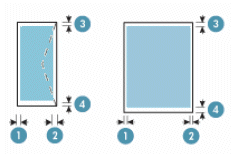
Media | 1. Left (LM) | 2. Right (RM) | 3. Top (TM) | 4. Bottom (BM)* |
U.S. Letter U.S. Legal A4 210 x 297 mm (8.3 x 11.7 inches) U.S. Statement 210 x 297 mm (8.5 x 13.0 inches Customized media** Photo media B5 (JIS): 182 x 257 mm (7.17 x 10.12 inches) A5: 148 x 210 mm (5.8 x 8.3 inches) Cards | 3 mm (0.12 inch) | 3 mm (0.12 inch) | 3 mm (0.12 inch) | 12.7 mm (0.5 inch) |
I am not an employee of HP, I am a volunteer posting here on my own time.
If your problem is solved please click the "Accept as Solution" button
If my answer was helpful please click "Yes" to the "Was this post helpful" question.
12-27-2016 12:07 PM
Hi Bob ,
thanks a lot for your fast response.
I cannot see the margin specs for my Deskjet 3700 series on the link you posted (is for 2540 series and doesn't mention any margin specs)
So then, my next question is: how I can print pics of 10x15 cm with a 0.5'' margin on all 4 borders?
thanks again for your help 🙂
JJ
12-27-2016 01:57 PM
Oops, my error. I corrected the link above, or you can click here and then expand "Paper Handling Specifications" and then "Print Margins". The table in my previous post was copied out of the relevant section of the document.
To print with even margins all around you would need to specify 0.5" or greater margins in whatever program you are using to print photo's.
I am not an employee of HP, I am a volunteer posting here on my own time.
If your problem is solved please click the "Accept as Solution" button
If my answer was helpful please click "Yes" to the "Was this post helpful" question.
