-
×InformationNeed Windows 11 help?Check documents on compatibility, FAQs, upgrade information and available fixes.
Windows 11 Support Center. -
-
×InformationNeed Windows 11 help?Check documents on compatibility, FAQs, upgrade information and available fixes.
Windows 11 Support Center. -
- HP Community
- Printers
- Printing Errors or Lights & Stuck Print Jobs
- Re: Printing random symbols

Create an account on the HP Community to personalize your profile and ask a question
04-08-2019 10:53 AM - edited 04-08-2019 10:56 AM
@MHBURNS
Welcome to the HP Support Community!
- Have you tried printing different documents like PDF, Word, Emails and check if you have the same issue?
Updating the printer firmware, MAC software and using AirPrint drivers may resolve this issue. Let us try these steps:
Print from your Apple device using AirPrint.
Make sure the printer is turned on, ink cartridges are installed, and plain paper is loaded in the main tray.
Open the item you want to print, and then tap the Share icon
 or
or  .
.Tap Print or the Print icon
 to open Printer Options.
to open Printer Options.Tap Select Printer to select your printer.
Change any of the following print job settings. Available settings vary depending on the app you are printing from, the print job type, and your printer.
Paper: Make any paper size changes on the printer. AirPrint automatically detects the paper size loaded in the printer or the size selected on the printer control panel. If the detected size is different than the paper in the tray, an error might display asking to confirm the size.
Number of copies: Select how many copies you want to print.
Black & White: Select to print in grayscale. This option only displays for color printers.
Double-sided printing: Print on both sides of the paper for certain file types.
Page range: Select specific pages within a document or webpage to print.
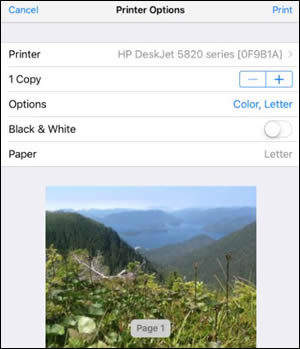
Let me know how this goes.
Please click “Accept as Solution” if you feel my post solved your issue, it will help others find the solution. Click the “Kudos/Thumbs Up" on the bottom right to say “Thanks” for helping!
KUMAR0307
I am an HP Employee
